- Thread Author
- #1
Hi friends,
I am using
OS : Win 7 Professional
Laptop : Dell 1564 Laptop.
My issue is : All of a sudden , my wireless network got disappeared, and i cannot find my network further, even though i made troubleshooting. But windows cannot help me.
I cannot find any wireless network.
I tried installing WIN 7 again, without installing any third party software's. But of no use. Again the same problem.
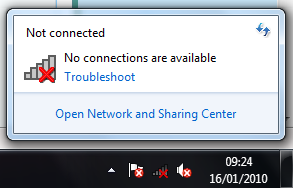
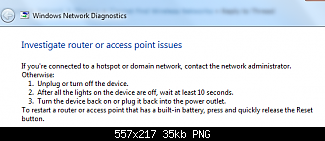
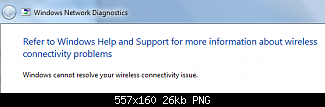

My wireless network adapters are : Dell Wireless 1397 WLAN Mini-card.
and Realtek RTL8102E/RTL8103E Family PCI-E Fast Ethernet NIC (NDIS 6.20)
Here i am attaching my problem as a PDF and as well as IMAGE
Please Solve my issue ASAP.
Thanks and Regards
Ananth
I am using
OS : Win 7 Professional
Laptop : Dell 1564 Laptop.
My issue is : All of a sudden , my wireless network got disappeared, and i cannot find my network further, even though i made troubleshooting. But windows cannot help me.
I cannot find any wireless network.
I tried installing WIN 7 again, without installing any third party software's. But of no use. Again the same problem.
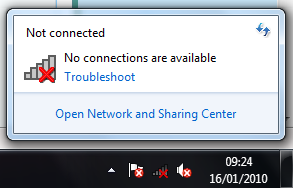
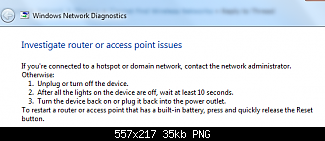
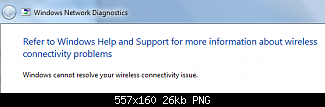

My wireless network adapters are : Dell Wireless 1397 WLAN Mini-card.
and Realtek RTL8102E/RTL8103E Family PCI-E Fast Ethernet NIC (NDIS 6.20)
Here i am attaching my problem as a PDF and as well as IMAGE
Please Solve my issue ASAP.
Thanks and Regards
Ananth


