I screwed up my laptop with W7 royally. I updated my free virus detector and it downloaded a toolbar I did not want. I uninstalled it, I went up to settings, addons and unchecked it and it was STILL THERE and it would not let me search on Google.
OK so I did a search for Toolbar cleaners and downloaded one. OMG... now I have about 6 of them. I uninstalled, unchecked and they are all still there. The cleaner said it was from Cnet and I thought them a place I could trust. Here is where I downloaded this junky program.
Toolbar Cleaner - CNET Download.com
Needless to say, how can I get rid of these things? There should be a law against anyone putting something on your computer you did not ask for.
I successfully (I think) hide them from Chrome but I can't get rid of them in FireFox... I would love to get rid of them on FF and off my computer.
OK so I did a search for Toolbar cleaners and downloaded one. OMG... now I have about 6 of them. I uninstalled, unchecked and they are all still there. The cleaner said it was from Cnet and I thought them a place I could trust. Here is where I downloaded this junky program.
Toolbar Cleaner - CNET Download.com
Needless to say, how can I get rid of these things? There should be a law against anyone putting something on your computer you did not ask for.
I successfully (I think) hide them from Chrome but I can't get rid of them in FireFox... I would love to get rid of them on FF and off my computer.