Navigation section
You are using an out of date browser. It may not display this or other websites correctly.
You should upgrade or use an alternative browser.
You should upgrade or use an alternative browser.
Windows 7 How would you rate Windows 7
- Thread starter Krypto
- Start date
Kerbankle
Member
- Joined
- Jan 4, 2017
- Messages
- 31
WIN(dows) XP FOR THE WINWindows 7 is by far the best OS ever developed by Microsoft. It puts all the others, including Windows 10, to shame.
catilley1092
Extraordinary Member
- Joined
- Nov 19, 2010
- Messages
- 1,063
WIN(dows) XP FOR THE WIN
A decade ago, I'd had agreed with you, today it's shell of it's former self. An OS spewing Malware all over the world, as more & more security choices are saying goodbye, along with other software.
However, there are great uses for XP when used offline. Example the Hyperterminal that wasn't offered with Windows 7 can rescue failed Seagate HDD's, notably the famed Seagate Barracuda 7200.11 series that began with 'ST'. The HyperTerminal, when used with certain tools & carefully inputting values, gives a user a high chance at rate of recovery. And don't need to be online to so this.
There's also games for XP that can be played offline & I'm sure that others will have many more reasons to keep an XP box around, I have two, one in the closet since October 2013 & a Thinkpad T42 that hasn't been booted in several months, though both dual boots with Linux Mint 13, EOL is approaching soon, in April 2017 for that OS.
As for online though, no way for me, not on my home network, and no way would I dare to check email or worse yet make a transaction, even if on a network of another. MBAM alone cannot protect the OS, and the Microsoft Malicious Software Removal tool that can be manually downloaded & ran checks for limited infections , even during a Full scan.
For now, Windows 7 is still the King of Windows OS's, though W10 is closing the gap, and some W7 users are defecting to Linux, part of why for the first time in 10+ years, desktop share finally dropped from the 90% usershare, and will continue to decline. Mainly because of the way that Microsoft treated it's own customers in trying to shove W10 down our throats. They even admitted to it.
Windows 10 U-turn: Microsoft admits upgrade push was 'confusing' - TechRepublic
A Billion computers by 2018? I don't think so, even with the backdoor still open for this in need of 'assisted technologies', that in the fine print says it's not required.

Link Removed
If interested, use IE for best experience.

Cat
Last edited:
Kerbankle
Member
- Joined
- Jan 4, 2017
- Messages
- 31
I have a notebook machine with Win XP. Its pretty much dead. It doesnt open up hardrives, it opens up internet explorer for 40 minutes, it deleted all my files, nothing works. I have to admit, win xp didnt work out so good for me.A decade ago, I'd had agreed with you, today it's s hell of it's former self. An OS spewing Malware all over the world, as more & more security choices are saying goodbye, along with other software.
However, there are great uses for XP when used offline. Example the Hyperterminal that wasn't offered with Windows 7 can rescue failed Seagate HDD's, notably the famed Seagate Barracuda 7200.11 series that began with 'ST'. The HyperTerminal, when used with certain tools & carefully inputting values, gives a user a high chance at rate of recovery. And don't need to be online to so this.
There's also games for XP that can be played offline & I'm sure that others will have many more reasons to keep an XP box around, I have two, one in the closet since October 2013 & a Thinkpad T42 that hasn't been booted in several months, though both dual boots with Linux Mint 13, EOL is approaching soon, in April 2017 for that OS.
As for online though, no way for me, not on my home network, and no way would I dare to check email or worse yet make a transaction, even if on a network of another. MBAM alone cannot protect the OS, and the Microsoft Malicious Software Removal tool that can be manually downloaded & ran checks for limited infections , even during a Full scan.
For now, Windows 7 is still the King of Windows OS's, though W10 is closing the gap, and some W7 users are defecting to Linux, part of why for the first time in 10+ years, desktop share finally dropped from the 90% usershare, and will continue to decline. Mainly because of the way that Microsoft treated it's own customers in trying to shove W10 down our throats. They even admitted to it.
Windows 10 U-turn: Microsoft admits upgrade push was 'confusing' - TechRepublic
A Billion computers by 2018? I don't think so, even with the backdoor still open for this in need of 'assisted technologies', that in the fine print says it's not required.
Link Removed
If interested, use IE for best experience.
Cat
catilley1092
Extraordinary Member
- Joined
- Nov 19, 2010
- Messages
- 1,063
If XP has deleted your files, then the drive has gone bad of you have a severe Malware infection. It's probably a blessing in disguise that it doesn't open any of your other drives, and IE8 is one of the worst browsers ever for many XP users. At the time, that's what drove me to Firefox, because on a notebook with a single core CPU & 2GB DDR2 RAM, IE8 was sapping all of the resources of the notebook, killing battery life also.
I suggest that for your safety, you choose an alternative OS for the computer, this Forum has a Linux section, Linux Mint MATE 17 (better for older computers) is a drop in replacement for XP with a very similar Start Menu. And supported until April 2019, which buys you time to get a new(er) computer with a modern OS.
Good Luck!
Cat
I suggest that for your safety, you choose an alternative OS for the computer, this Forum has a Linux section, Linux Mint MATE 17 (better for older computers) is a drop in replacement for XP with a very similar Start Menu. And supported until April 2019, which buys you time to get a new(er) computer with a modern OS.
Good Luck!
Cat
Kerbankle
Member
- Joined
- Jan 4, 2017
- Messages
- 31
Im trashing that machine, its 10 years old, its really not helathy. I will salvage the ram and sell it for pennies.If XP has deleted your files, then the drive has gone bad of you have a severe Malware infection. It's probably a blessing in disguise that it doesn't open any of your other drives, and IE8 is one of the worst browsers ever for many XP users. At the time, that's what drove me to Firefox, because on a notebook with a single core CPU & 2GB DDR2 RAM, IE8 was sapping all of the resources of the notebook, killing battery life also.
I suggest that for your safety, you choose an alternative OS for the computer, this Forum has a Linux section, Linux Mint MATE 17 (better for older computers) is a drop in replacement for XP with a very similar Start Menu. And supported until April 2019, which buys you time to get a new(er) computer with a modern OS.
Good Luck!
Cat
It is currently the only Windows operating system, in existence, publicly, that allows for complete admin level control, total customization, and total anonymity from tracking systems as well as Microsoft's ability to in any way control. So, it is kinda the only OS worthy of us end users, imo
- Joined
- Jan 28, 2013
- Messages
- 2,419
@splisav78: It's probably worth mentioning that total anonymity from tracking systems is long been a thing of the past, and not just from Microsoft; but from both Google founded in 1998, so next year will be 2 decades of non-anonymity. And of course if you are a cyber-criminal or terrorist, longer than that going back to the early 90s. So the thoughts expressed here about Linux are why many of us Techs and IT consultants are recommending that W10 or even XP boxes be re-purposed with Linux. They are not immune to viruses, as so often Mac users claim that apple machines are, but they are definitely more resistant and with only 5% of the world's 800 million computers in use on the Internet, they are not the targets for hackers and identity thieves that Microsoft is with about 90% of that figure, as mentioned, so if you are a cyber-criminal why write viruses to extort money from 40 million computer users on the Internet when you can get 700 million computer users (potentially) with the same amount of effort to write the virus for Linux or Mac.
For the last 5 years, several of us here have been experimenting with this re-purpose idea, but with very limited success. Even fewer successes for dual-boot Windows/Linux configurations (which I've been running for 10 yrs.+). Part of the difficulty is the lack of marketing dollars; Microsoft spends billions of dollars every year on TV ads and Cable TV ads. Most of my customers are seniors (55+ and over), and many were born prior to 1946 and thus grew up before the computer was even invented, and thus are mostly computer illiterate compared to baby-boomers (1946-1964) who grew up in the computer age, and gen-x'ers and millennials are already immersed in the tech when they are still in their cribs. The seniors and the older seniors, 71+, are very remiss to even consider moving off of windows, as that's all they know. And their generation, many of whom were born in the depression era are not willing to spend x2 times or more the cost of a Windows PC for a $1,200 Mac, let alone the premium it costs for their software or peripherals, or repairs. They won't even listen to the possibility of re-purposing 10 yr. old PCs to a single-boot Linux box or a dual-boot box (Windows & Linux) as mentioned.
I've been trying to get the seniors in my local Computer Club to listen to this idea for 5 years, and this year I am finally going to do a presentation on the potential switch-over to Linux on old PCs at one of our meetings. It might be a few more years before any of them will be adventurous enough to try the new configuration. I believe that the users in my Computer Club represent a microcosm of seniors in other communities all over the US, not to mention outside the US.
We'll have to see what happens, but if the 600+ Linux companies out there spent a third of what Microsoft did, a lot more folks would be dropping Microsoft and switching to pre-loaded Linux boxes which have been available now in Europe for the last few years and sparingly here in the US by US manufacturers such as Dell.
A lot of it has to do with Marketshare. If you don't believe this look at what happened to companies making PCs with their own OSes such as Atari, Radio Shack, Heathkit, and others back in the 70s!
Best,
<<BIGBEARJEDI>>
For the last 5 years, several of us here have been experimenting with this re-purpose idea, but with very limited success. Even fewer successes for dual-boot Windows/Linux configurations (which I've been running for 10 yrs.+). Part of the difficulty is the lack of marketing dollars; Microsoft spends billions of dollars every year on TV ads and Cable TV ads. Most of my customers are seniors (55+ and over), and many were born prior to 1946 and thus grew up before the computer was even invented, and thus are mostly computer illiterate compared to baby-boomers (1946-1964) who grew up in the computer age, and gen-x'ers and millennials are already immersed in the tech when they are still in their cribs. The seniors and the older seniors, 71+, are very remiss to even consider moving off of windows, as that's all they know. And their generation, many of whom were born in the depression era are not willing to spend x2 times or more the cost of a Windows PC for a $1,200 Mac, let alone the premium it costs for their software or peripherals, or repairs. They won't even listen to the possibility of re-purposing 10 yr. old PCs to a single-boot Linux box or a dual-boot box (Windows & Linux) as mentioned.
I've been trying to get the seniors in my local Computer Club to listen to this idea for 5 years, and this year I am finally going to do a presentation on the potential switch-over to Linux on old PCs at one of our meetings. It might be a few more years before any of them will be adventurous enough to try the new configuration. I believe that the users in my Computer Club represent a microcosm of seniors in other communities all over the US, not to mention outside the US.
We'll have to see what happens, but if the 600+ Linux companies out there spent a third of what Microsoft did, a lot more folks would be dropping Microsoft and switching to pre-loaded Linux boxes which have been available now in Europe for the last few years and sparingly here in the US by US manufacturers such as Dell.
A lot of it has to do with Marketshare. If you don't believe this look at what happened to companies making PCs with their own OSes such as Atari, Radio Shack, Heathkit, and others back in the 70s!
Best,
<<BIGBEARJEDI>>
what? Haha.. No.. Flat wrong. MS has ZERO ability to track within Windows 7 if the end user does not wish MS to do so. ZERO.. The end user has ZERO ability to keep MS from doing so, in 10. ZERO. It is the entire platform of their OS. It is WHY they push 10 on folks using 7@splisav78: It's probably worth mentioning that total anonymity from tracking systems is long been a thing of the past, and not just from Microsoft; but from both Google founded in 1998, so next year will be 2 decades of non-anonymity. And of course if you are a cyber-criminal or terrorist, longer than that going back to the early 90s. So the thoughts expressed here about Linux are why many of us Techs and IT consultants are recommending that W10 or even XP boxes be re-purposed with Linux. They are not immune to viruses, as so often Mac users claim that apple machines are, but they are definitely more resistant and with only 5% of the world's 800 million computers in use on the Internet, they are not the targets for hackers and identity thieves that Microsoft is with about 90% of that figure, as mentioned, so if you are a cyber-criminal why write viruses to extort money from 40 million computer users on the Internet when you can get 700 million computer users (potentially) with the same amount of effort to write the virus for Linux or Mac.
For the last 5 years, several of us here have been experimenting with this re-purpose idea, but with very limited success. Even fewer successes for dual-boot Windows/Linux configurations (which I've been running for 10 yrs.+). Part of the difficulty is the lack of marketing dollars; Microsoft spends billions of dollars every year on TV ads and Cable TV ads. Most of my customers are seniors (55+ and over), and many were born prior to 1946 and thus grew up before the computer was even invented, and thus are mostly computer illiterate compared to baby-boomers (1946-1964) who grew up in the computer age, and gen-x'ers and millennials are already immersed in the tech when they are still in their cribs. The seniors and the older seniors, 71+, are very remiss to even consider moving off of windows, as that's all they know. And their generation, many of whom were born in the depression era are not willing to spend x2 times or more the cost of a Windows PC for a $1,200 Mac, let alone the premium it costs for their software or peripherals, or repairs. They won't even listen to the possibility of re-purposing 10 yr. old PCs to a single-boot Linux box or a dual-boot box (Windows & Linux) as mentioned.
I've been trying to get the seniors in my local Computer Club to listen to this idea for 5 years, and this year I am finally going to do a presentation on the potential switch-over to Linux on old PCs at one of our meetings. It might be a few more years before any of them will be adventurous enough to try the new configuration. I believe that the users in my Computer Club represent a microcosm of seniors in other communities all over the US, not to mention outside the US.
We'll have to see what happens, but if the 600+ Linux companies out there spent a third of what Microsoft did, a lot more folks would be dropping Microsoft and switching to pre-loaded Linux boxes which have been available now in Europe for the last few years and sparingly here in the US by US manufacturers such as Dell.
A lot of it has to do with Marketshare. If you don't believe this look at what happened to companies making PCs with their own OSes such as Atari, Radio Shack, Heathkit, and others back in the 70s!
Best,
<<BIGBEARJEDI>>
- Joined
- Jan 28, 2013
- Messages
- 2,419
Let's agree to disagree then. Most of the alphabet federal agencies have been able to track criminals using W7 on their computers since day one of release. I won't go into details, as those methods are classified. Like I said, for the average person, Microsoft only tracks hardware specifics from the BIOS and Motherboard specs in W7; which is supposed to be anonymous. However, it's a well-documented fact that those information gathering techniques have been in use by Microsoft and Google for many years pre-dating W7 as I said. If you've ever done work with Law Enforcement or Federal Agencies, you will know about this. If you haven't, you won't. My recommendation is don't believe everything you read on the Internet.
Cheers!
BBJ
Cheers!
BBJ
fantazma01
Member
- Joined
- Apr 13, 2017
- Messages
- 2
Not as good as Windows 10!
tbernstein
Extraordinary Member
- Joined
- May 24, 2010
- Messages
- 34
Win 10 brought back the start menu, but implemented in an unwieldy, horrible way that makes managing it to keep it organised almost impossible; software installed in folders full of rubbish ( publisher's website links and the like) , placed in alphabetical order by whatever name the publisher decided to assign- however unhelpful that may be, folders that are difficult to access to resolve these problems and alphabetically placed unremovable Microsoft links- whether wanted or not (Get office etc). WIn 7 had none of these.
Win 10 forces adverts into our computers, whether we want them or not. My computer! Not their computer. Windows 7 didn't.
Windows 10 skims our personal information. Win 7 didn't.
Win 10 has unremovable "apps" whether we want them or not - sometimes even when we have a full version of the same programme. Windows 7 didn't
Win 10 forces adverts into our computers, whether we want them or not. My computer! Not their computer. Windows 7 didn't.
Windows 10 skims our personal information. Win 7 didn't.
Win 10 has unremovable "apps" whether we want them or not - sometimes even when we have a full version of the same programme. Windows 7 didn't
All I will say is that I am using Win 7 and I also have Win 10 on my computer, Win 10 is pretty confusing and I have to revert to Win 7 anytime I am stumped. Win 10 may be superior to Win 7 but I don't think I will be alive to figure out it out. Still vote for Win 7 but I am trying.
tbernstein
Extraordinary Member
- Joined
- May 24, 2010
- Messages
- 34
Also, Win 10 hasn't even got rid of bugs that Win 7 had. So for example, if you use custom recycle bin icons they don't automatically switch when you empty/delete to the recycle bin until you refresh the screen unless you perform a registry hack each time you choose new icons. (add ,0 after the icon names in the registry - not for the inexperienced!). And I mean each time you want a different icon pair, because each time you choose new icons the registry adds the new names without that all important ,0 .
jerryg50
Honorable Member
- Joined
- Oct 9, 2010
- Messages
- 24
I found Win7 to be the best OS from MS so-far. In my opinion Win10 is a mess and overly complicated to use and to do support with. Win10 was really designed as a multi platform type OS that can be used like a tile based display with active tiles.
I realize in a few more years Win7 will no longer be supported. I will be forced to upgrade to a newer OS. I am also considering to go with Linux and get off from MS.
I realize in a few more years Win7 will no longer be supported. I will be forced to upgrade to a newer OS. I am also considering to go with Linux and get off from MS.
nmsuk
Essential Member
- Joined
- Sep 7, 2009
- Messages
- 4,329
I really like 10 it's faster than 7 and way more stable. I've upgraded everything to it. I'm not sure why you find it more complicated as mostly it's the same. Theres even a start menu and the tiles can be removed. Which is the first thing I do after an install. As for no longer supported, IRC it's already out of support.

Last edited by a moderator:
- Joined
- Feb 5, 2009
- Messages
- 1,706
Since I found out about Classic Shell Start Menu I've never used anything else. When they removed the Classic Start menu from Win7 it freaked me out and pissed me off. After some searching and trying out others I finally found Classic Shell. I don't know why M$ got rid of Classic Start. Every other start menu they've put out is way harder to use. I've used it on Win 7, 8 and 10.
Win7 was great for it's time but W10 blows it away as far as how well it works. Ms finally got it right.
Win7 was great for it's time but W10 blows it away as far as how well it works. Ms finally got it right.
- Joined
- Jul 4, 2015
- Messages
- 8,998
I wouldn't call it a mess. It is certainly different in areas and people are creatures of habit. Windows 10 is by far faster than Windows 7, it's plenty stable although it like any other OS had some rough edges in the beginning builds. The kernel and many key subsystems have been completely redesigned and most of the legacy support has been removed. I think MS hung on to the legacy stuff too long which added a lot of bloat, complexity and avenues of attack. Windows 10 also added a ton of new security features such as protected processes, built-in EMET, VBS, HVCI, credential and device guard.
catilley1092
Extraordinary Member
- Joined
- Nov 19, 2010
- Messages
- 1,063
Depending on computer used, Windows 7 is better than W10, the latter of which uses more resources, otherwise, why would AV/AM scans take 1.5-2x longer, even on a well heeled build? Plus loads slower on computers that shipped with W7 before SP1 was issued, why it's best to stick with W7 or purchase an 8.1 upgrade or OEM version while available. The latter has to be installed on a clean drive.
Yet given the number of those who are running W7 today, I'd say not to worry until EOL for W8.1, if Microsoft thought they had an issue with XP refugees, they've seen nothing until early 2020. I suspect that for most intents & purposes, that most software, to include browsers & security, will remain supported until the EOL for 8.1 in early 2023. Although for all of those who stated a loud 'NO' to the 'free' W10 upgrade, while it seems early, time to be making plans for the future, be it to swallow pride cave in after all, or move to Mac or Linux. The latter of the two isn't as hard as many may think.
Yet for now, the Topic is 'How would you rate Windows 7?'. I'd have to say it's to this date, been the very best of Microsoft, released when they were at the pinnacle of success & also had another successful OS in XP at the same time. Windows 7 transformed the Internet experience & took things to the next level, sadly had just 25% of the wasted cash thrown in the direction of an unpopular Windows 8 towards 7, could've had a true SP2 & other improvements. A lot less bloat, to say the minimum, it's not like we can slipstream the pseudo SP2 into a non-SP1 install media & have more space, while a 120-128GB SSD is all that was once needed for the OS & Office alone, nowadays many of us are pushing the danger zone on these (over 70% full),
While TRIM is an excellent native Windows 7 feature, it does need sufficient free drive space, also good to have around 10GB at the end, unformatted, for overprovisioning. Many overlooks the importance of this, even 5GB unformatted is better than none, the controllers needs room to do it's job, plus stay under the 70% mark on the SSD, preferably 60% or less. Here's the machine I'm on now & this was my first SSD purchased in 2012, back when a SATA-3 128GB model was still around the $150 mark. New install & with just a few commonly used software choices, already at the 35% mark in a single week.
http://speccy.piriform.com/results/CGCVNxfmbI7nfswOxccT10t
Note that I saved 24GB on this one for the root & Swap partition of Linux Mint, which I'm dual booting with, Windows Data & Mint /home are on a 1TB WD RE4 HDD. Yet still, I'll eventually have to both uninstall some essentials that I use (no Office install on this one), as well as run Disk Cleanup as Administrator to save space. Note that I created backup images before updates, after updated & after software was installed, so can roll back to an early image if needed, or purchase a low cost 60GB SSD just for the Linux Mint root & Swap partitions. No sense in wasting a 250-256GB SSD on a SATA-2 system that's not my main install, the PC is for my webcam security (motion detection using Linux Mint), am now testing for bugs & still working on the Mint side. Fortunately, Mint & many other Linux root partitions doesn't need to be large, 24GB is plenty, most of the user configuration files are stored in /home, kind of same as Data with Windows, only a lot of hidden files, such as installed software configuration.
As can be seen below, this is an older Windows 7 PC, originally shipped with Vista Business, yet now a pushover either, I feel for a 2008 model PC running 8GB DDR2 RAM & pre 'i' series CPU, my WEI score is respectable.
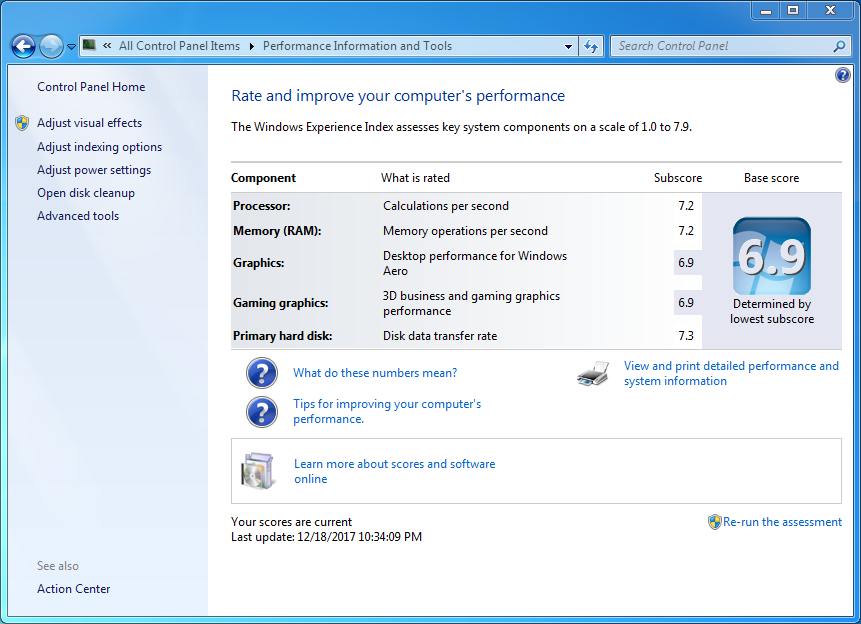
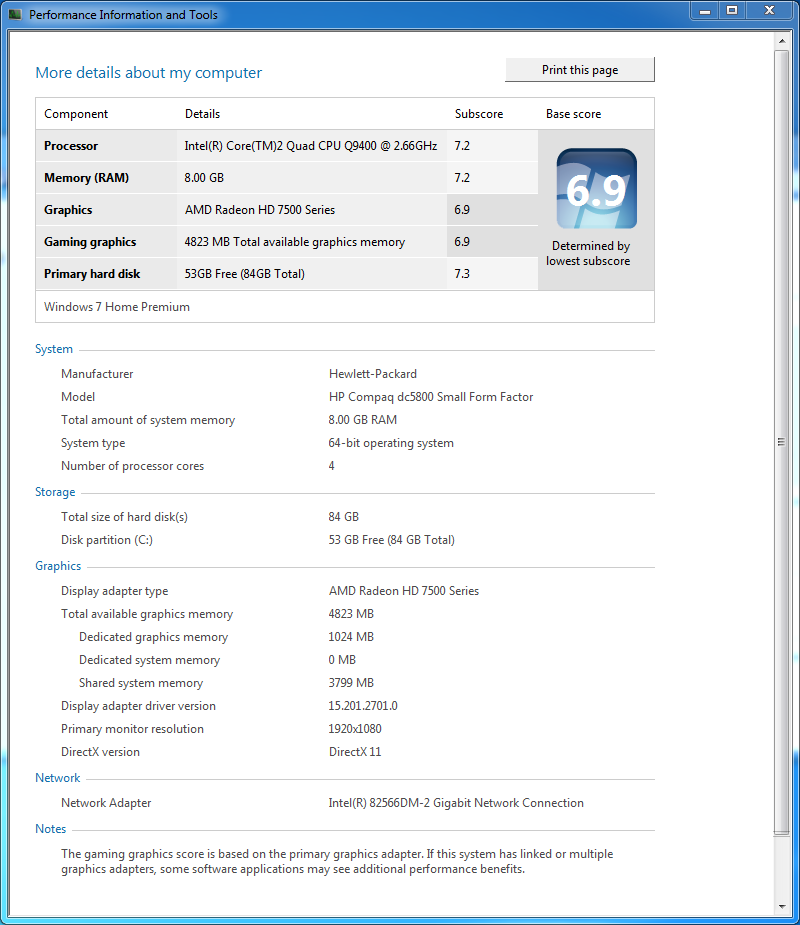
I'll run the OS until the wheels falls off!
Cat
Yet given the number of those who are running W7 today, I'd say not to worry until EOL for W8.1, if Microsoft thought they had an issue with XP refugees, they've seen nothing until early 2020. I suspect that for most intents & purposes, that most software, to include browsers & security, will remain supported until the EOL for 8.1 in early 2023. Although for all of those who stated a loud 'NO' to the 'free' W10 upgrade, while it seems early, time to be making plans for the future, be it to swallow pride cave in after all, or move to Mac or Linux. The latter of the two isn't as hard as many may think.
Yet for now, the Topic is 'How would you rate Windows 7?'. I'd have to say it's to this date, been the very best of Microsoft, released when they were at the pinnacle of success & also had another successful OS in XP at the same time. Windows 7 transformed the Internet experience & took things to the next level, sadly had just 25% of the wasted cash thrown in the direction of an unpopular Windows 8 towards 7, could've had a true SP2 & other improvements. A lot less bloat, to say the minimum, it's not like we can slipstream the pseudo SP2 into a non-SP1 install media & have more space, while a 120-128GB SSD is all that was once needed for the OS & Office alone, nowadays many of us are pushing the danger zone on these (over 70% full),
While TRIM is an excellent native Windows 7 feature, it does need sufficient free drive space, also good to have around 10GB at the end, unformatted, for overprovisioning. Many overlooks the importance of this, even 5GB unformatted is better than none, the controllers needs room to do it's job, plus stay under the 70% mark on the SSD, preferably 60% or less. Here's the machine I'm on now & this was my first SSD purchased in 2012, back when a SATA-3 128GB model was still around the $150 mark. New install & with just a few commonly used software choices, already at the 35% mark in a single week.
http://speccy.piriform.com/results/CGCVNxfmbI7nfswOxccT10t
Note that I saved 24GB on this one for the root & Swap partition of Linux Mint, which I'm dual booting with, Windows Data & Mint /home are on a 1TB WD RE4 HDD. Yet still, I'll eventually have to both uninstall some essentials that I use (no Office install on this one), as well as run Disk Cleanup as Administrator to save space. Note that I created backup images before updates, after updated & after software was installed, so can roll back to an early image if needed, or purchase a low cost 60GB SSD just for the Linux Mint root & Swap partitions. No sense in wasting a 250-256GB SSD on a SATA-2 system that's not my main install, the PC is for my webcam security (motion detection using Linux Mint), am now testing for bugs & still working on the Mint side. Fortunately, Mint & many other Linux root partitions doesn't need to be large, 24GB is plenty, most of the user configuration files are stored in /home, kind of same as Data with Windows, only a lot of hidden files, such as installed software configuration.
As can be seen below, this is an older Windows 7 PC, originally shipped with Vista Business, yet now a pushover either, I feel for a 2008 model PC running 8GB DDR2 RAM & pre 'i' series CPU, my WEI score is respectable.
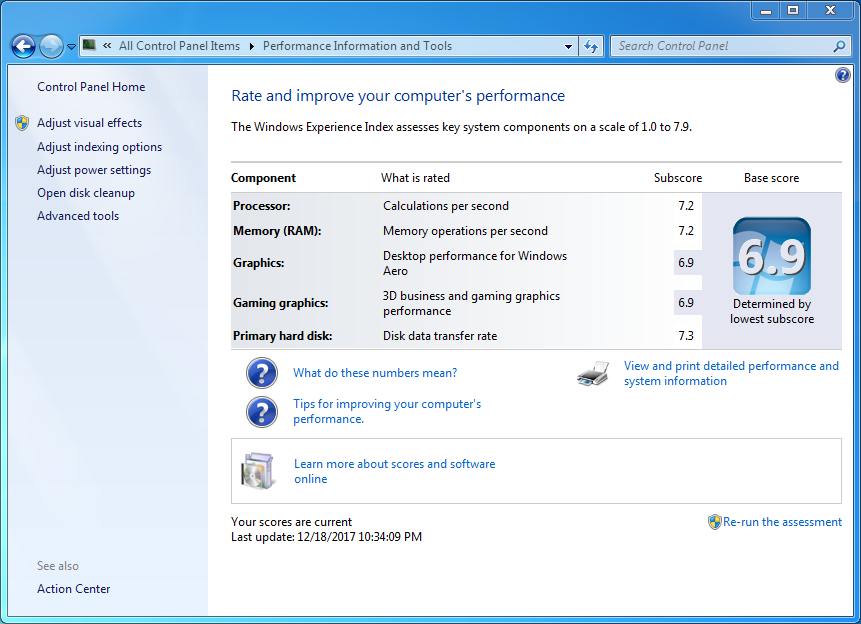
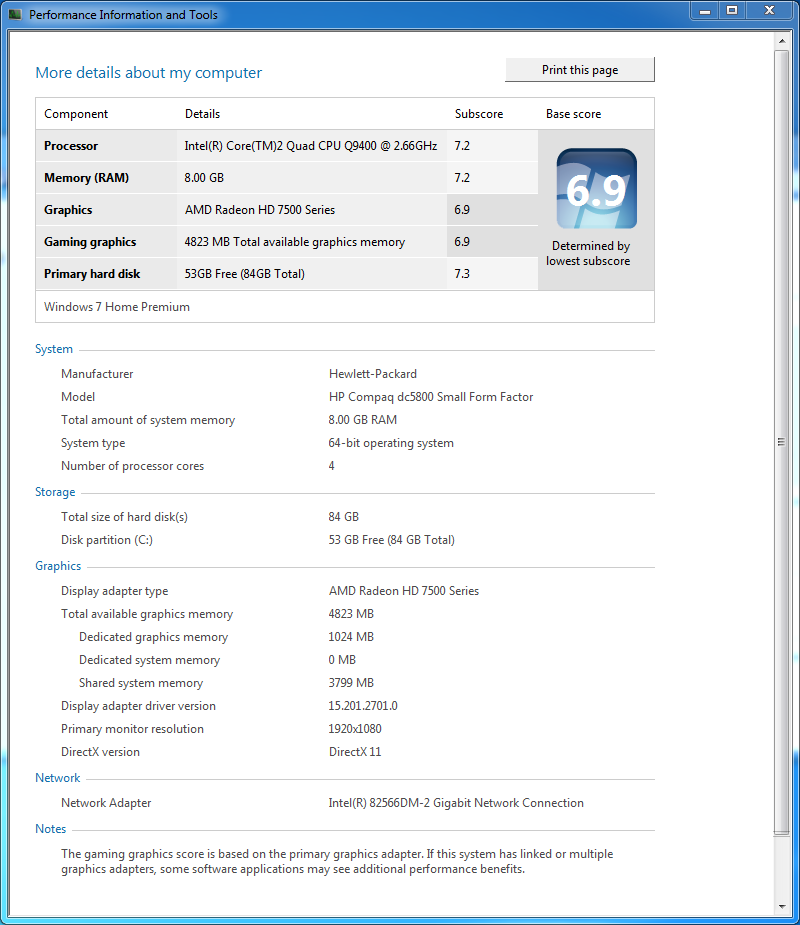
I'll run the OS until the wheels falls off!

Cat
- Joined
- Jul 4, 2015
- Messages
- 8,998
TRIM doesn't require any space. All TRIM does is mark data as invalid so it get's ignored during the SSDs garbage collection. Once it's marked as invalid it can be reused for data writes. This reduces the number of erase commands and helps prolong the live of the SSD.
Similar threads
- Replies
- 0
- Views
- 132
- Featured
- Article
- Replies
- 0
- Views
- 221
- Featured
- Article
- Replies
- 0
- Views
- 285
- Featured
- Article
- Replies
- 0
- Views
- 662
- Featured
- Article
- Replies
- 0
- Views
- 181