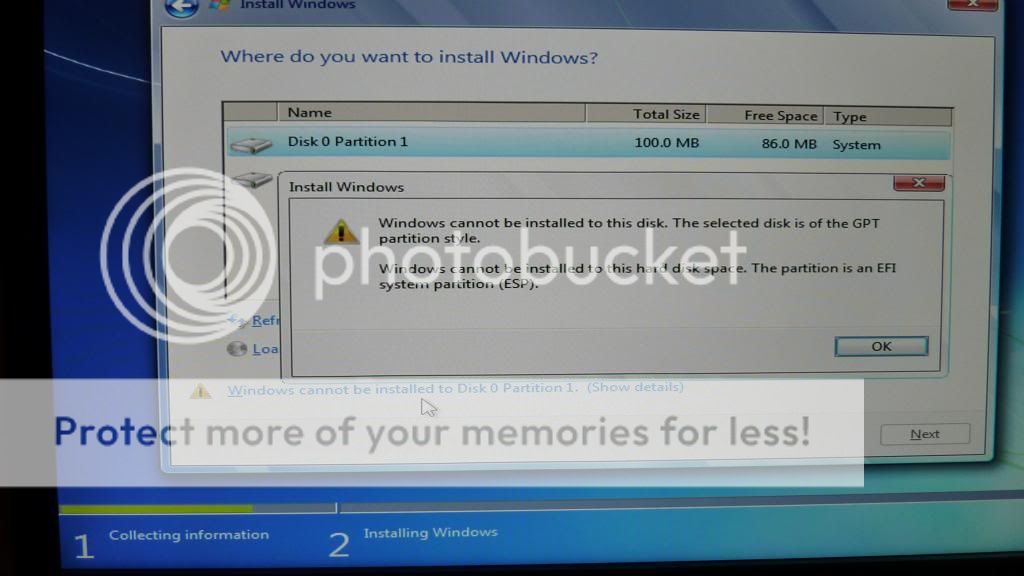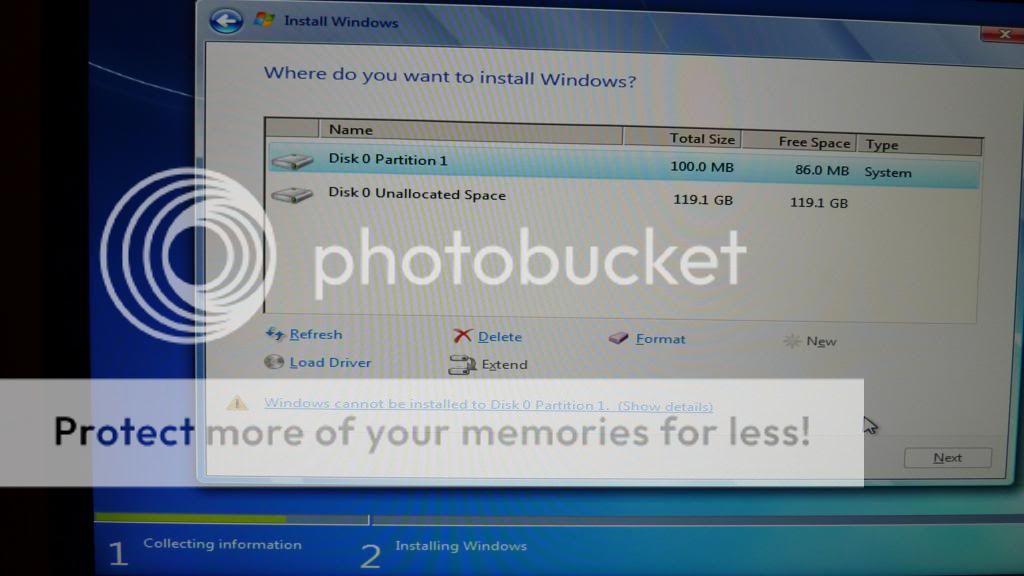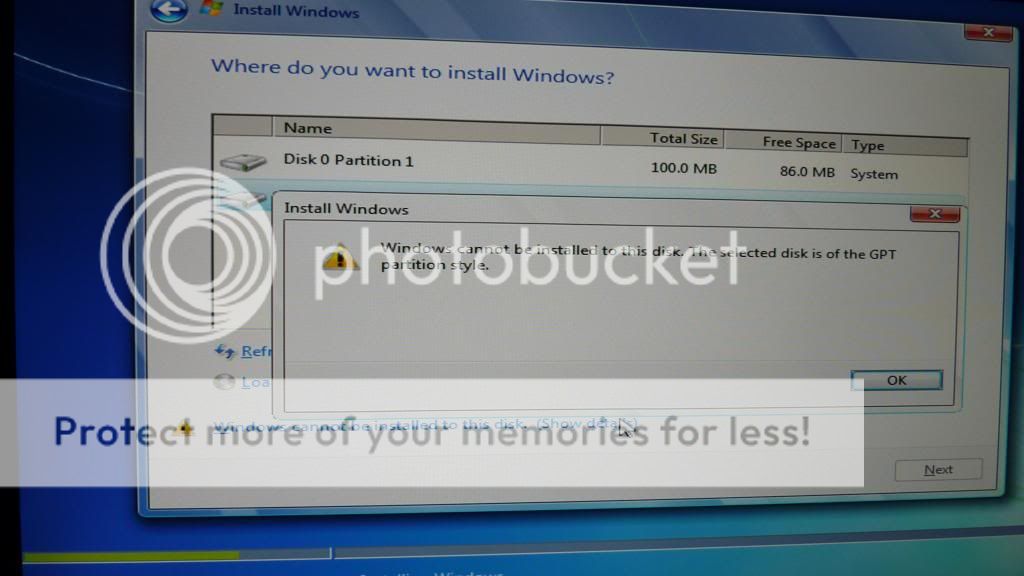- Thread Author
- #1
So I try to install Windows 7 onto my SSD for a completely new comp - and in the 'where do you want to install windows' window I have 2 partitions.
Disk 0 Partition 1 - 100MB total size, 86MB free space, System - type - 'Windows cannot be installed to this disk. The selected disk is of the GPT partition style. Windows cannot be installed to this hard disk space. The partition is an EFI system partition (ESP)'.
Any advice?
Disk 0 Partition 1 - 100MB total size, 86MB free space, System - type - 'Windows cannot be installed to this disk. The selected disk is of the GPT partition style. Windows cannot be installed to this hard disk space. The partition is an EFI system partition (ESP)'.
Any advice?