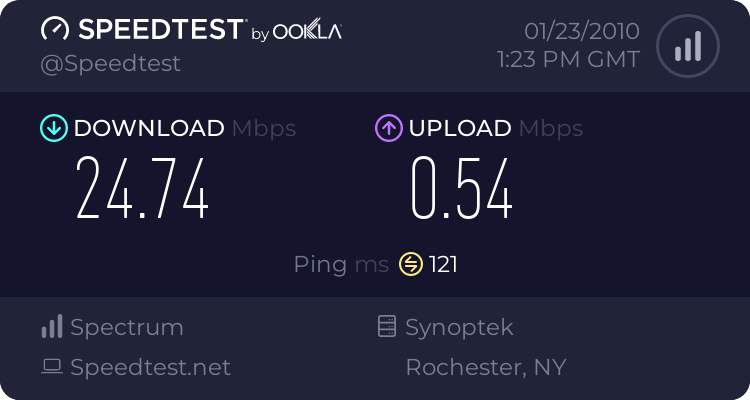- Thread Author
- #1
I read at a lot of forums that have the same problem.
my download speed is around 70/80 kb/s instead of 350 kb/s and also at at speedtest it's crappy but only the download speed is like that upload speed working. http://www.speedtest.net/result/587176284.png
I'm supposed to have 2.5 mb/s and I have 0.6 as you can see.
I disabled ipv 6. I tried the command promat line. Nothing works.
I'm on the verge of going back to windows XP something I really don't wanna do.
Please Help Me! Thanx
my download speed is around 70/80 kb/s instead of 350 kb/s and also at at speedtest it's crappy but only the download speed is like that upload speed working. http://www.speedtest.net/result/587176284.png
I'm supposed to have 2.5 mb/s and I have 0.6 as you can see.
I disabled ipv 6. I tried the command promat line. Nothing works.
I'm on the verge of going back to windows XP something I really don't wanna do.
Please Help Me! Thanx