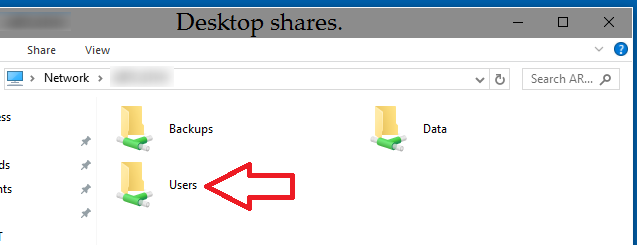gogreen
Honorable Member
I share files on my home network between my desktop PC and my laptop. I often move files between the two computers by placing folders on the desktops and then working with them or moving them to specific folders. The network for my laptop lists its desktop folder, but for the desktop PC, the topline \Users root folder is listed, not just the desktop. Network and sharing work just fine. But how do I list the shared PC desktop folder so that I don’t have to drill down through the \Users file structure to reach the desktop folder?