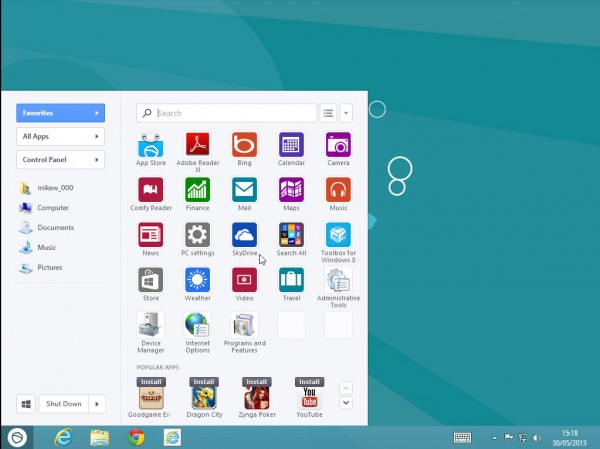13lack13ox
New Member
- Joined
- May 2, 2014
- Messages
- 9
- Thread Author
- #1
Hey guys new here. Anyways I want to find a way (if possible) to pin folders with shortcuts in them to some application i use frequently but just want to pin the folder to the menu not each individual app. I noticed how some shortcuts on the startmenu show an arrow. then when you click the arrow it expands the startmenu over and shows other shortcuts and links regarding function of the app.
Wondering if this is possible with folders with shortcuts in them. Sorry if its hard to understand I type quickly and read even faster, sometimes i miss things. I'll show an image of what I mean to help.
You will see in the picture the shortcut steam has an extended menu. Is there a way to do this with just plain folders, or a shortcut to folders with shortcuts in them. I would like to use this functionality of the startmenu.
P.S. really don't want to use a thridparty app for launching/organizing if possible, which is why I'm searching the net to use this functionality of the startmenu. I know I can just add each app to the startmenu but then it becomes cluttered, and basically has no organization what so ever.. Or adding to the all programs menu, it just seems like too much clicking to get to what I want.
Wondering if this is possible with folders with shortcuts in them. Sorry if its hard to understand I type quickly and read even faster, sometimes i miss things. I'll show an image of what I mean to help.
You will see in the picture the shortcut steam has an extended menu. Is there a way to do this with just plain folders, or a shortcut to folders with shortcuts in them. I would like to use this functionality of the startmenu.
P.S. really don't want to use a thridparty app for launching/organizing if possible, which is why I'm searching the net to use this functionality of the startmenu. I know I can just add each app to the startmenu but then it becomes cluttered, and basically has no organization what so ever.. Or adding to the all programs menu, it just seems like too much clicking to get to what I want.