bistritapcv
New Member
I have a laptop with Windows 10 and dual monitors. I set one background image on monitor 1 and another on monitor 2 through "themes and related settings". I have it stretch to fit monitor and it looks pretty good. Problem? I have to redo every time I reboot.
When I reboot and login, I see the monitors as I want. But then suddenly both backgrounds change to a smaller version of one of the images, appearing as small overlapping and very crowded (see image). I was just giving up and having it use them, but as you can see it is very noisy and hard to find items.
Any idea how to get it to save the images you have chosen over a reboot (and to keep them after logging in)? 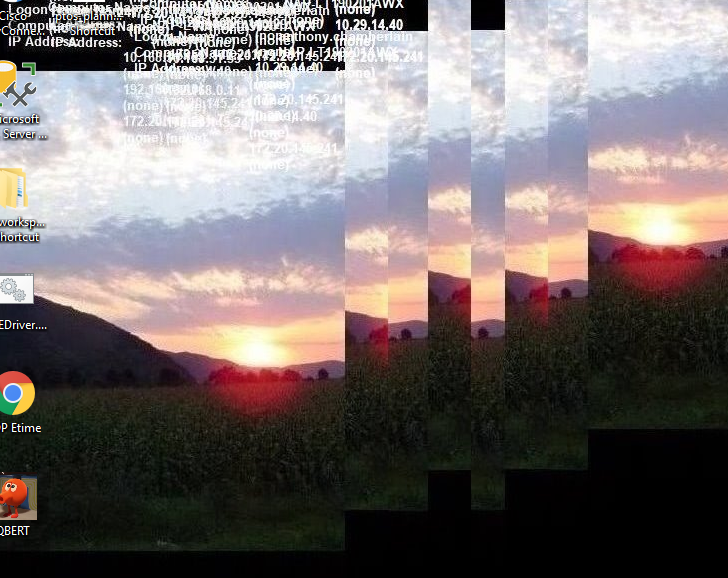
When I reboot and login, I see the monitors as I want. But then suddenly both backgrounds change to a smaller version of one of the images, appearing as small overlapping and very crowded (see image). I was just giving up and having it use them, but as you can see it is very noisy and hard to find items.
Any idea how to get it to save the images you have chosen over a reboot (and to keep them after logging in)?