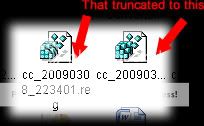- Thread Author
- #1
So what I need to do, where change in regedit MAXIMUM COUNT OF CHARACTERS FOR NAME OF THE ICON?
I want that, icons in Win 7 in folders would be shown exactly in THE SAME WAY like they are in Win XP in Icons View.
Link Removed
Namely if I set in Win 7 Small Icons i got a list, Medium Icons are too big, so the only solution to have icons shown similar to XP is to set view between Small Icons and Medium Icons. And this looks like that:
Link Removed
I supposedly can leave them in those view BUT Win 7 maximum count of characters for name of the icon is a looot bigger then in XP, and this cause folders to look ugly and also viewing such folder is very uncomfortable. In XP maximum count of characters for name of the icon is set for 9 characters plus '...'
Link Removed
but it is 'activated' only when you exceeded 11 characters
Link Removed
In Win 7 on the other hand maximum count of characters for name of the icon is 42 characters plus '...' (SIC!!!!!!!)
Link Removed
but it is not 'activated' until you exceeded 44 characters
Link Removed
What I need to do to have the same restrictions as in Windows XP?
I want that, icons in Win 7 in folders would be shown exactly in THE SAME WAY like they are in Win XP in Icons View.
Link Removed
Namely if I set in Win 7 Small Icons i got a list, Medium Icons are too big, so the only solution to have icons shown similar to XP is to set view between Small Icons and Medium Icons. And this looks like that:
Link Removed
I supposedly can leave them in those view BUT Win 7 maximum count of characters for name of the icon is a looot bigger then in XP, and this cause folders to look ugly and also viewing such folder is very uncomfortable. In XP maximum count of characters for name of the icon is set for 9 characters plus '...'
Link Removed
but it is 'activated' only when you exceeded 11 characters
Link Removed
In Win 7 on the other hand maximum count of characters for name of the icon is 42 characters plus '...' (SIC!!!!!!!)
Link Removed
but it is not 'activated' until you exceeded 44 characters
Link Removed
What I need to do to have the same restrictions as in Windows XP?
Last edited: