Russell
Active Member
- Joined
- Jul 21, 2018
Attention: windowsForum members:
Included in this posting are six Paint 3D tempsnip image files ( below ) for your consideration. First, we have:
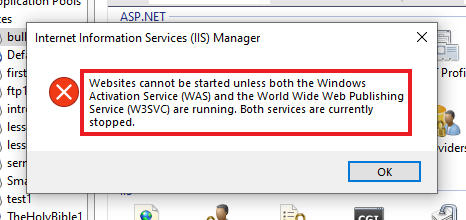
This one shows the error message I receive when I attempt to start one of my web pages in the Internet Information Services ( IIS ) Manager 10 ( in Microsoft Windows 10 ) web server. Then, we have:
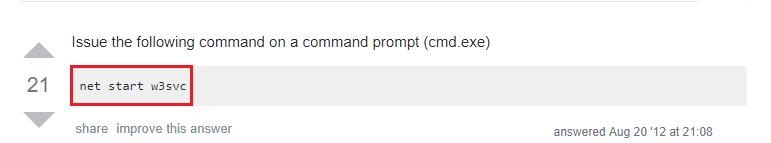
This one shows the command to type in the Microsoft Windows command prompt ( in elevated mode, i.e., run as administrator ) to start the "W3SVC" service ( this information was found by doing an Internet search ). Then, we have:
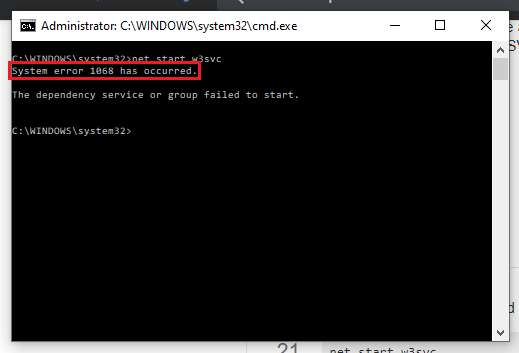
This one shows the error message I receive when I type the command given in the previous image file. Then, we have:
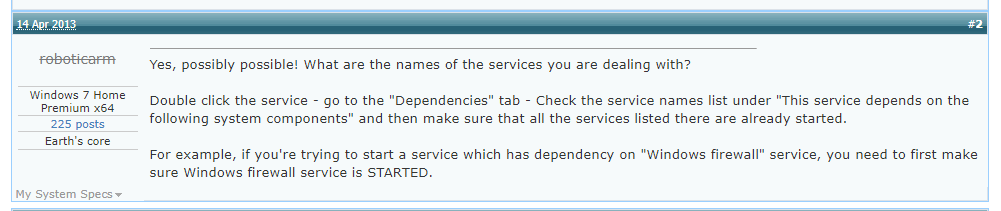
This one shows the procedure for starting a Microsoft Windows service which has dependencies ( this information was also found by doing an Internet search ). Then, we have:
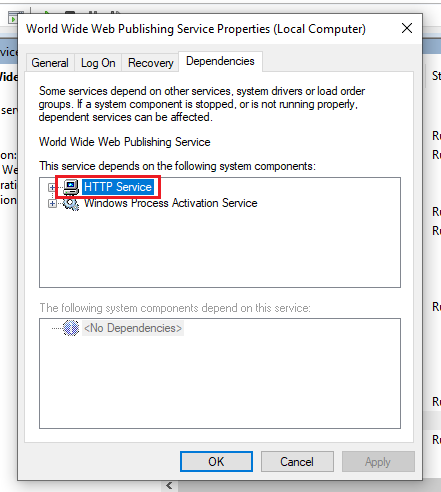
This one shows one of the dependencies for the Microsoft Windows 10 ( Home ) Edition "World Wide Web Publishing Service" service. Then, we have:
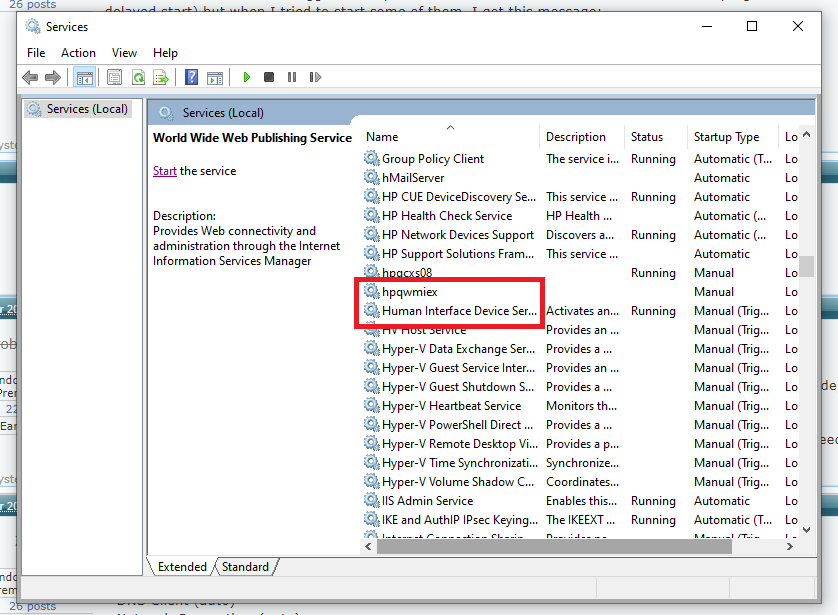
This one shows that there is no "HTTP Service" service, as required in the previous image file. If there is no "HTTP Service" service, then how am I supposed to start the "World Wide Web Publishing Service" ( W3SVC ) service, so that I can restart my IIS web pages? Does anyone know how to solve this problem? Thank you ( see Colossians 3:15, for example ) for your help and your patience. Keep in touch.
Sincerely in Christ,
Russell E. Willis
P.S. - Please read Proverbs 23:23.
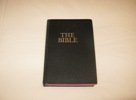
"23 Buy truth, and do not sell it; buy wisdom, instruction, and understanding."
[ Proverbs 23:23; RSV ]
Russell E. Willis
3559 Almanac Road
Tallahassee, Florida, U.S.A. 32309
Included in this posting are six Paint 3D tempsnip image files ( below ) for your consideration. First, we have:
This one shows the error message I receive when I attempt to start one of my web pages in the Internet Information Services ( IIS ) Manager 10 ( in Microsoft Windows 10 ) web server. Then, we have:
This one shows the command to type in the Microsoft Windows command prompt ( in elevated mode, i.e., run as administrator ) to start the "W3SVC" service ( this information was found by doing an Internet search ). Then, we have:
This one shows the error message I receive when I type the command given in the previous image file. Then, we have:
This one shows the procedure for starting a Microsoft Windows service which has dependencies ( this information was also found by doing an Internet search ). Then, we have:
This one shows one of the dependencies for the Microsoft Windows 10 ( Home ) Edition "World Wide Web Publishing Service" service. Then, we have:
This one shows that there is no "HTTP Service" service, as required in the previous image file. If there is no "HTTP Service" service, then how am I supposed to start the "World Wide Web Publishing Service" ( W3SVC ) service, so that I can restart my IIS web pages? Does anyone know how to solve this problem? Thank you ( see Colossians 3:15, for example ) for your help and your patience. Keep in touch.
Sincerely in Christ,
Russell E. Willis
P.S. - Please read Proverbs 23:23.
"23 Buy truth, and do not sell it; buy wisdom, instruction, and understanding."
[ Proverbs 23:23; RSV ]
Russell E. Willis
3559 Almanac Road
Tallahassee, Florida, U.S.A. 32309