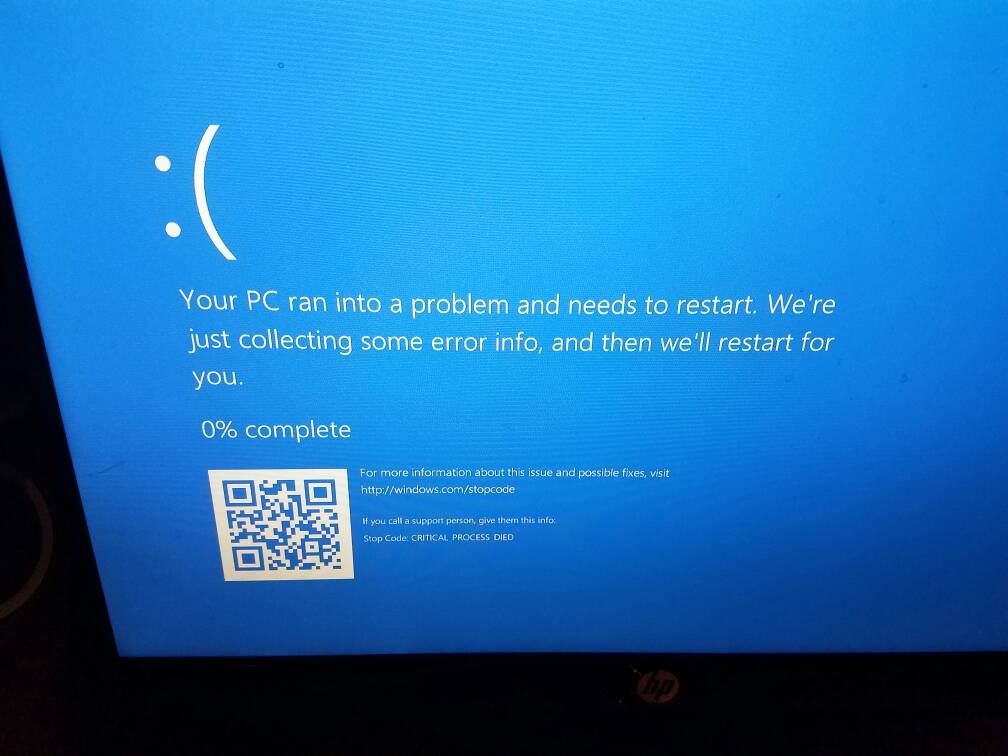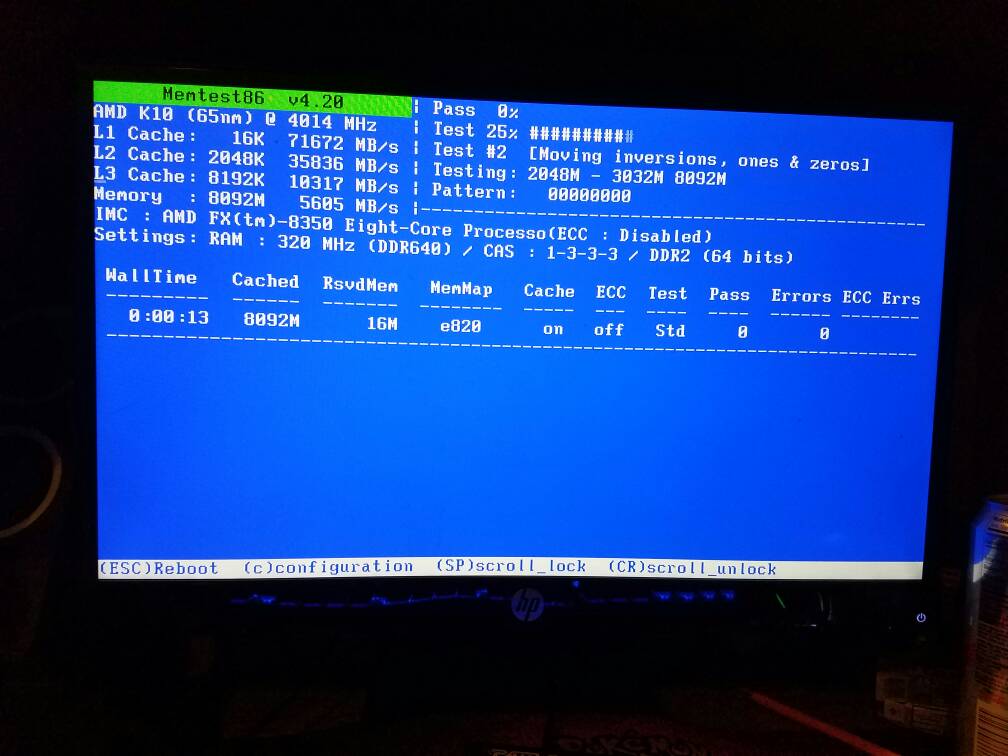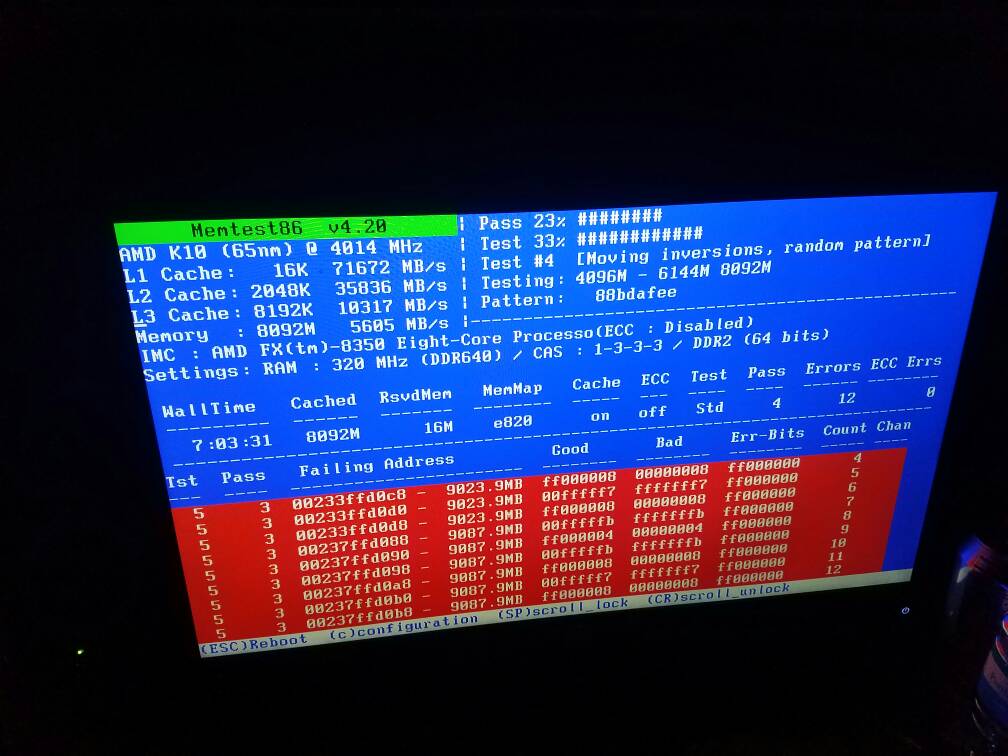I'm just about to debug your dump file but the above sentence has me a little worried.
[ATTACH type="full" align="right" alt="An image from 'Multiple BSODS throughout weeks. Hardware checked.'. 1. ASUS driver download page shows various driver categories for Windows 10 64bit.
2. File Explorer view showing three drives: Local Disk C, D, and a DVD RW drive."]34163[/ATTACH]
ASUS UK
If there is a driver you cannot find please let me know and I can look for you.
Is this your C drive or another HHD that's attached?
In any case please check your cables are connected properly. You could always turn the machine off and try running the HDD in a different SATA port.
The drive in question, how old is it?
If possible try running a chkdsk on the drive (this might not work as the pc cannot see the drive)
Link Removed
No dump file found ( if there is something wrong with the HDD then it can stop dump file creation)
Make sure your settings are set like this:
Open the run application.
Type sysdm.cpl in the run box and click ok.
Look across the top of the system properties box for 'Advanced' and click that.
Look for 'Startup and Recovery' near the bottom and click 'settings'.
Near the bottom you'll see a drop down menu under the heading 'write debugging information'.
In the drop down menu choose ' small memory dump (256KB)'
Under 'small dump directory' make sure it says %SystemRoot%\Minidump.
Click ok and your good to go.
Once windows is installed remove the USB.
So after installing your drivers see how the system runs and report back.