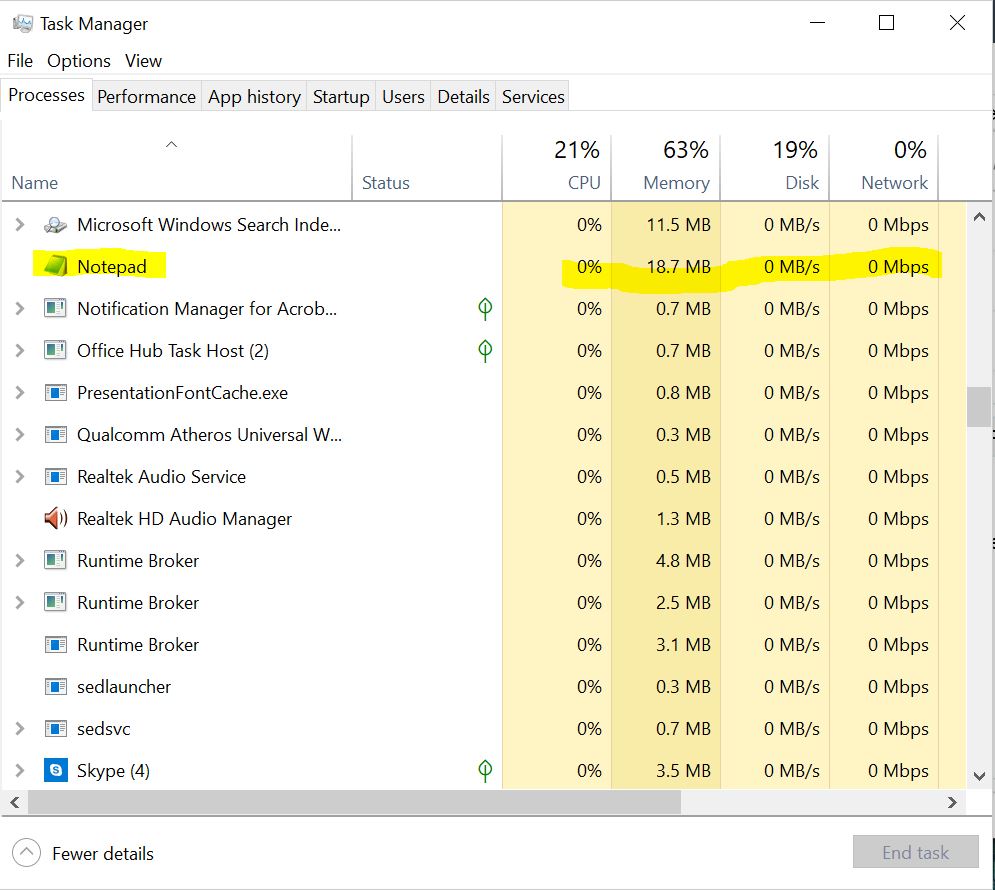harshguy2002
New Member
I'm not sure when this occurred but whenever I open Task Manager, I see notepad taking up my device's ram. I have never seen notepad running in background and I don't think it needs to do so. Is it a virus? If so how can I remove it permanently?