- Thread Author
- #1
Having bought my Aspire7535G from Acer in Jan 2010 preinstalled with Vista OEM I was thrilled when a month later my free upgrade to Win7 arrived.
However, what I wasn`t so thrilled with was that it only contained the 32 bit Home version.
Acer were very happy to extol the merits of their 64bit Aspire so I thoought, stupidly, that if not the Vista then surely the Win7 upgrade would be 64bit. No such luck. Over the course of the year I`ve contacted them on various occassions asking first if I could install a 64bit version with my license. They told me that they `Do not recommend installing any OS not supplied by` them. So then I asked if I could have the 64bit OS the machine should so obviously been supplied with.You can`t advertise a 64bit machine and then supply it with only 32bit capabilities, can you?
They avoided my request for the 64bit OS by taking well over a week to reply and then by telling me that it makes no difference using the 32bit version. And that even though I can only see 2.3GB of the 4GB RAM installed, it really is all being used; I just can`t see it.
Please can anyone tell me once and for all.
Should they supply me with the 64bit HomeVersion, legally and/or morally?
Are they breeching the agreement we entered into when I purchased what was supposed to be a fully 64bit system?
If they refuse to hand over the 64bit version can I download a copy and install with the 32bit license, as I`ve been led to believe that I should have been given the option to begin with?
Thanks in advance to anyone who can resolve my problem. Stoo.
However, what I wasn`t so thrilled with was that it only contained the 32 bit Home version.
Acer were very happy to extol the merits of their 64bit Aspire so I thoought, stupidly, that if not the Vista then surely the Win7 upgrade would be 64bit. No such luck. Over the course of the year I`ve contacted them on various occassions asking first if I could install a 64bit version with my license. They told me that they `Do not recommend installing any OS not supplied by` them. So then I asked if I could have the 64bit OS the machine should so obviously been supplied with.You can`t advertise a 64bit machine and then supply it with only 32bit capabilities, can you?
They avoided my request for the 64bit OS by taking well over a week to reply and then by telling me that it makes no difference using the 32bit version. And that even though I can only see 2.3GB of the 4GB RAM installed, it really is all being used; I just can`t see it.
Please can anyone tell me once and for all.
Should they supply me with the 64bit HomeVersion, legally and/or morally?
Are they breeching the agreement we entered into when I purchased what was supposed to be a fully 64bit system?
If they refuse to hand over the 64bit version can I download a copy and install with the 32bit license, as I`ve been led to believe that I should have been given the option to begin with?
Thanks in advance to anyone who can resolve my problem. Stoo.
Highwayman
Extraordinary Member
- Joined
- Jun 3, 2009
- Messages
- 3,969
Firstly they are totally lying about ram being used on 32bit, since it cannot address the memory above 3gig what so ever.
If it was supplied with Vista 64 and a coupon for Windows 7, then you should 100% entitled to Windows 7 64bit, otherwise it is not fit for the purpose under sale of goods act, since was bought on premise of being 64bit hardware & OS.
If they will not sort out at very least a digital download edition of 64bit, then tell them you were lied to and sold the product under false advertising and demand a full refund etc, mentioning you will be buying the replacement from a rival.
Try to avoid emails, always get through on the phone and tell them you are recording the call, get a decision on the phone even it requires talking to a line manager, rather the first person that answers, don't get fobbed off, I've worked in the customer support call centre industry for years on and off, and the golden rule when complaining is be polite but direct, remember that pester power works and nobody in call centers wants long calls that ruins their stats and they totally hate having to get their managers on the phone so always be pushy to get them to do that, keep them on as long as it takes to get sorted. "The Squeeky cog gets all the oil"
You may even wish to report them and complain to Microsoft
Link Removed
Need help composing a statement, have a read through this
http://www.thisismoney.co.uk/bargains-and-rip-offs/article.html?in_article_id=402746&in_page_id=5
If it was supplied with Vista 64 and a coupon for Windows 7, then you should 100% entitled to Windows 7 64bit, otherwise it is not fit for the purpose under sale of goods act, since was bought on premise of being 64bit hardware & OS.
If they will not sort out at very least a digital download edition of 64bit, then tell them you were lied to and sold the product under false advertising and demand a full refund etc, mentioning you will be buying the replacement from a rival.
Try to avoid emails, always get through on the phone and tell them you are recording the call, get a decision on the phone even it requires talking to a line manager, rather the first person that answers, don't get fobbed off, I've worked in the customer support call centre industry for years on and off, and the golden rule when complaining is be polite but direct, remember that pester power works and nobody in call centers wants long calls that ruins their stats and they totally hate having to get their managers on the phone so always be pushy to get them to do that, keep them on as long as it takes to get sorted. "The Squeeky cog gets all the oil"
You may even wish to report them and complain to Microsoft
Link Removed
Need help composing a statement, have a read through this
http://www.thisismoney.co.uk/bargains-and-rip-offs/article.html?in_article_id=402746&in_page_id=5
- Thread Author
- #3
Thanks hugely for the reply. Unfortunately the original install was a 32bit Vista and no disks were supplied then. The upgrade to 32bit Win7 was sent to me.
At no point was it ever mentioned that Vista was either 32 or 64bit just that is WAS a fully 64 bit machine with 4GB RAM.
Do you think I still have a leg to stand on or will this undermine my position and leave me, metaphorically, on my knees?
At no point was it ever mentioned that Vista was either 32 or 64bit just that is WAS a fully 64 bit machine with 4GB RAM.
Do you think I still have a leg to stand on or will this undermine my position and leave me, metaphorically, on my knees?
fjgold
New Member
- Joined
- Jan 11, 2009
- Messages
- 1,109
They we're not lying if they told you it was a 64 bit machine if they were talking hardware.
If your machine has a 64 bit processor and the chipset to support it then it should run a 64 bit OS no problem.
If the chipset supports it 64 bit Win 7 should see all 4 GB of your installed ram.
It is possible that even with the 64 bit hardware you still won't be able to see all ram.
Example: my Acer Aspire 5672 WLMi came with a 32 bit Intel core duo processor but was upgradable to the 64 bit Core2Duo mobile processor
when it became available a few months after I purchased it.
I performed the processor upgrade but Win 7 64 bit still only "sees" 3.0 GB of my 4 GB installed ram.
The chipset is the issue. The chipset used by Acer doesn't support recognizing 4 GB or more of ram even though the processor is 64 bit.
A later Intel chipset does.
I doubt if the above circumstances apply to your machine but it could explain why it shipped with Vista 32 bit.
You might try running a free 64 bit Live Linux CD like Ubuntu and see if it can see all your ram.
If it doesn't then 64 bit Win 7 probably won't either.
That's what tipped me off, I installed a 64 bit version of Ubuntu in a dual boot to try to utilize all my 4 GB ram.
The most it would see was 3 GB.
A 64 bit Ubuntu Live CD .iso can be had here.
Download | Ubuntu
Burn to a CD using the instructions on the page.
If your machine can boot a USB thumb drive use the instructions for USB.
It will create a much faster Live experience.
Boot to Ubuntu Live and when you get to the desktop there will be a space above and below with icons (linux calls this a panel).
Right click a blank area and choose "add to panel".
Scroll down to the System Monitor applet and highlight and OK.
A little rectangular item will appear.
Clicking it will show system info including the amount of available ram.
If it shows less than 4 your machine can't address all ram even though it's 64 bit capable.
I'm assuming you don't know much about Linux so don't take offense if I'm wrong here.
A live CD\USB won't make changes to your system, it runs entirely off the media it's installed on (either CD or USB device).
If your machine has a 64 bit processor and the chipset to support it then it should run a 64 bit OS no problem.
If the chipset supports it 64 bit Win 7 should see all 4 GB of your installed ram.
It is possible that even with the 64 bit hardware you still won't be able to see all ram.
Example: my Acer Aspire 5672 WLMi came with a 32 bit Intel core duo processor but was upgradable to the 64 bit Core2Duo mobile processor
when it became available a few months after I purchased it.
I performed the processor upgrade but Win 7 64 bit still only "sees" 3.0 GB of my 4 GB installed ram.
The chipset is the issue. The chipset used by Acer doesn't support recognizing 4 GB or more of ram even though the processor is 64 bit.
A later Intel chipset does.
I doubt if the above circumstances apply to your machine but it could explain why it shipped with Vista 32 bit.
You might try running a free 64 bit Live Linux CD like Ubuntu and see if it can see all your ram.
If it doesn't then 64 bit Win 7 probably won't either.
That's what tipped me off, I installed a 64 bit version of Ubuntu in a dual boot to try to utilize all my 4 GB ram.
The most it would see was 3 GB.
A 64 bit Ubuntu Live CD .iso can be had here.
Download | Ubuntu
Burn to a CD using the instructions on the page.
If your machine can boot a USB thumb drive use the instructions for USB.
It will create a much faster Live experience.
Boot to Ubuntu Live and when you get to the desktop there will be a space above and below with icons (linux calls this a panel).
Right click a blank area and choose "add to panel".
Scroll down to the System Monitor applet and highlight and OK.
A little rectangular item will appear.
Clicking it will show system info including the amount of available ram.
If it shows less than 4 your machine can't address all ram even though it's 64 bit capable.
I'm assuming you don't know much about Linux so don't take offense if I'm wrong here.
A live CD\USB won't make changes to your system, it runs entirely off the media it's installed on (either CD or USB device).
- Thread Author
- #5
fjgold
New Member
- Joined
- Jan 11, 2009
- Messages
- 1,109
That's good news Stoo, I'd keep pestering Acer until they give you what you want.
Just remember to do a clean install because an upgrade from 32 bit Vista to 64 bit Win 7 isn't supposed to be possible.
If you decide after trying Ubuntu Live that you want to install it in a multiboot situation PM me and I'll give you
some links to sites that can help you setup a multiboot.
Just remember to do a clean install because an upgrade from 32 bit Vista to 64 bit Win 7 isn't supposed to be possible.
If you decide after trying Ubuntu Live that you want to install it in a multiboot situation PM me and I'll give you
some links to sites that can help you setup a multiboot.
- Thread Author
- #7
After a final email I received a most amazing reply :-
"We are sorry to inform, this unit shipped with Windows Vista Home Premium 32 bit and we will not be able to supply any other versions of it.
If you wish to install any other operating system on your computer, then you can for a retail version and can be purchased from a local computer stores.
We understand you are trying install an alternative operating system. We do not recommend or support the installation of any other Operating Systems
than the pre-installed one. Downgrading / installation of other operating systems can cause compatibility issues.
It is recommended to take a backup of the default operating system using eRecovery management, before you make any changes to it .
As per our records the warranty of your unit has expired . The support we can provide is limited to out of warranty customer's unit."
Guess they forgot they sent me the win7 32bit and think I`m trying to blag a 64bit copy?
Or they don`t recommend me installing the Win7 they gave me?
Or that I`ve only had it for 11months?
From the ridiculous to the sublime, sigh....
"We are sorry to inform, this unit shipped with Windows Vista Home Premium 32 bit and we will not be able to supply any other versions of it.
If you wish to install any other operating system on your computer, then you can for a retail version and can be purchased from a local computer stores.
We understand you are trying install an alternative operating system. We do not recommend or support the installation of any other Operating Systems
than the pre-installed one. Downgrading / installation of other operating systems can cause compatibility issues.
It is recommended to take a backup of the default operating system using eRecovery management, before you make any changes to it .
As per our records the warranty of your unit has expired . The support we can provide is limited to out of warranty customer's unit."
Guess they forgot they sent me the win7 32bit and think I`m trying to blag a 64bit copy?
Or they don`t recommend me installing the Win7 they gave me?
Or that I`ve only had it for 11months?
From the ridiculous to the sublime, sigh....
fjgold
New Member
- Joined
- Jan 11, 2009
- Messages
- 1,109
Funny thing, Acer doesn't support Win 7 on my machine at all (it originally came with XP SP2 home).
I does offer driver support for a bunch of 32 bit (only) MS products but Win 7 isn't one of them in any flavor\bitness.
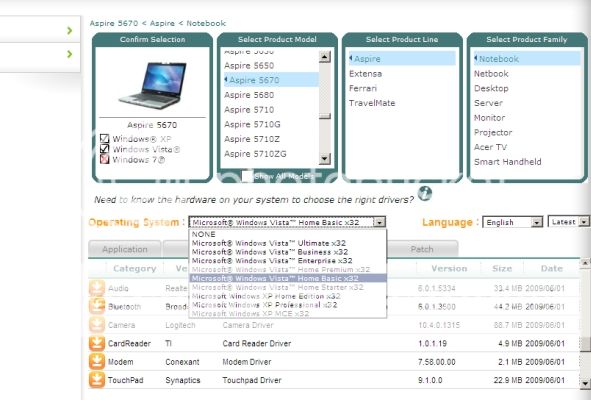
Fortunately the Vista drivers work.
Acer doesn't offer 64 bit because the original processor was a 32 bit CoreDuo (code name Yonah) with 2 MB level 2 cache.
A few months after purchase I obtained and installed the 64 bit Core2Duo (code name Merom) with 4 MB level 2 cache.
It doesn't have the original proc so they won't support 64 bit anything.
BTW, I voided the warranty the second I upgraded the proc.
Incidentally my machine runs fine with Win 7 32 bit even with the public beta and later the Release Candidate.
I have the 64 bit DVD but chose to stick with the 32 bit version because of hardware driver issues
that hadn't been resolved at the time I bought the retail package.
I does offer driver support for a bunch of 32 bit (only) MS products but Win 7 isn't one of them in any flavor\bitness.
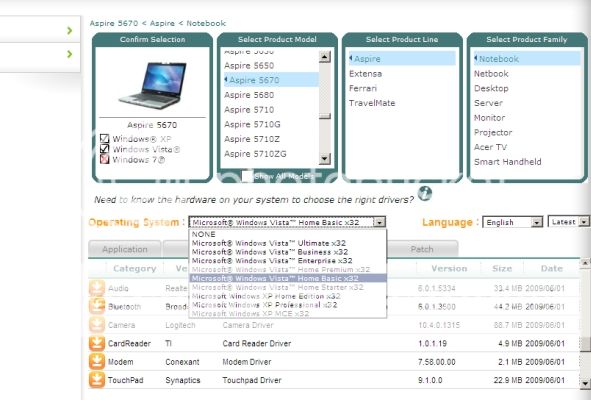
Fortunately the Vista drivers work.
Acer doesn't offer 64 bit because the original processor was a 32 bit CoreDuo (code name Yonah) with 2 MB level 2 cache.
A few months after purchase I obtained and installed the 64 bit Core2Duo (code name Merom) with 4 MB level 2 cache.
It doesn't have the original proc so they won't support 64 bit anything.
BTW, I voided the warranty the second I upgraded the proc.
Incidentally my machine runs fine with Win 7 32 bit even with the public beta and later the Release Candidate.
I have the 64 bit DVD but chose to stick with the 32 bit version because of hardware driver issues
that hadn't been resolved at the time I bought the retail package.
- Thread Author
- #9
I finally gave up with Acer and downloaded a 64bit version of win7. Installed it and activated it fine. My 32bit key worked just fine too.
Because the hidden Acer D2D reinstall partition puts back a 32bit version of Vista I decided to port it over to a larger external drive (Just in case) and gain
the extra space on my main drive. Imagine my incredulity when upon investigatig the files on the D2D I find that it holds files for both 32bit and 64bit installation,
and could readily be changed from one to the other.
Nothing suprises me now. They even refused to repair my machine when it failed and made me send them the original purchase docs before accepting that I`d
only had the machine 11 months.
Anyway, now that I`ve got it shifted to a fully 64bit setup I`ve managed to up my Performance Test results from 668 to 806, a whopping improvement
Thanks to all for your help and advice, Stoo
Because the hidden Acer D2D reinstall partition puts back a 32bit version of Vista I decided to port it over to a larger external drive (Just in case) and gain
the extra space on my main drive. Imagine my incredulity when upon investigatig the files on the D2D I find that it holds files for both 32bit and 64bit installation,
and could readily be changed from one to the other.
Nothing suprises me now. They even refused to repair my machine when it failed and made me send them the original purchase docs before accepting that I`d
only had the machine 11 months.
Anyway, now that I`ve got it shifted to a fully 64bit setup I`ve managed to up my Performance Test results from 668 to 806, a whopping improvement
Thanks to all for your help and advice, Stoo
Similar threads
- Replies
- 2
- Views
- 912
- Solved
- Replies
- 1
- Views
- 1K
- Replies
- 5
- Views
- 3K
- Replies
- 7
- Views
- 3K