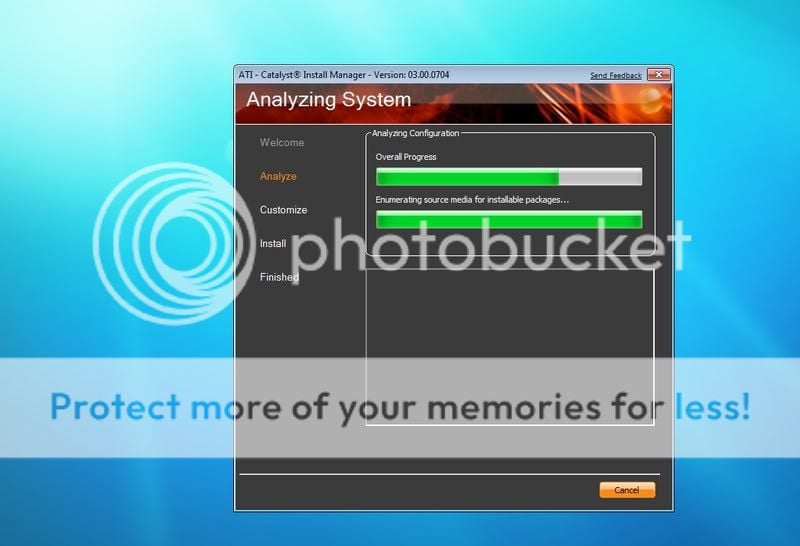- Thread Author
- #1
I have discovered that my motherboard has several unknown PCI and PCI-E problems related to the chipset of my P5Q SE/R Chipset and other motherboard compenents not being installed correctly. I am dual booting Vista Business and Window's 7 and in Vista everything works fine, however in 7, I cannot install my graphics card correctly, I think due to the fact the chipset isn't installed correctly. Has anyone found a set of P5Q chipset drivers that work under Window's 7 or know how to deal with this problem?