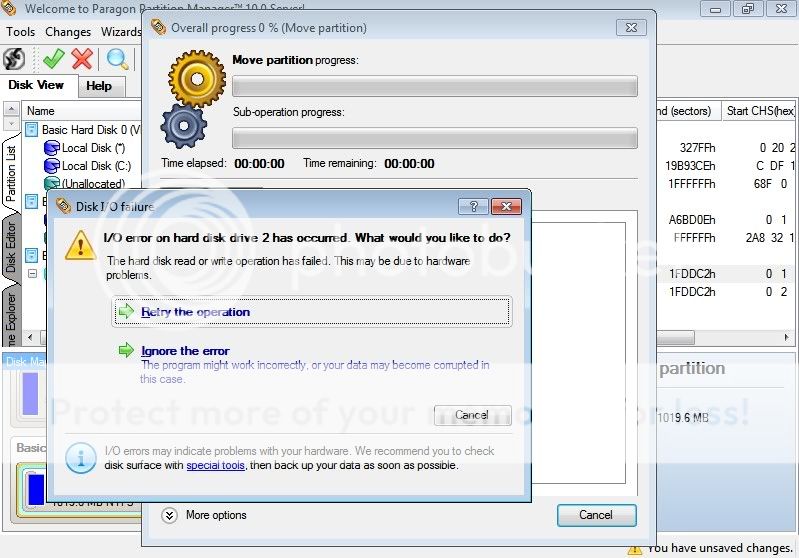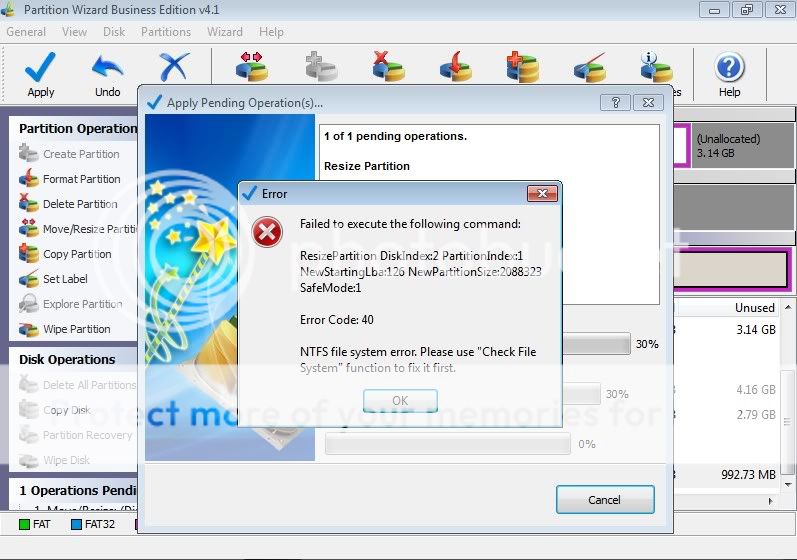reghakr
Essential Member
- Joined
- Jan 26, 2009
- Messages
- 14,186
- Thread Author
- #1
There's a site that gives out free shareware programs (the majority of them suck), but today they're giving away Paragon Partition Manager 2009.
http://www.giveawayoftheday.com/paragon-partition-manager-2009-special-edition/
The Special Edition has some features stripped out of it and it states the Personal versions works with Windows 7.
I've installed 50+ applications that didn't include Windows 7, but they're working fine.
I'm, going to install this on my machine and will post back with the results.
For those who are dual-booting, this certainly will work with any other OS.
There's also a link on the site for Link Removed - Invalid URL
You only have 19 hours to download and install it
It runs on Windows 7.
The Good:
I was able to make a backup
Recover Media Builder worked fine
Can create Linux partitions
The Bad:
I then tried a new partition on my main drive. I had to restart for it to continue. I did and ended up in a loop, restarting started the DOS program before Windows starts up and took me back to the same screen. I then selected the Free Space and formatted it NTFS. Now on startup, NTLDR is missing..
Maybe it was my fault or this particular function doesn't work with Windows 7. Yes, it was my fault as I assigned the wrong drive letter
At this point, I'd only recommend that XP or Vista users download and install the program
Credit to http://for-free-on-internet.com
Another freebie is Link Removed
You can view the details here:
Link Removed - Invalid URL
Again, this program requires your email for Activation. The license is only good for 1 year however.
Just go to the main website and download the trial version, use the key sent by email and it's now the full unrestricted version
Another Full License:
ConceptDraw Professional 7
View Details Here:
Link Removed due to 404 Error
Download Concept Draw 7 Pro from :
Link Removed - Invalid URL
License:
Free to try; $299.00 to buy
http://www.giveawayoftheday.com/paragon-partition-manager-2009-special-edition/
The Special Edition has some features stripped out of it and it states the Personal versions works with Windows 7.
I've installed 50+ applications that didn't include Windows 7, but they're working fine.
I'm, going to install this on my machine and will post back with the results.
For those who are dual-booting, this certainly will work with any other OS.
There's also a link on the site for Link Removed - Invalid URL
You only have 19 hours to download and install it
It runs on Windows 7.
The Good:
I was able to make a backup
Recover Media Builder worked fine
Can create Linux partitions
The Bad:
I then tried a new partition on my main drive. I had to restart for it to continue. I did and ended up in a loop, restarting started the DOS program before Windows starts up and took me back to the same screen. I then selected the Free Space and formatted it NTFS. Now on startup, NTLDR is missing..
Maybe it was my fault or this particular function doesn't work with Windows 7. Yes, it was my fault as I assigned the wrong drive letter
At this point, I'd only recommend that XP or Vista users download and install the program
Credit to http://for-free-on-internet.com
Another freebie is Link Removed
You can view the details here:
Link Removed - Invalid URL
Again, this program requires your email for Activation. The license is only good for 1 year however.
Just go to the main website and download the trial version, use the key sent by email and it's now the full unrestricted version
Another Full License:
ConceptDraw Professional 7
View Details Here:
Link Removed due to 404 Error
Download Concept Draw 7 Pro from :
Link Removed - Invalid URL
License:
Free to try; $299.00 to buy
Last edited by a moderator: