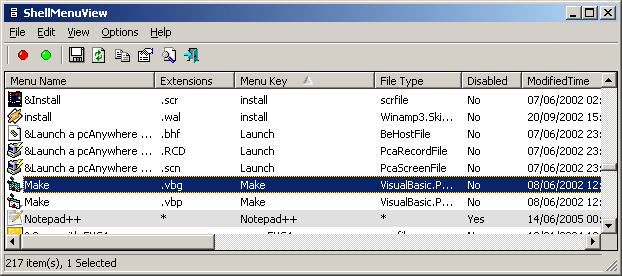Navigation section
You are using an out of date browser. It may not display this or other websites correctly.
You should upgrade or use an alternative browser.
You should upgrade or use an alternative browser.
Windows 7 Pin to Taskbar
Solution
Try downloading this free utility that can enable or disable contect menu entries.
ShellMenuView v1.12
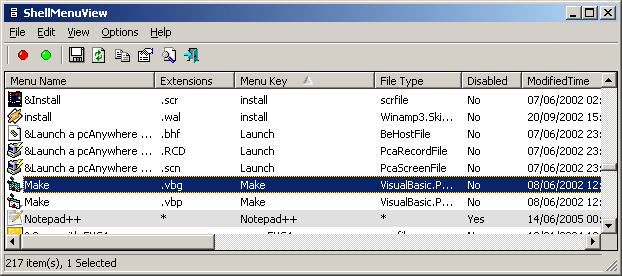
ShellMenuView v1.12
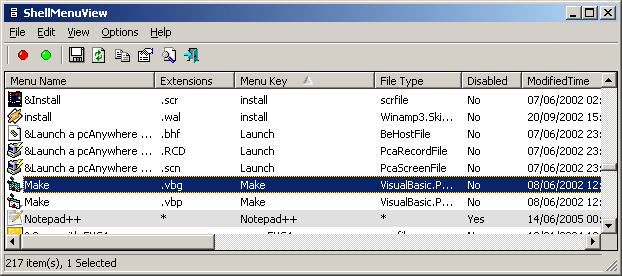
reghakr
Essential Member
- Joined
- Jan 26, 2009
- Messages
- 14,186
- Thread Author
- #3
reghakr
Essential Member
- Joined
- Jan 26, 2009
- Messages
- 14,186
Try downloading this free utility that can enable or disable contect menu entries.
ShellMenuView v1.12
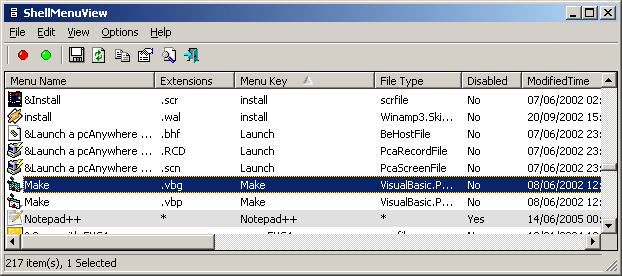
ShellMenuView v1.12