- Thread Author
- #1
Hello guys.My internet connection keeps dropping periodically.I get the below dialog box and on clicking 'redial' it connects again but again i get the same dialog box in 10-15 minutes.I use windows 7.Tbh i have 0 knowledge of all this LAN related things so i am attaching screenshots of various details of my PC.Please let me know if you need any more details.
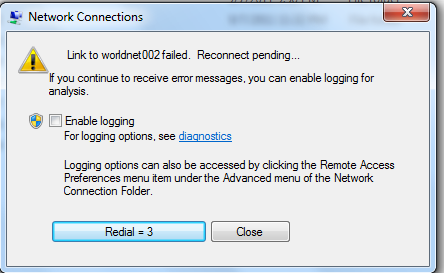
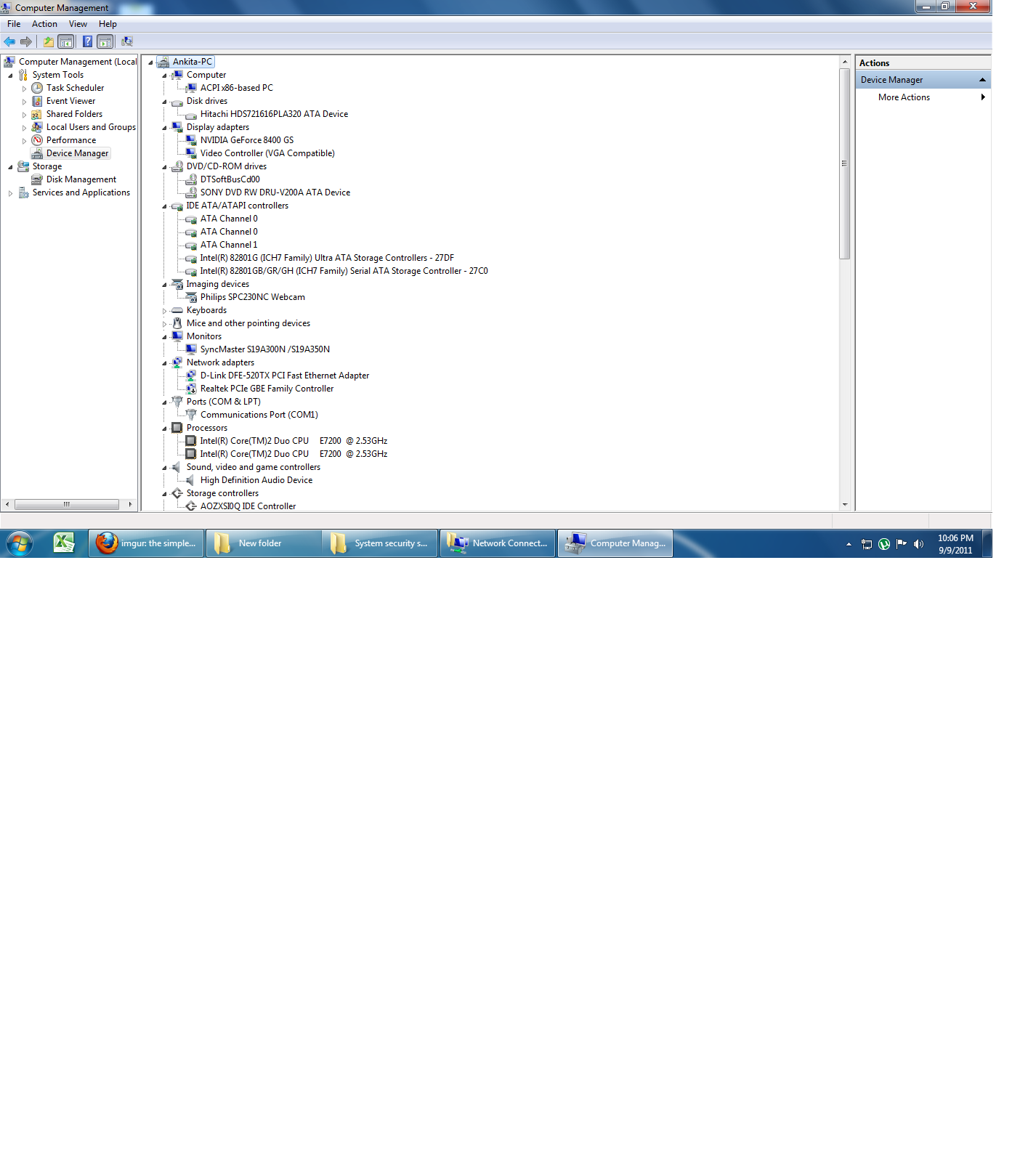
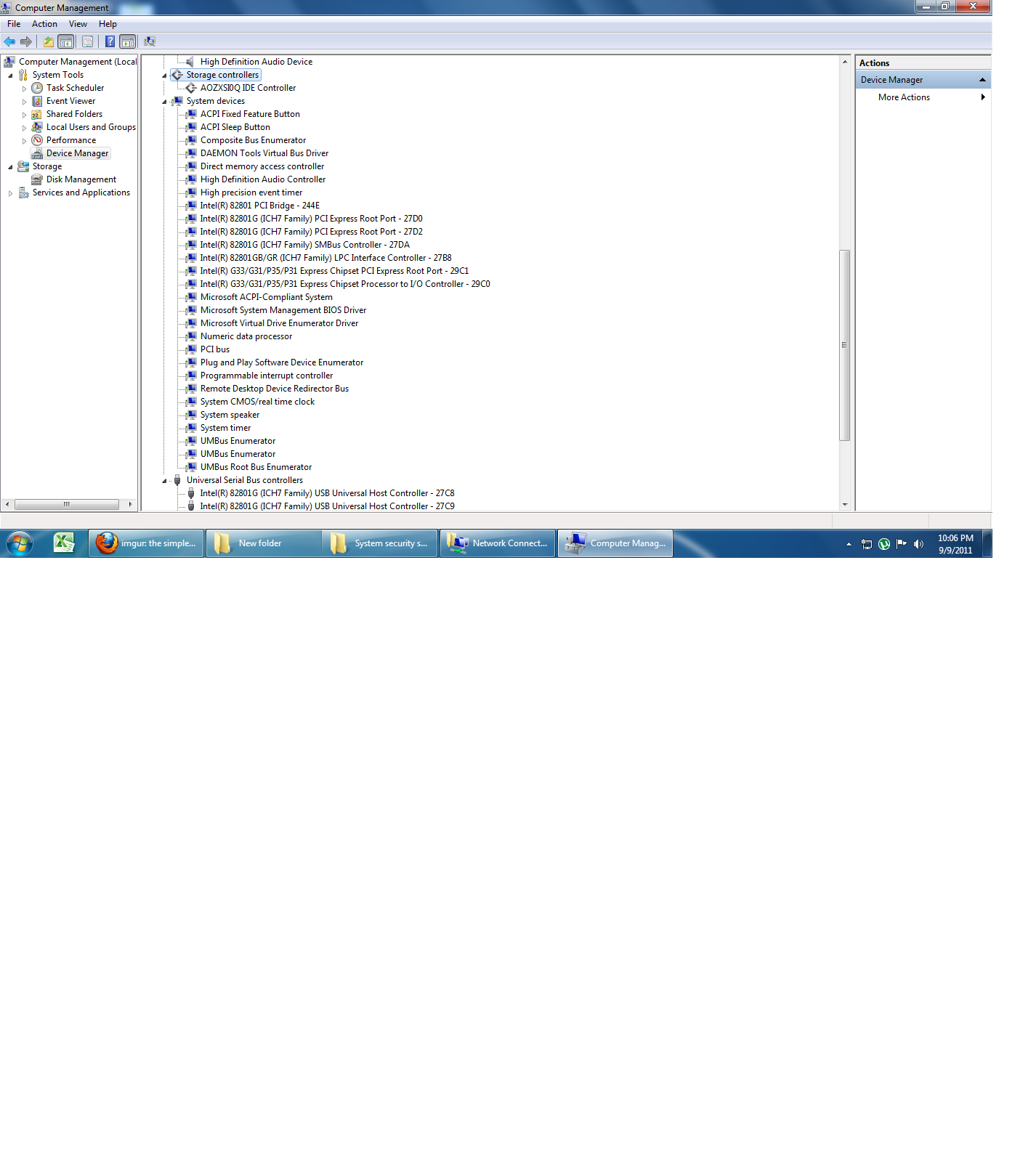
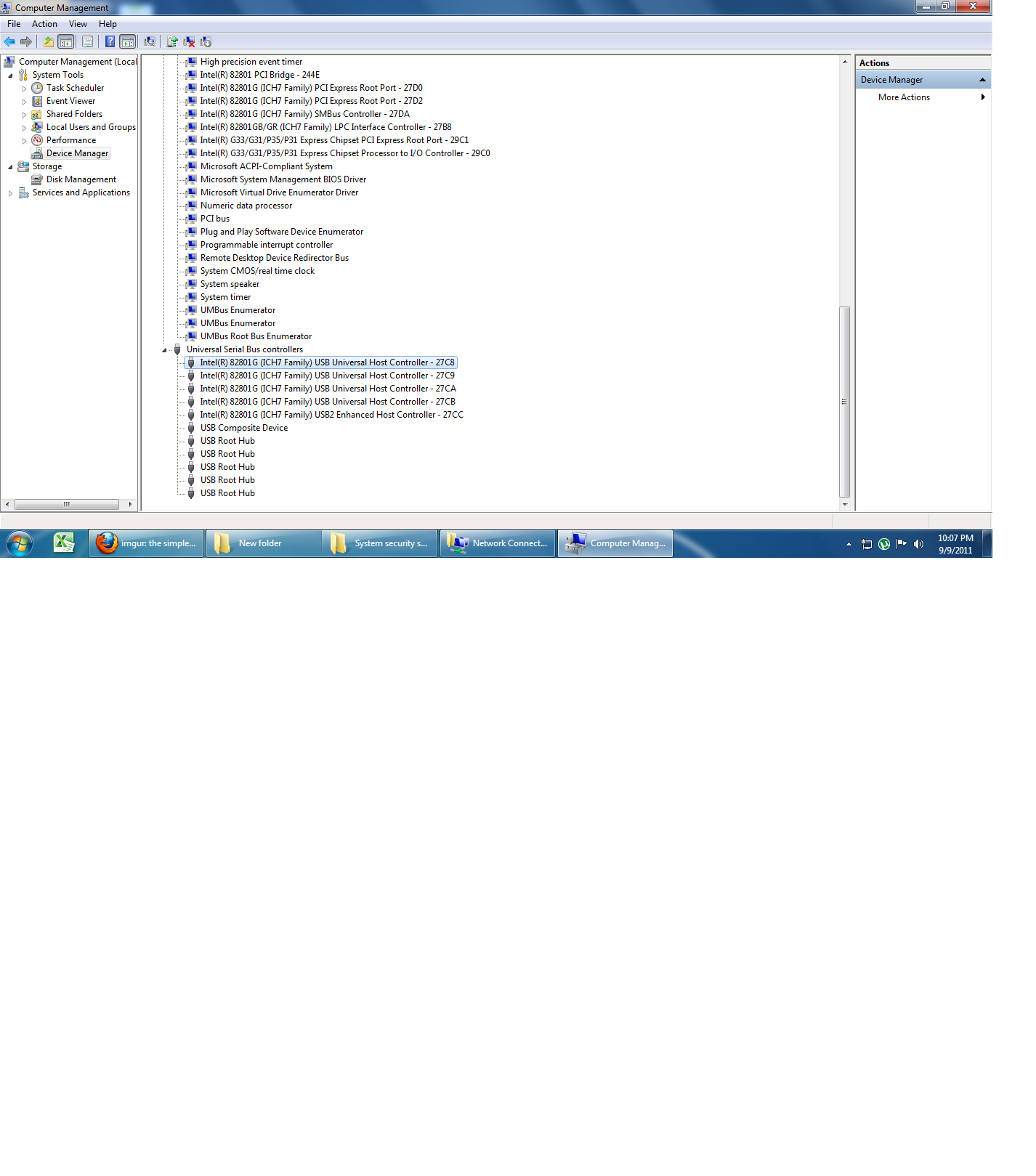
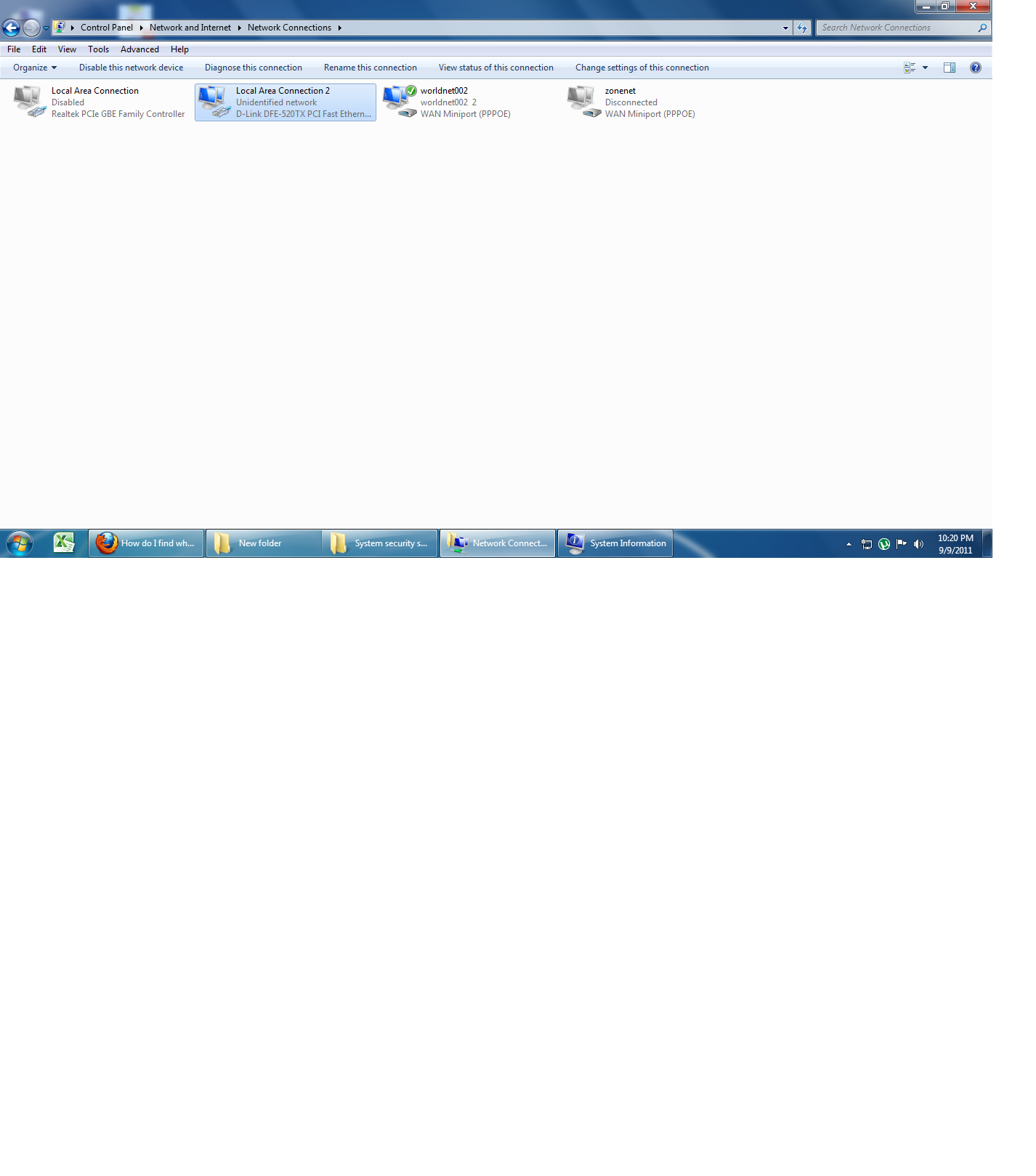
[Here on right clicking 'Local Are connection 2'->properties->configure->Advanced Tab the setting there are:
Flow control - Disabled
InterruptModeration - Enabled
Network address - Not present
Receive Buffers - 160
Speed and Duplex settings-Auto negotiation
Transmit buffers-160 ]
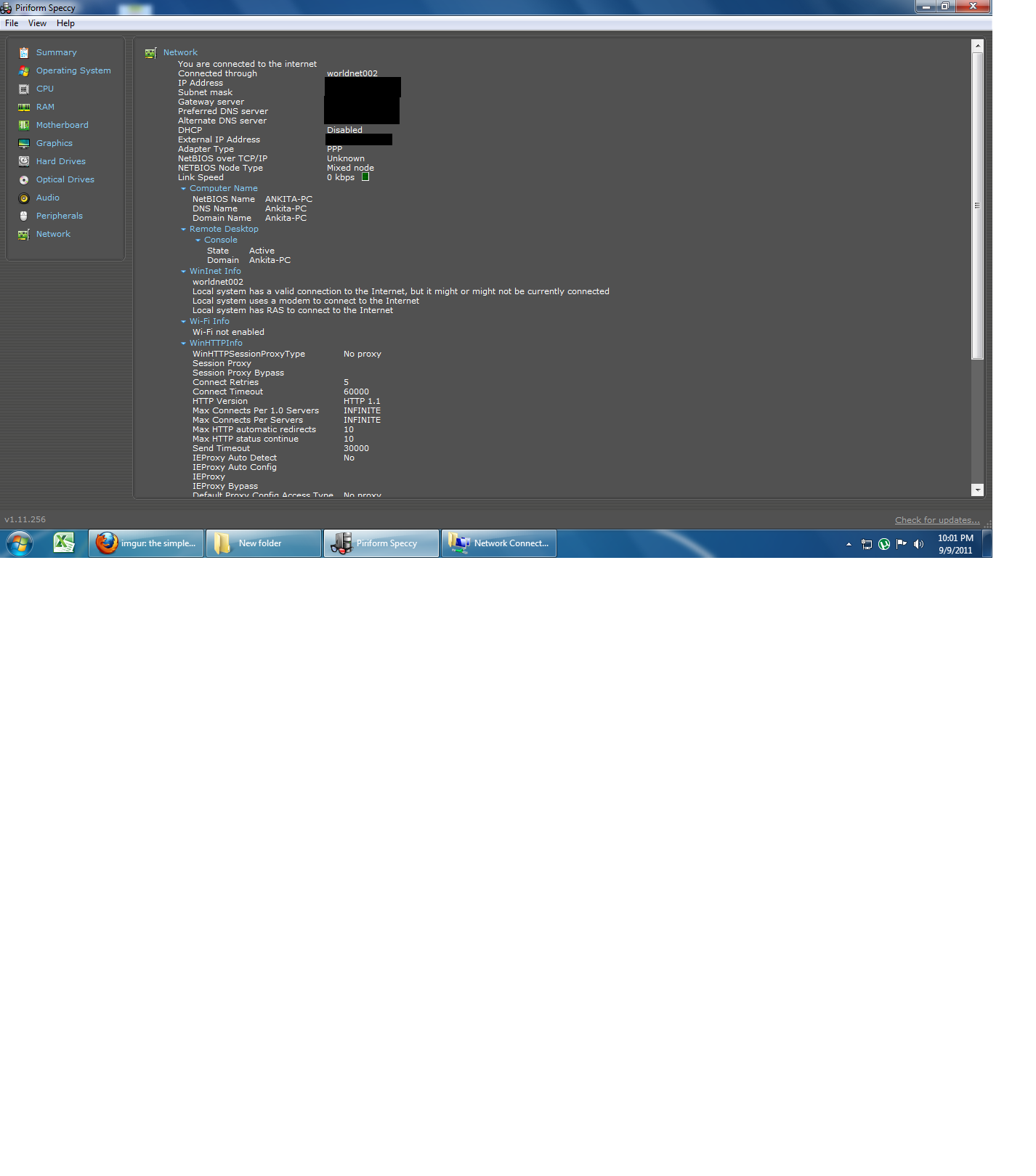
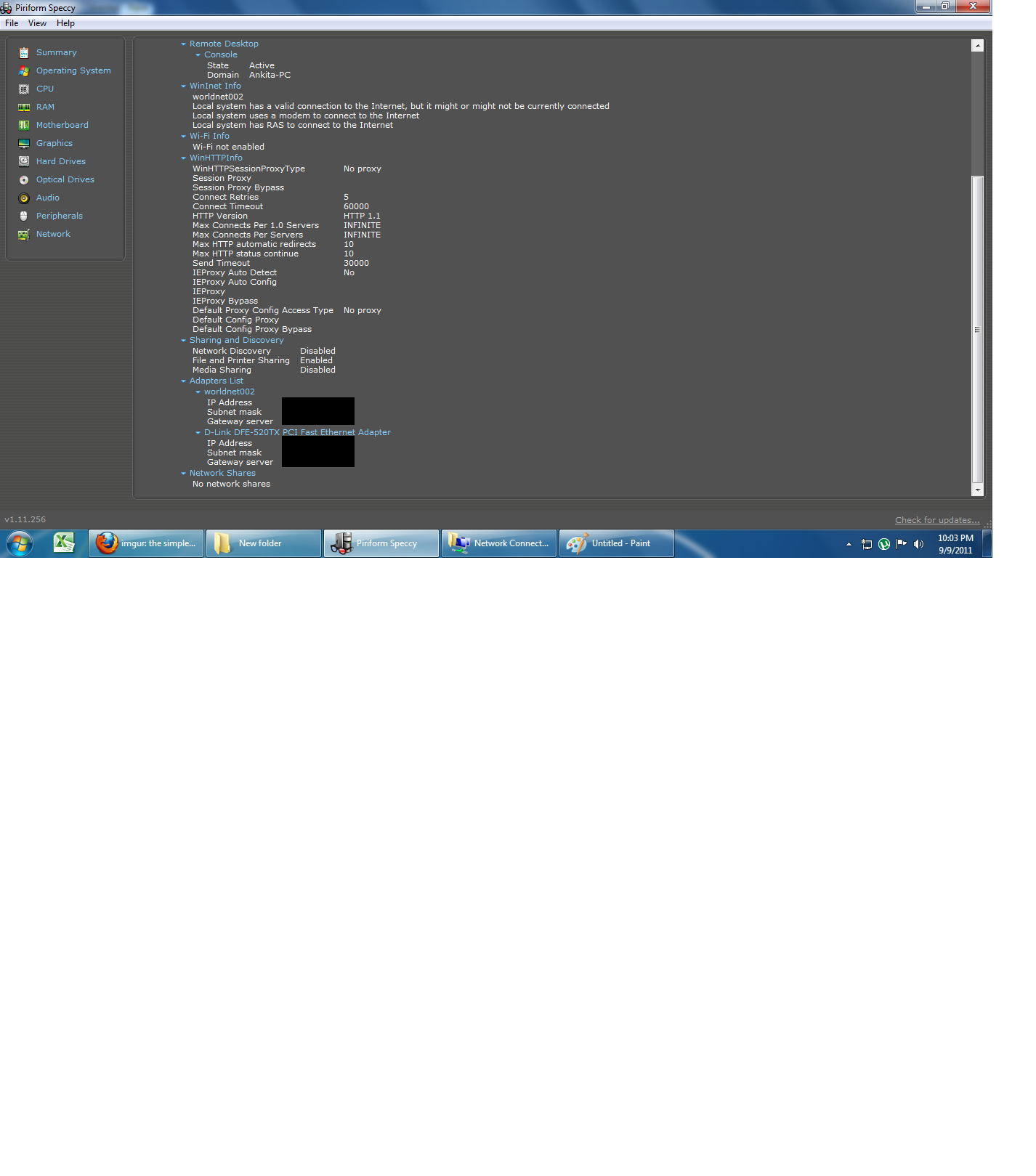
Thanks in advance.
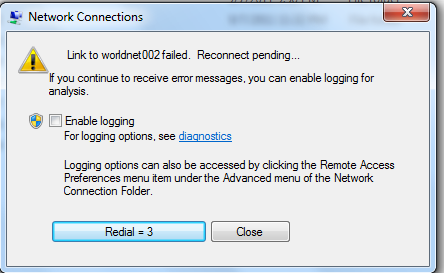
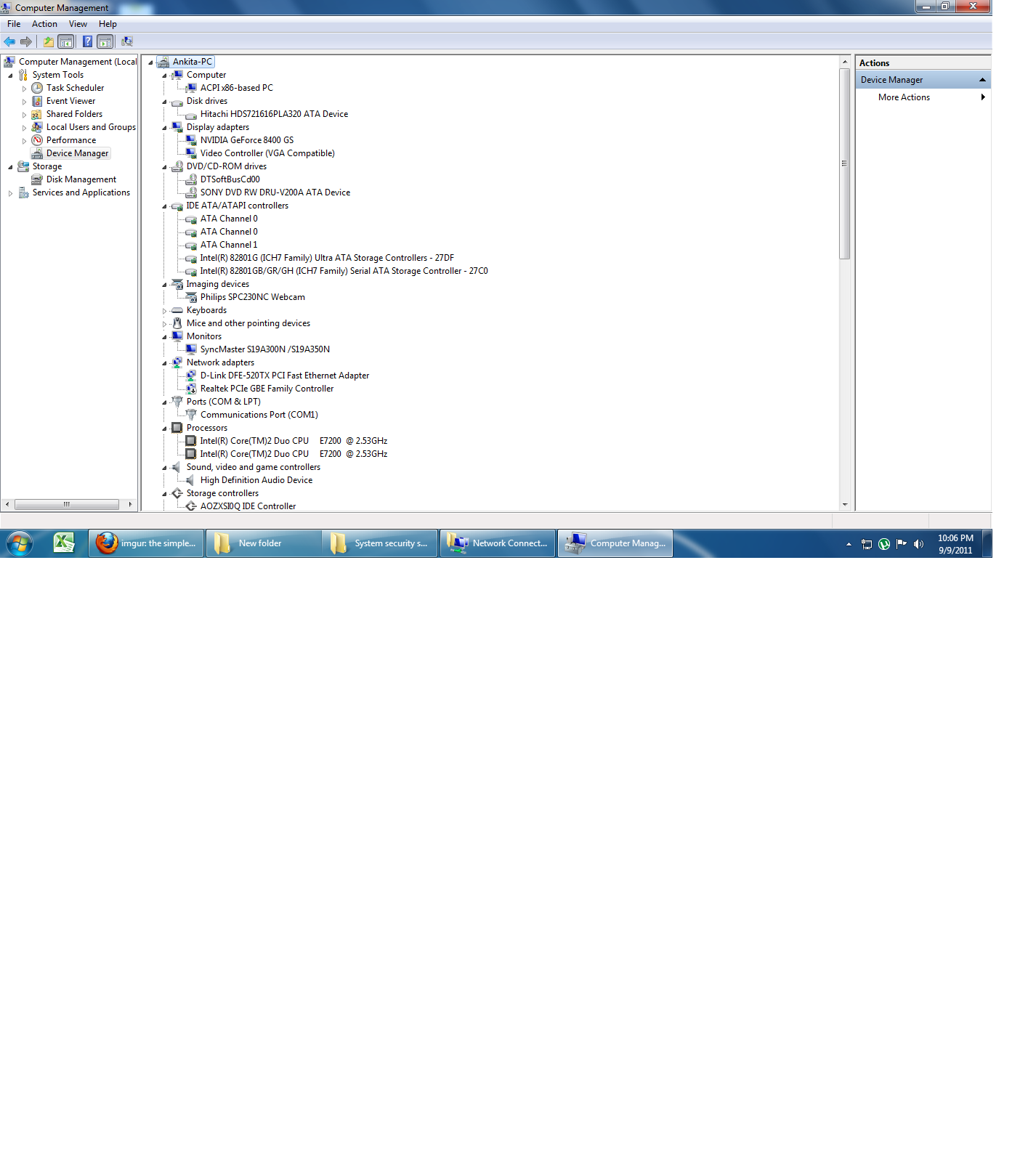
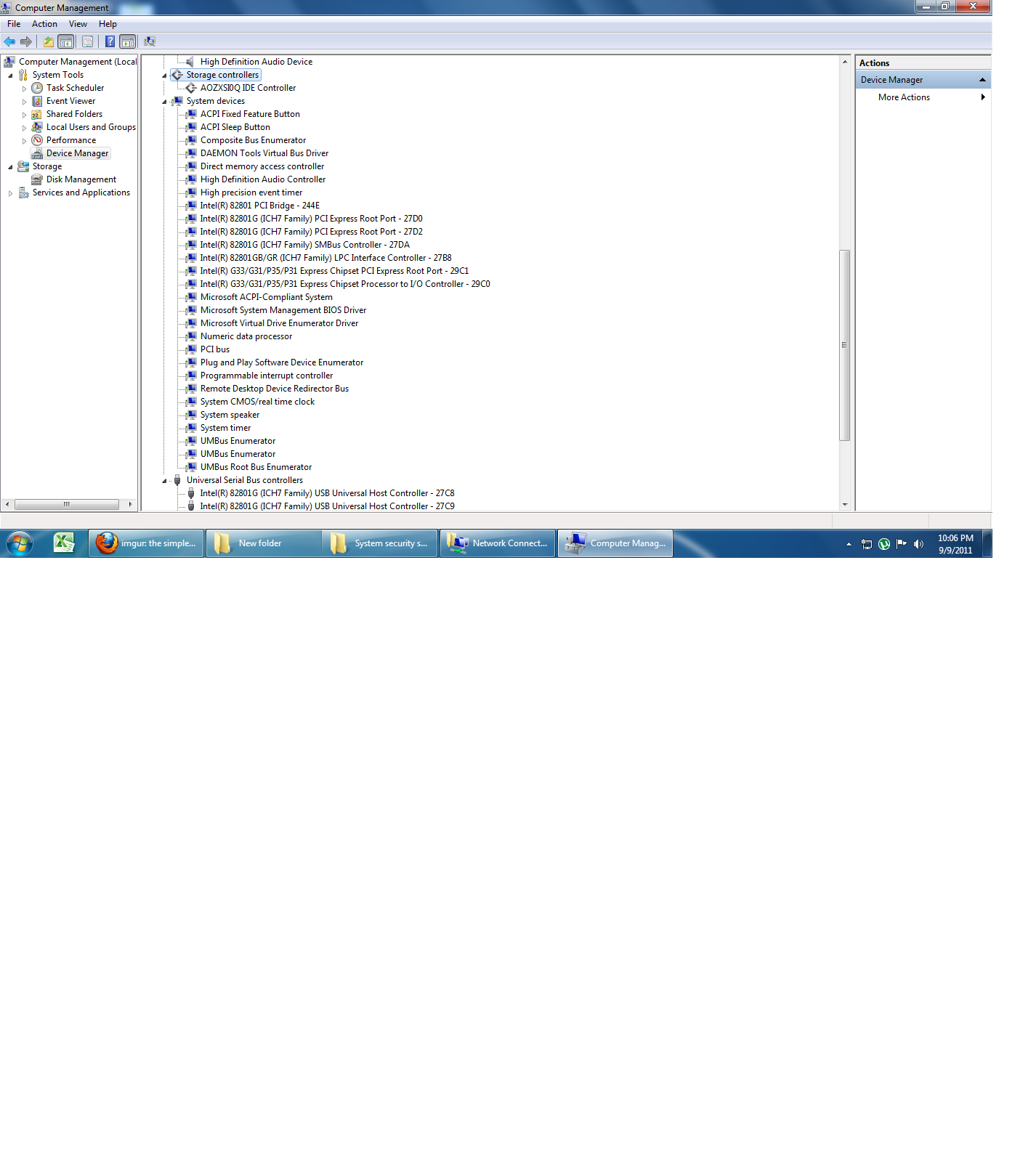
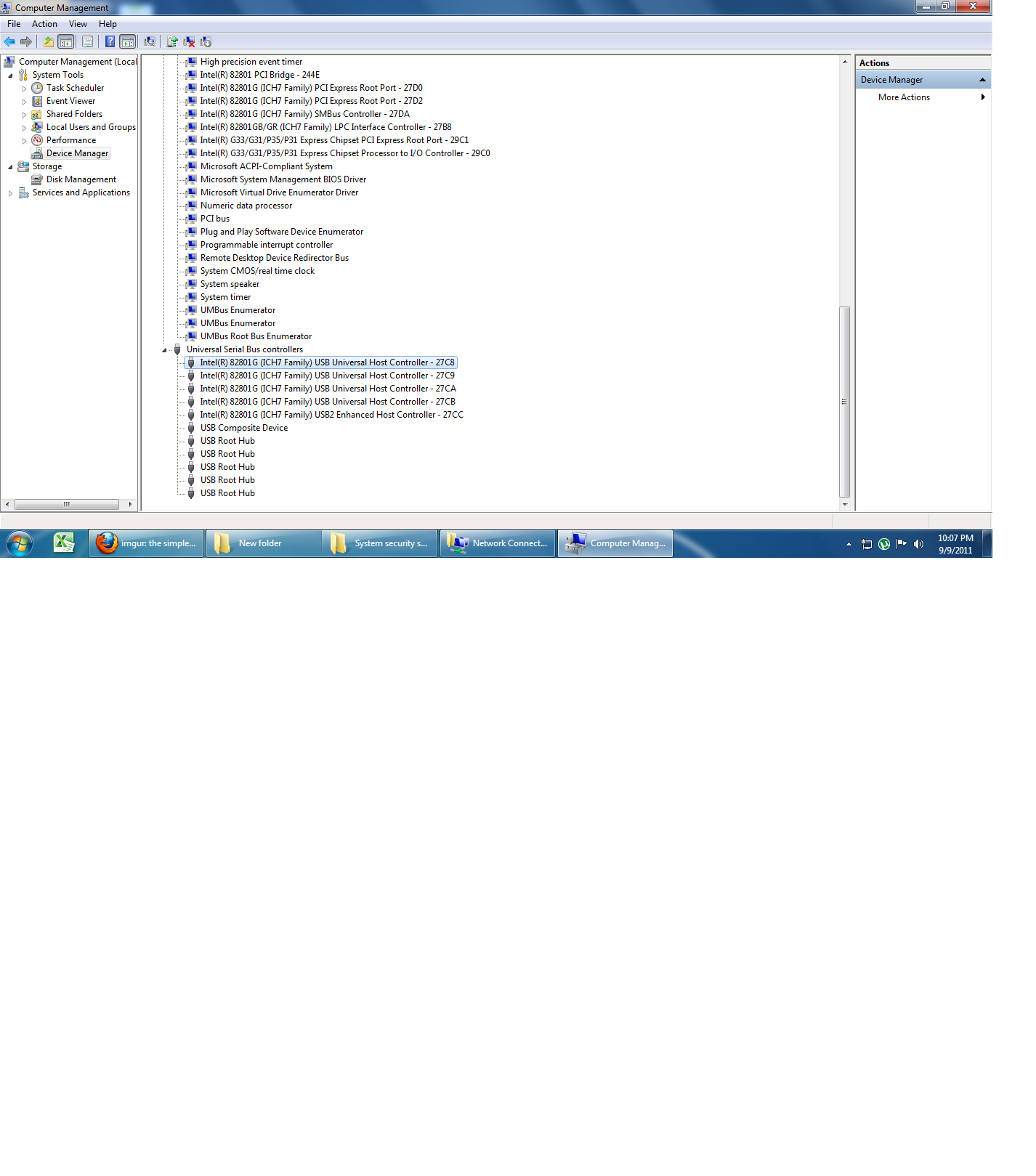
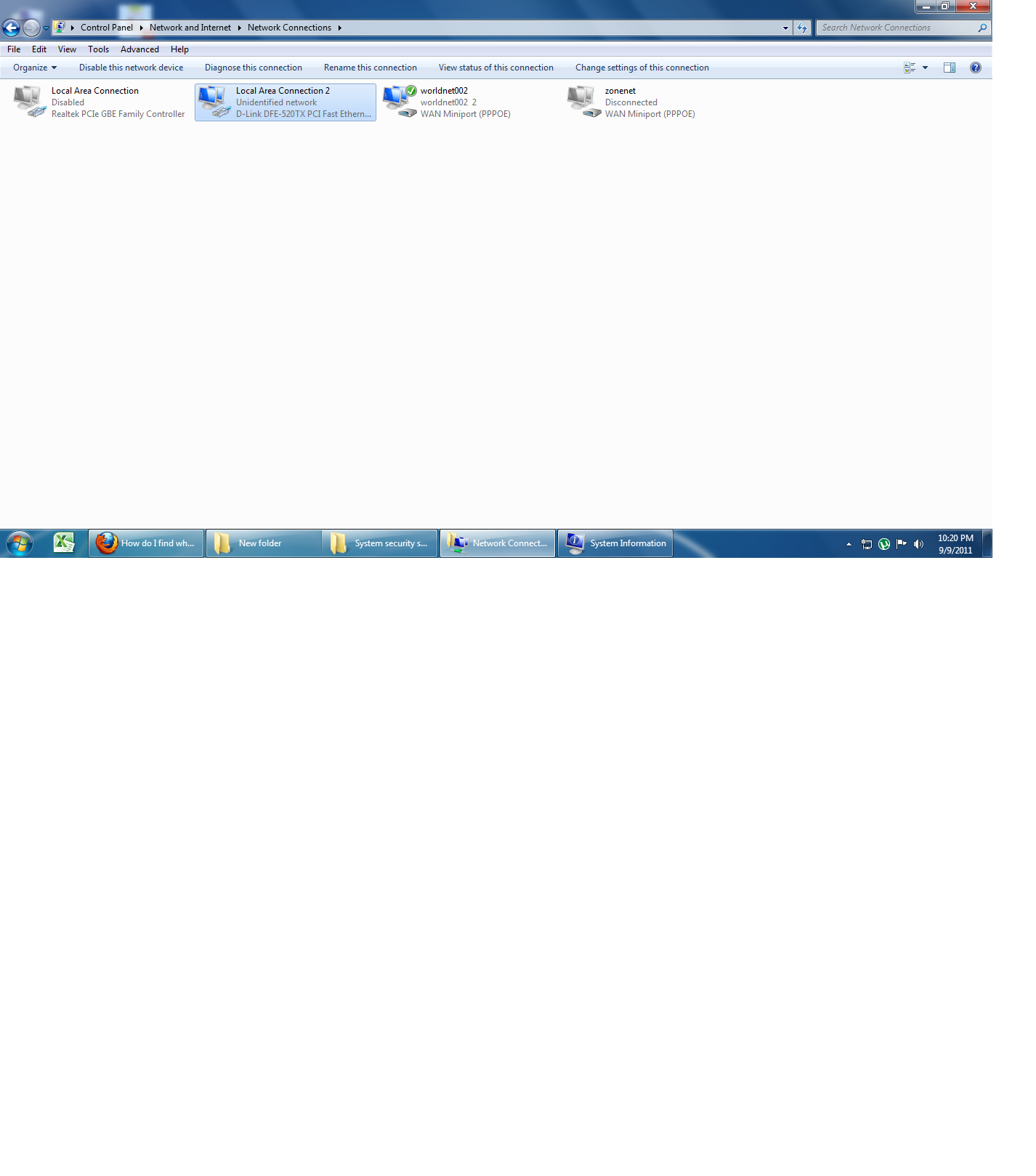
[Here on right clicking 'Local Are connection 2'->properties->configure->Advanced Tab the setting there are:
Flow control - Disabled
InterruptModeration - Enabled
Network address - Not present
Receive Buffers - 160
Speed and Duplex settings-Auto negotiation
Transmit buffers-160 ]
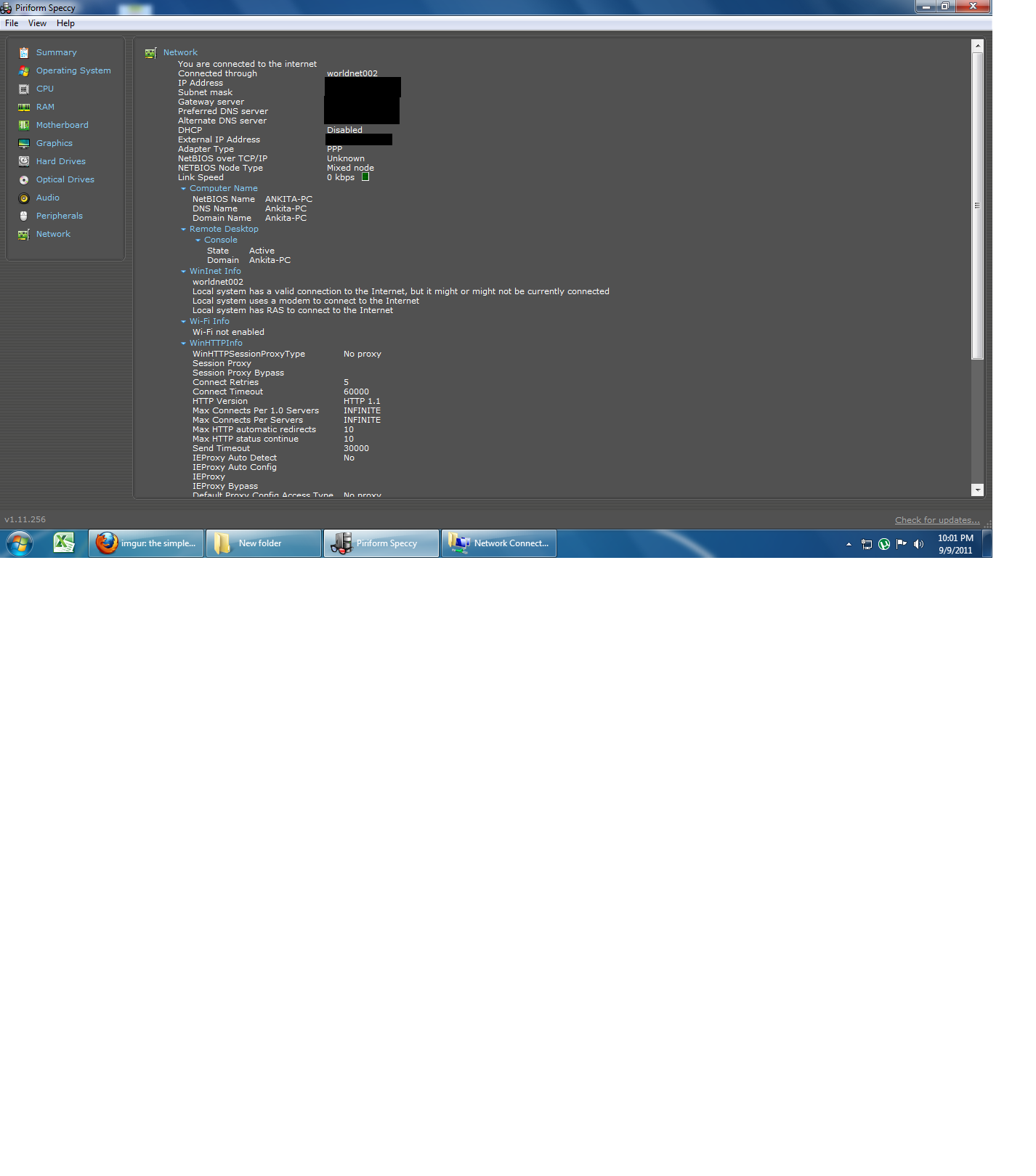
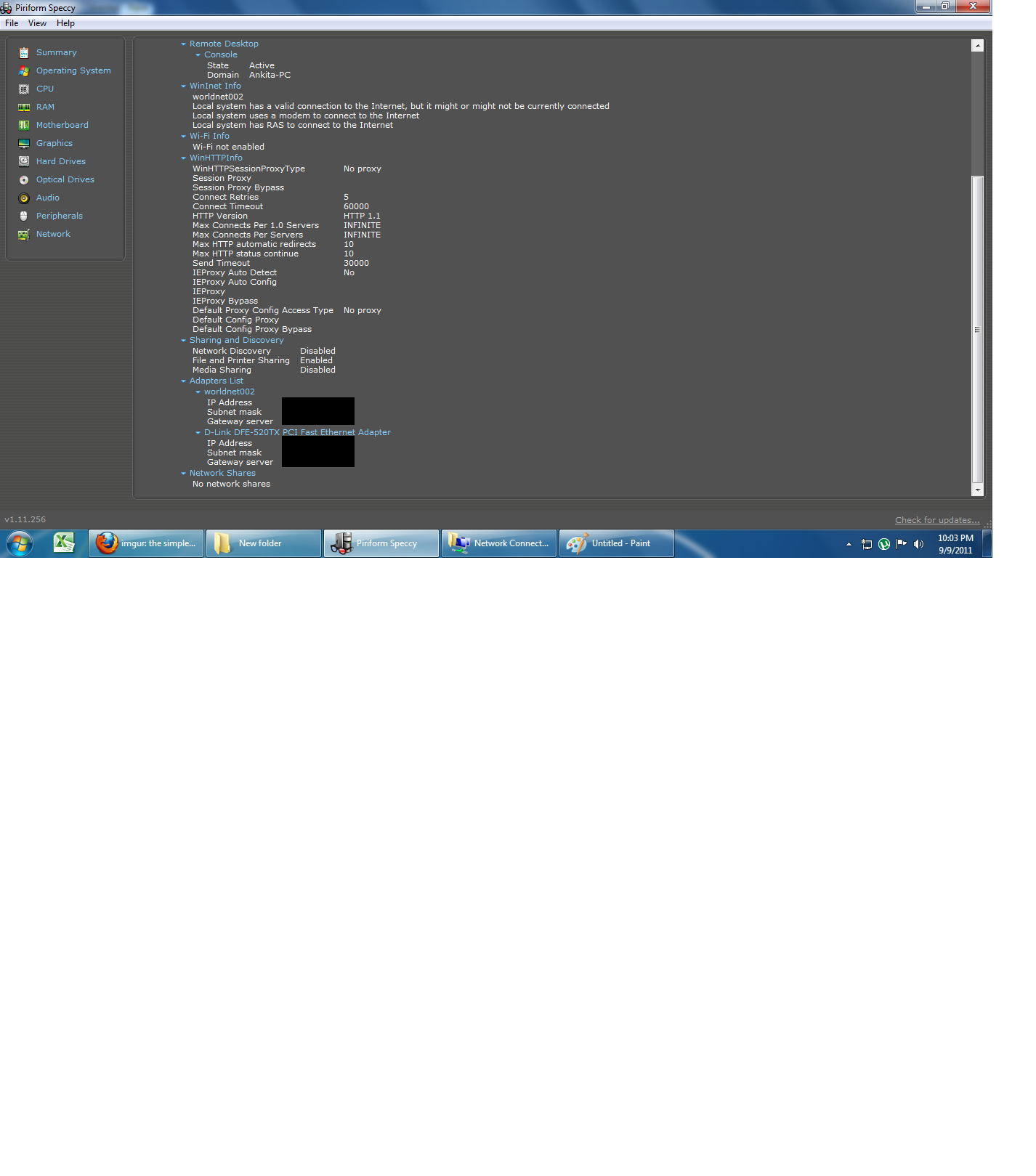
Thanks in advance.