John Clark
Honorable Member
I purchased TP-LINK Archer C7 router to replace my existing router. I'm trying to set up my network again and having problems in doing so. My wife had purchased a HP laptop with Win 10 before I replaced the router and was having intermittent problems then with the network. The win 10 computer seems to have increased the problems with the new router. I'm at wits end, I need to figure out what settings I'm missing to get access between the machines. I have attached screen shots showing the network mapping of each machine and they change with every boot up. Everything is set up to find everything on the network.
The computers "JLCdesktop" and "LCPHOTO" use Win 7, "DESKTOP-3793" uses win 10.
Laptop "LCPHOTO-LT"
Tech Support Guy System Info Utility version 1.0.0.1
OS Version: Microsoft Windows 7 Home Premium , Service Pack 1, 64 bit
Processor: Intel(R) Core(TM) i5 CPU M 450 @ 2.40GHz, Intel64 Family 6 Model 37 Stepping 5
Processor Count: 4
RAM: 3956 Mb
Graphics Card: NVIDIA GeForce 310M , 512 Mb
Hard Drives: C: Total - 102399 MB, Free - 15378 MB; D: Total - 359076 MB, Free - 291650 MB;
Motherboard: SAMSUNG ELECTRONICS CO., LTD., Q430/Q530 , Not Applicable, 123490EN400015
Laptop " DESKTOP-3793"
Tech Support Guy System Info Utility version 1.0.0.2
OS Version: Microsoft Windows 10 Home, 64 bit
Processor: Intel(R) Core(TM) i7-6500U CPU @ 2.50GHz, Intel64 Family 6 Model 78 Stepping 3
Processor Count: 4
RAM: 8101 Mb
Graphics Card: Intel(R) HD Graphics 520, 1024 Mb
Hard Drives: C: Total - 477048 MB, Free - 411085 MB; D: Total - 10131 MB, Free - 1276 MB; H: Total - 953867 MB, Free - 230089 MB; I: Total - 1907057 MB, Free - 1674982 MB;
Motherboard: HP, 804E
Antivirus: ESET NOD32 Antivirus 9.0.349.0, Updated and Enabled
Desktop "JLCdesktop"
Tech Support Guy System Info Utility version 1.0.0.2
OS Version: Microsoft Windows 7 Professional, Service Pack 1, 64 bit
Processor: Intel(R) Core(TM) i7 CPU 860 @ 2.80GHz, Intel64 Family 6 Model 30 Stepping 5
Processor Count: 8
RAM: 8183 Mb
Graphics Card: ATI Radeon HD 4600 Series, 512 Mb
Hard Drives: C: Total - 76216 MB, Free - 4250 MB; D: Total - 1907599 MB, Free - 1854232 MB; E: Total - 953866 MB, Free - 938917 MB; G: Total - 2861575 MB, Free - 2831052 MB; J: Total - 238472 MB, Free - 87296 MB;
Motherboard: ASUSTeK Computer INC., P7P55D-E PRO
Antivirus: ESET NOD32 Antivirus 9.0.402.0, Updated and Enabled
This is mapping of "JLCdesktop" that is connected to the router via wall plug Ethernet adaptor (NETGEAR XET1001). As you can see, the desktop can access the hard drive of the laptop "LCPHOTO-LT" but cannot access hard drive of laptop "DESKTOP-3793." Notice that laptop "DESKTOP-3793"cannot be placed in the map.
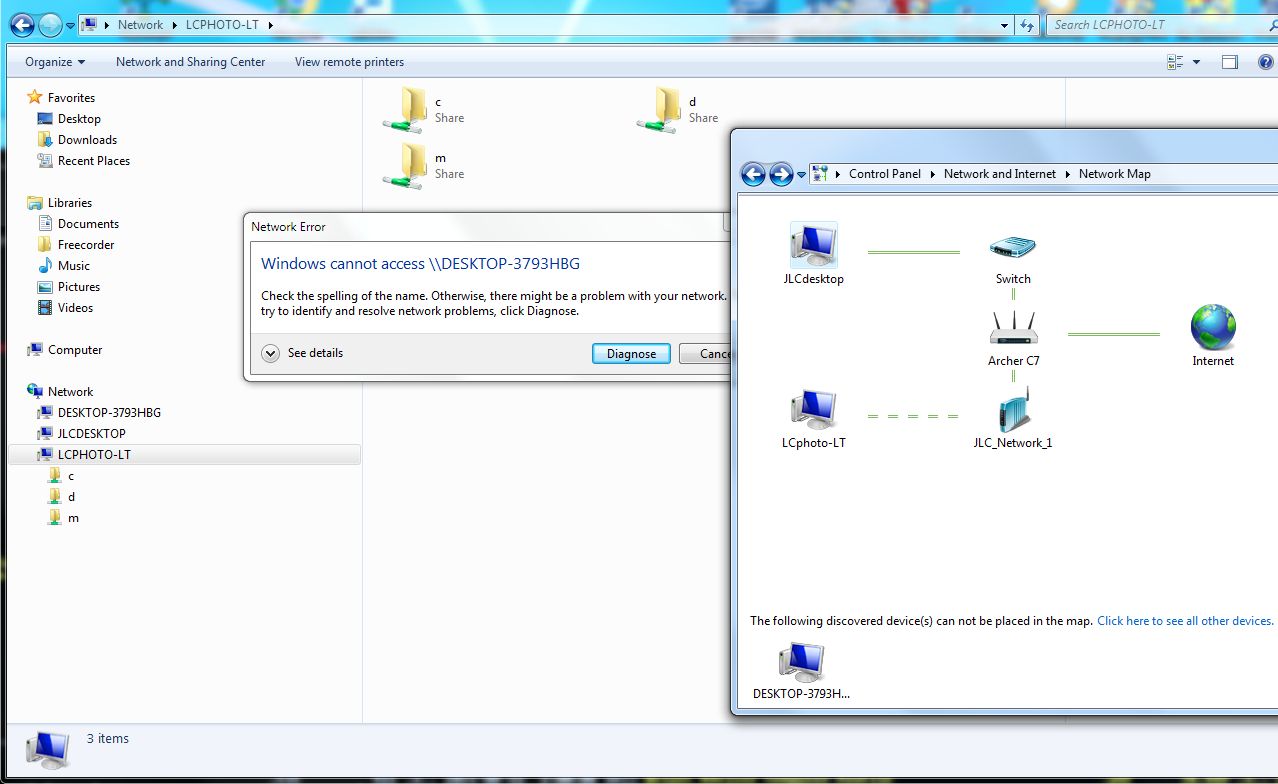
Below is mapping of laptop "LCPHOTO-LT" connected to router by WIFI. As you can see, the laptop "LCPHOTO-LT" can access the hard drive of laptop "DESKTOP-3793 but cannot access hard drive of "JLCdesktop." Notice that laptop "DESKTOP-3793"cannot be placed in the map.
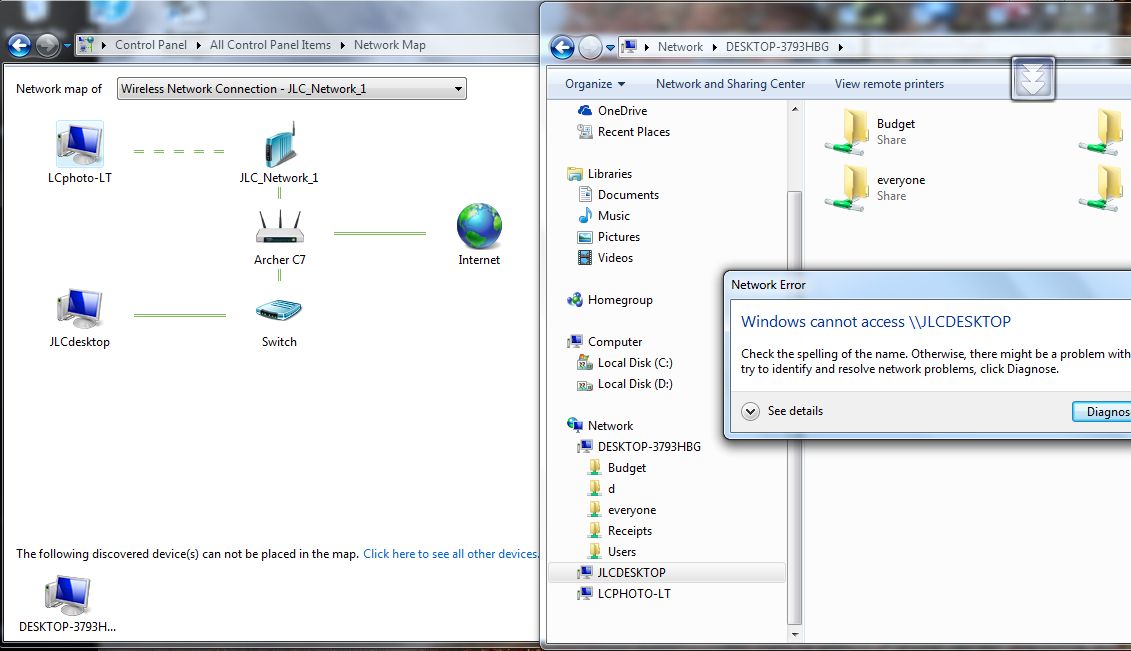
This is mapping of laptop "DESKTOP-3793" (win 10) connected to router by WIFI. The laptop cannot access hard drive of "JLCdesktop" and does not see the laptop "LCPHOTO-LT".
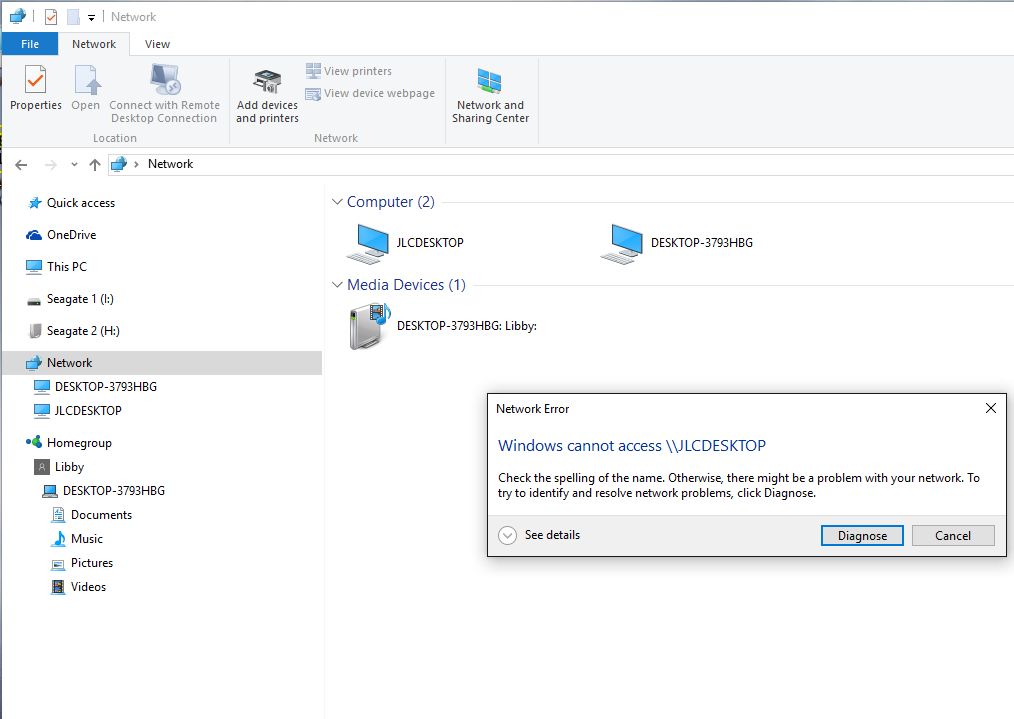
The computers "JLCdesktop" and "LCPHOTO" use Win 7, "DESKTOP-3793" uses win 10.
Laptop "LCPHOTO-LT"
Tech Support Guy System Info Utility version 1.0.0.1
OS Version: Microsoft Windows 7 Home Premium , Service Pack 1, 64 bit
Processor: Intel(R) Core(TM) i5 CPU M 450 @ 2.40GHz, Intel64 Family 6 Model 37 Stepping 5
Processor Count: 4
RAM: 3956 Mb
Graphics Card: NVIDIA GeForce 310M , 512 Mb
Hard Drives: C: Total - 102399 MB, Free - 15378 MB; D: Total - 359076 MB, Free - 291650 MB;
Motherboard: SAMSUNG ELECTRONICS CO., LTD., Q430/Q530 , Not Applicable, 123490EN400015
Laptop " DESKTOP-3793"
Tech Support Guy System Info Utility version 1.0.0.2
OS Version: Microsoft Windows 10 Home, 64 bit
Processor: Intel(R) Core(TM) i7-6500U CPU @ 2.50GHz, Intel64 Family 6 Model 78 Stepping 3
Processor Count: 4
RAM: 8101 Mb
Graphics Card: Intel(R) HD Graphics 520, 1024 Mb
Hard Drives: C: Total - 477048 MB, Free - 411085 MB; D: Total - 10131 MB, Free - 1276 MB; H: Total - 953867 MB, Free - 230089 MB; I: Total - 1907057 MB, Free - 1674982 MB;
Motherboard: HP, 804E
Antivirus: ESET NOD32 Antivirus 9.0.349.0, Updated and Enabled
Desktop "JLCdesktop"
Tech Support Guy System Info Utility version 1.0.0.2
OS Version: Microsoft Windows 7 Professional, Service Pack 1, 64 bit
Processor: Intel(R) Core(TM) i7 CPU 860 @ 2.80GHz, Intel64 Family 6 Model 30 Stepping 5
Processor Count: 8
RAM: 8183 Mb
Graphics Card: ATI Radeon HD 4600 Series, 512 Mb
Hard Drives: C: Total - 76216 MB, Free - 4250 MB; D: Total - 1907599 MB, Free - 1854232 MB; E: Total - 953866 MB, Free - 938917 MB; G: Total - 2861575 MB, Free - 2831052 MB; J: Total - 238472 MB, Free - 87296 MB;
Motherboard: ASUSTeK Computer INC., P7P55D-E PRO
Antivirus: ESET NOD32 Antivirus 9.0.402.0, Updated and Enabled
This is mapping of "JLCdesktop" that is connected to the router via wall plug Ethernet adaptor (NETGEAR XET1001). As you can see, the desktop can access the hard drive of the laptop "LCPHOTO-LT" but cannot access hard drive of laptop "DESKTOP-3793." Notice that laptop "DESKTOP-3793"cannot be placed in the map.
Below is mapping of laptop "LCPHOTO-LT" connected to router by WIFI. As you can see, the laptop "LCPHOTO-LT" can access the hard drive of laptop "DESKTOP-3793 but cannot access hard drive of "JLCdesktop." Notice that laptop "DESKTOP-3793"cannot be placed in the map.
This is mapping of laptop "DESKTOP-3793" (win 10) connected to router by WIFI. The laptop cannot access hard drive of "JLCdesktop" and does not see the laptop "LCPHOTO-LT".

 We recommend that you setup Homegroups to do file and folder sharing on a SOHO type home network. It appears from your screenshots, that your W10 desktop is not properly connected to your existing W7 Homegroup. Normally, if you add a new computer such as your W10 machine to an existing Homegroup, all that's required is to go to either of your W7 machines and view/print out the existing Homegroup password. You can go to W10 machines and search on "Homegroup" and bring up the applet which lets you see this. In many cases, re-adding the W10 machine to the Homegroup properly will fix your sharing problems,
We recommend that you setup Homegroups to do file and folder sharing on a SOHO type home network. It appears from your screenshots, that your W10 desktop is not properly connected to your existing W7 Homegroup. Normally, if you add a new computer such as your W10 machine to an existing Homegroup, all that's required is to go to either of your W7 machines and view/print out the existing Homegroup password. You can go to W10 machines and search on "Homegroup" and bring up the applet which lets you see this. In many cases, re-adding the W10 machine to the Homegroup properly will fix your sharing problems, The result of saving a few dollars on this device results in things that are typically very easy to get working, such as folder sharing or wireless printer sharing across your network that take weeks or months to fix on your own. I typically charge $300-$600 to fix a problem that you have, that can be solved in 1-2 days by applying the above solution. This is beyond many home users, and they just can't wrap their heads around following methodical step-by-step instructions, are not Tech savvy or whatever.
The result of saving a few dollars on this device results in things that are typically very easy to get working, such as folder sharing or wireless printer sharing across your network that take weeks or months to fix on your own. I typically charge $300-$600 to fix a problem that you have, that can be solved in 1-2 days by applying the above solution. This is beyond many home users, and they just can't wrap their heads around following methodical step-by-step instructions, are not Tech savvy or whatever. 
