- Thread Author
- #1
Hi there,
Everytime I restart my computer, it seems like it never wants to connect to my wireless router. So, I end up playing around in Device Manager, and usually disabling it and then re-enabling it does the trick. If there is some known fix, please enlighten me. I have pics, because everyone loves pics:
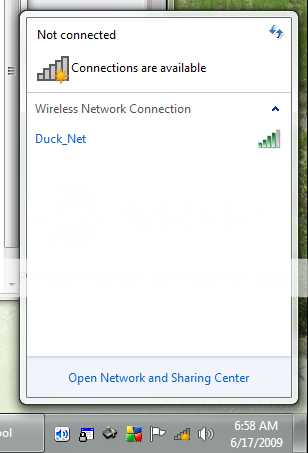 -- Hey look, not connected -- Oh, it says the connection should be available -- Time to click connect
-- Hey look, not connected -- Oh, it says the connection should be available -- Time to click connect
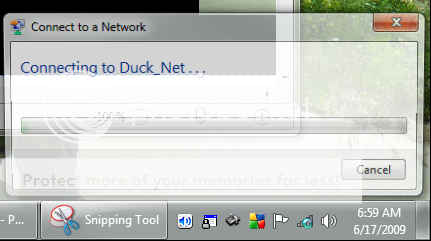 -- Looking hopeful
-- Looking hopeful
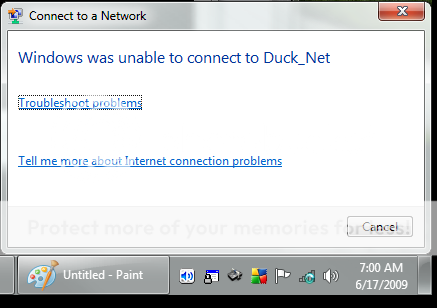 --(Immediately after the last picture it comes to this one)
--(Immediately after the last picture it comes to this one)
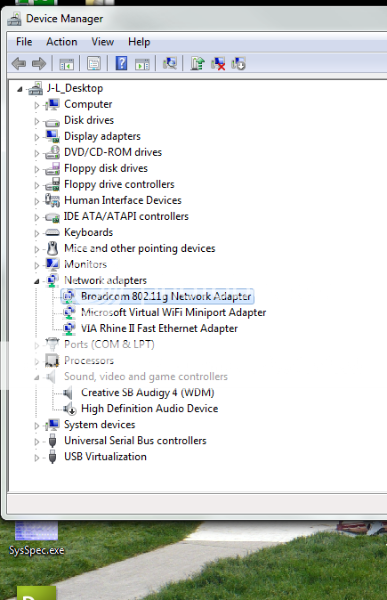 -- Wasting my time with device manager...
-- Wasting my time with device manager...
Anyway. Thankyou for looking at my post. I know You yourself don't have the answer, unless you are reading this and you're thinking..."i do have the answer!" which then you do have the answer and I'd love to hear it.
Thanks.
Everytime I restart my computer, it seems like it never wants to connect to my wireless router. So, I end up playing around in Device Manager, and usually disabling it and then re-enabling it does the trick. If there is some known fix, please enlighten me. I have pics, because everyone loves pics:
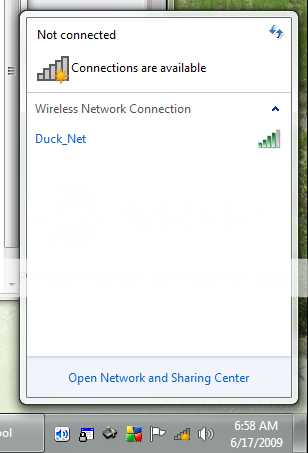
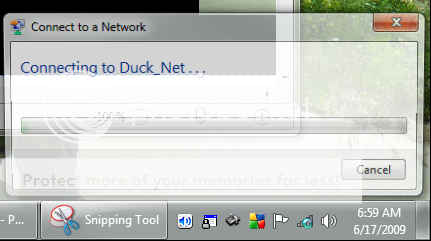
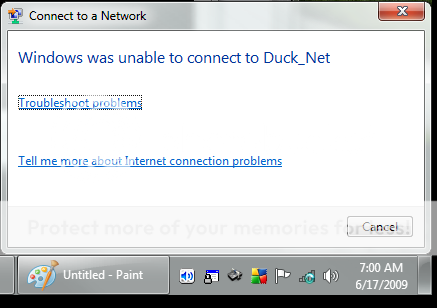
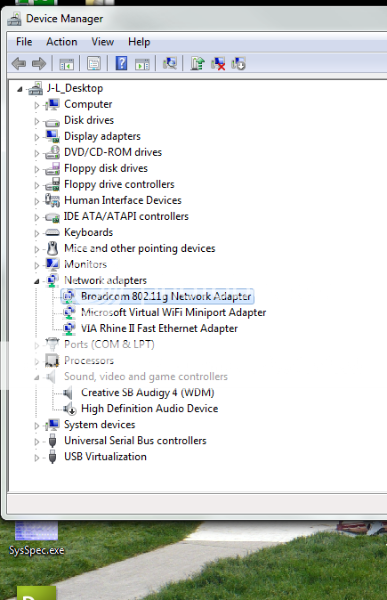
Anyway. Thankyou for looking at my post. I know You yourself don't have the answer, unless you are reading this and you're thinking..."i do have the answer!" which then you do have the answer and I'd love to hear it.
Thanks.