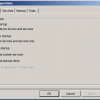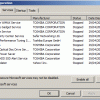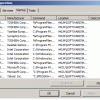- Thread Author
- #1
Laptop specs:
Manufacturer: TOSHIBA
Processor: Celeron(R) Dual-Core CPU T3100@ 1.90GHZ
Installed memory (RAM) 2.00 GB (1.87 GB usable)
System type: 64-bit Operating Sytem
Display: Mobile Intel(R) 4 Series Express Chipset
Not sure if you need this information - but I listed my laptop specs just incase.
Picture of task manager: Imageshack - taskmanagerj.png
For the last few days something has been making my laptop go major slow...I've did scans for viruses and so on..I tried doing a defrag but it doesn't finish due to my laptop freezing! I've went into safe mode and everything seems to work fine there and I've also tried msconfig and it worked but stopped my sound and internet from working. So I'm wondering if anyone can give me some help to speed my laptop back up?
Manufacturer: TOSHIBA
Processor: Celeron(R) Dual-Core CPU T3100@ 1.90GHZ
Installed memory (RAM) 2.00 GB (1.87 GB usable)
System type: 64-bit Operating Sytem
Display: Mobile Intel(R) 4 Series Express Chipset
Not sure if you need this information - but I listed my laptop specs just incase.
Picture of task manager: Imageshack - taskmanagerj.png
For the last few days something has been making my laptop go major slow...I've did scans for viruses and so on..I tried doing a defrag but it doesn't finish due to my laptop freezing! I've went into safe mode and everything seems to work fine there and I've also tried msconfig and it worked but stopped my sound and internet from working. So I'm wondering if anyone can give me some help to speed my laptop back up?