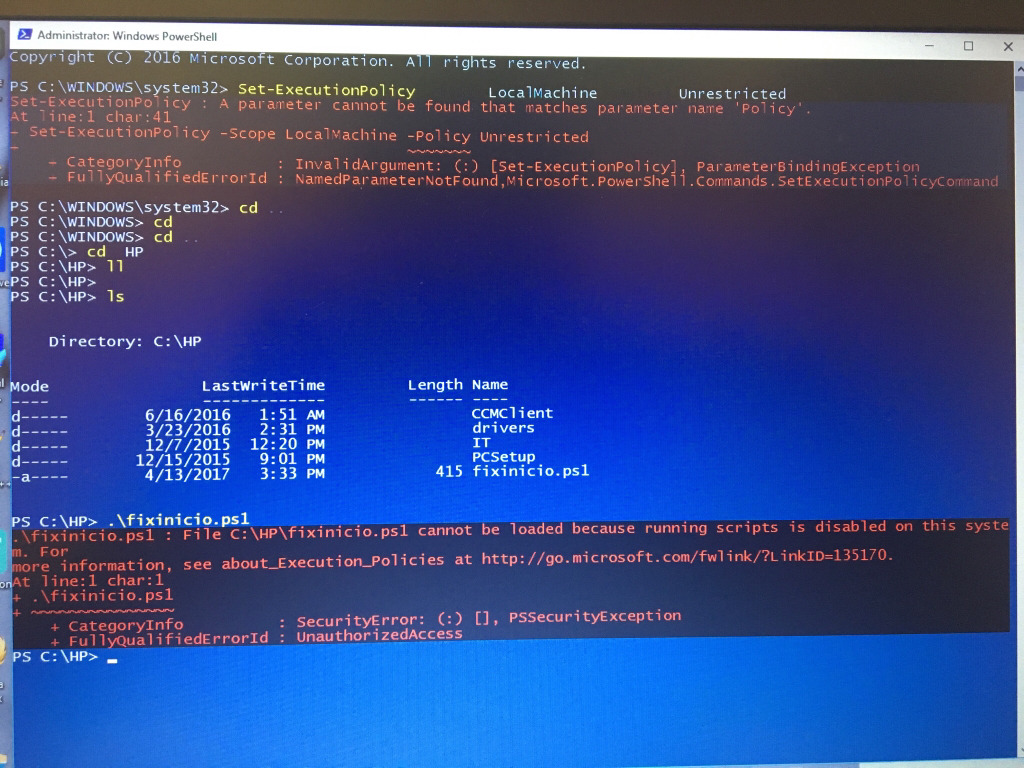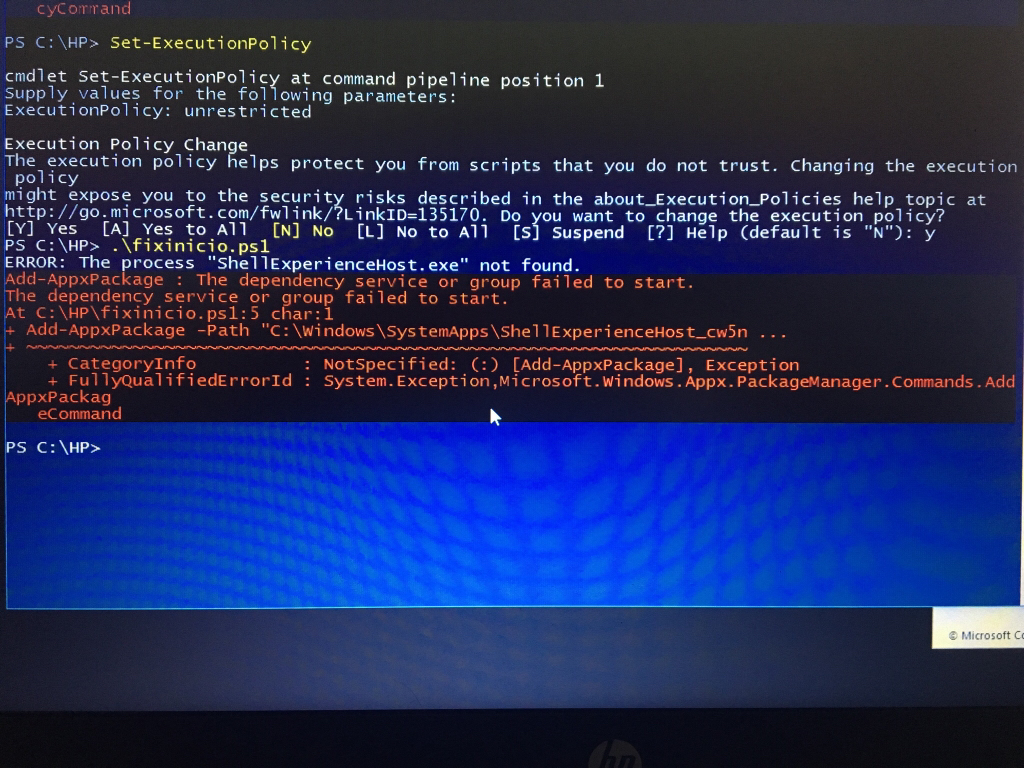gustavolema
Active Member
Hi, i have recently power on my notebook after a week only to discover that start button and application toolbar is not responding, so i have to run programs using cmd R, i read that this is an issue with an update, how can i revert it? Im not able to uninstall updates or restoring from a point of time, i want to avoid restoring all the system, as it is my job computer and has lots of srtup for vpn and specific tools. Thanks in advance.
Enviado desde mi iPhone utilizando Tapatalk
Enviado desde mi iPhone utilizando Tapatalk