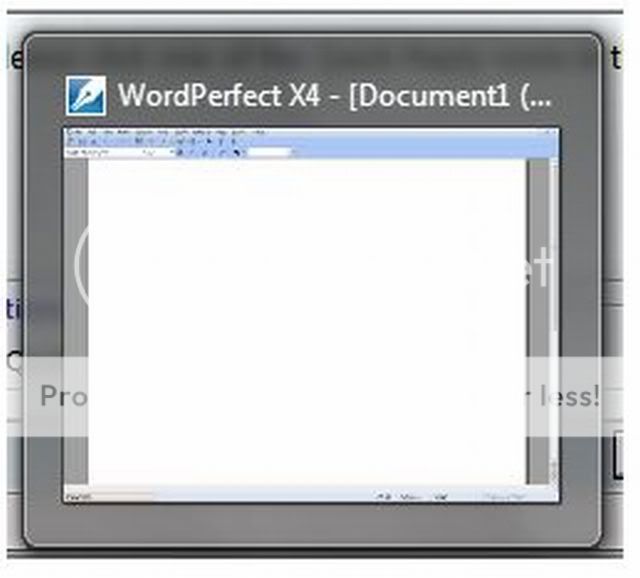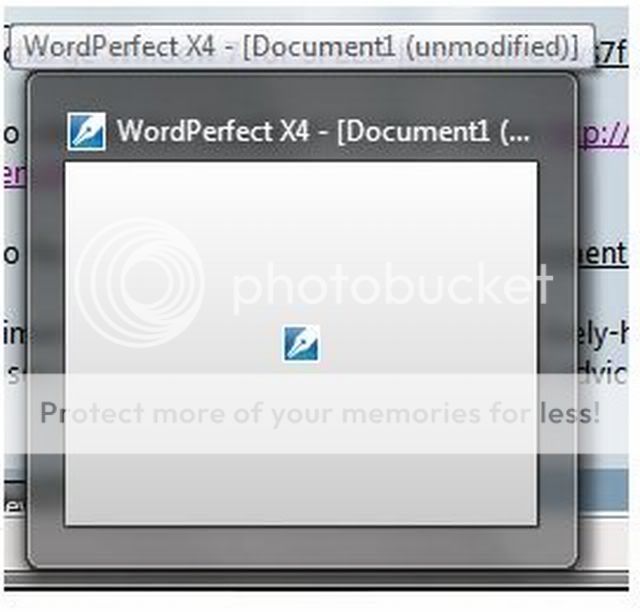Let's say you have 5 folder windows open but minimized. By holding mouse over explorer icon on Taskbar, all 5 folders display in mini windows across desktop. My issue is after a certain time of not opening those windows and then holding the mouse over the explorer icon on taskbar, instead of the 5 folders displaying mini windows of contents, the 5 windows are now blank. To get the contents to display back on the mini windows, I have to click on each one (which also opens each one back on the desktop). I don't like Windows decided when to blank them out. I don't want them blanked out no matter how long I have them open. How do I do this?
Windows 7 Taskbar explorer windows going blank
- Thread starter Mike89
- Start date