Radenight
New Member
- Joined
- Nov 16, 2008
Look in the windows\system32 folder and see if slui.exe has been renamed to slui.exe.bak and that slui.exe does not exist.
thats's how mine looks.
That's exactly what I was in the middle of typing..
Look in the windows\system32 folder and see if slui.exe has been renamed to slui.exe.bak and that slui.exe does not exist.
thats's how mine looks.
In Plus patch, did you choose activate online?
Curious.. have you rebooted at all in the last few mins?
I went back through all the previous posts in this thread.
Kyle suggested going to Control Panel > System.
I just did that and it tells me I have 30 days to activate.
Can you other guys check this out?
I can't right now, at work..I'll let you know what mine says though when I get home..

I can't right now, at work..
Playing on the Internet at work HA.
That;s OK a guy I used to work with bought and sold on eBay most of the time at work.
Speaking of Ebay I actually made 4 purchases on the work comp last night... hehe
Yeah, that's letter C, correct? Let me try to grab a screenshot of the result real fast. It's somewhat difficult to capture, because the prompt disappears as soon as the resulting text spits out.
Try something else with Plus Patch. Disconnect your computer from the Internet. I mean pull out the ethernet cable complelety. I activated mine even though I was offline. I hope that's the secret.
If not, try this site and download the key finder. Run it and see if it outputs your Windows 7 Ultimate key:
Magical Jelly Bean Software - Magical Jelly Bean Keyfinder v2.0.1
You'll be redirected to a Soundforge page. Look in the upper right corner and you'll see Click here to download Magical Jelly Bean Keyfinder manually
I want to hit something very badly. I guess I'll go ahead and reinstall the operating system over this weekend. Shall I use Easy Transfer to back everything up?
Yes, I have to agree.
i think those files neccessary for activation may have already been modified not alowing you to activate.
One good thing about Orbit's version 9 Final is that I just checked the Control Panel > System applet and it actually stated Windows is activated when I installed the 64-bit version
At the moment I have a file named slui.exe.bak, no slui.exe
Maybe your next post will say....\"This computer is running genuine Windows\"
Good luck, post back if you need more help
I've never tried Windows Easy Transfer
What is it tat you'd like to backup?
If it's just documents, pictures, videos, etc you can simply copy them to an external USB drive or a flash drive.
If you've installed 3rd party apps, these will have to be re-installed since you're doing a "clean install.
There is also a way to get to a command prompt on startup and delete the partition here.
By the way, how many partitions or drives do you have in your PC?
Yes, you can as the new Windows installation will leave your second partitioin intact.