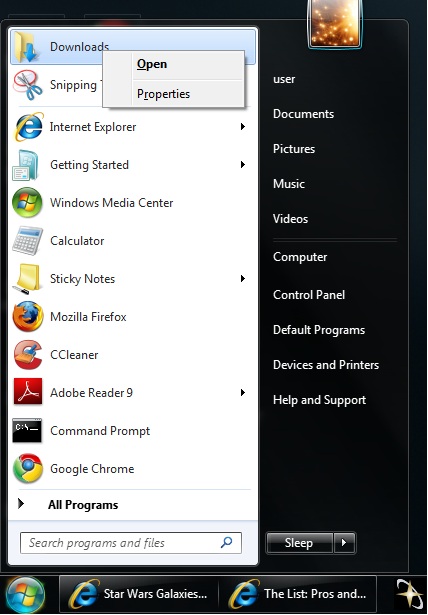Navigation section
You are using an out of date browser. It may not display this or other websites correctly.
You should upgrade or use an alternative browser.
You should upgrade or use an alternative browser.
Windows 7 Unpinning shortcuts from the start menu.
- Thread starter Mastadj
- Start date
Solution
Look here first C:\Users\(user name)\AppData\Roaming\Microsoft\Internet Explorer\Quick Launch\Taskbar Pinned\StartMenu
If it is in there delete it. If NOT Go onto the next stage.
1. Open the Start Menu.
2. In the search box, type regedit and press Enter. (See screenshot below)
3. In regedit, go to: (See screenshot below)
HKEY_CURRENT_USER\Software\Microsoft\Windows\CurrentVersion\Explorer\StartPage
4. In the right pane, right click on Favorites and click on Delete.
NOTE: The long binary number for the Favorites Data value is the list of pinned items. Since it cannot be easily edited, deleting it will be easier to reset it.
5. Click on Yes to confirm the deletion.
6. Close regedit and restart the computer.
This should undo the icon...
If it is in there delete it. If NOT Go onto the next stage.
1. Open the Start Menu.
2. In the search box, type regedit and press Enter. (See screenshot below)
3. In regedit, go to: (See screenshot below)
HKEY_CURRENT_USER\Software\Microsoft\Windows\CurrentVersion\Explorer\StartPage
4. In the right pane, right click on Favorites and click on Delete.
NOTE: The long binary number for the Favorites Data value is the list of pinned items. Since it cannot be easily edited, deleting it will be easier to reset it.
5. Click on Yes to confirm the deletion.
6. Close regedit and restart the computer.
This should undo the icon...
chubbycheese
New Member
- Joined
- Jan 13, 2009
- Messages
- 18
kharmapolizei
New Member
- Joined
- Jan 12, 2009
- Messages
- 46
- Joined
- May 1, 2008
- Messages
- 5,555
- Thread Author
- #5
- Joined
- Nov 10, 2008
- Messages
- 1,638
Look here first C:\Users\(user name)\AppData\Roaming\Microsoft\Internet Explorer\Quick Launch\Taskbar Pinned\StartMenu
If it is in there delete it. If NOT Go onto the next stage.
1. Open the Start Menu.
2. In the search box, type regedit and press Enter. (See screenshot below)
3. In regedit, go to: (See screenshot below)
HKEY_CURRENT_USER\Software\Microsoft\Windows\CurrentVersion\Explorer\StartPage
4. In the right pane, right click on Favorites and click on Delete.
NOTE: The long binary number for the Favorites Data value is the list of pinned items. Since it cannot be easily edited, deleting it will be easier to reset it.
5. Click on Yes to confirm the deletion.
6. Close regedit and restart the computer.
This should undo the icon from the start mnenu as it did on my machine.
If it is in there delete it. If NOT Go onto the next stage.
1. Open the Start Menu.
2. In the search box, type regedit and press Enter. (See screenshot below)
3. In regedit, go to: (See screenshot below)
HKEY_CURRENT_USER\Software\Microsoft\Windows\CurrentVersion\Explorer\StartPage
4. In the right pane, right click on Favorites and click on Delete.
NOTE: The long binary number for the Favorites Data value is the list of pinned items. Since it cannot be easily edited, deleting it will be easier to reset it.
5. Click on Yes to confirm the deletion.
6. Close regedit and restart the computer.
This should undo the icon from the start mnenu as it did on my machine.
djjoshchambers
New Member
- Joined
- Jan 11, 2009
- Messages
- 52
- Thread Author
- #8
doublea
New Member
- Joined
- Jan 10, 2009
- Messages
- 80
- Thread Author
- #10
- Joined
- Nov 10, 2008
- Messages
- 1,638
doublea
New Member
- Joined
- Jan 10, 2009
- Messages
- 80
Now you don't have to try it, see for your self. Thanks Austin who is right next to me.He helped me because my dumb mac doesn't have a print screen button. Joy by being in the Mac world.
Thanks for using my real name online
alwhell
Mastadj did you try out the registry key thing to see if it removed the links from the start menu?
No he has not done that yet, we wanted to post proof their was no unpin button
- Joined
- Nov 10, 2008
- Messages
- 1,638
doublea
New Member
- Joined
- Jan 10, 2009
- Messages
- 80
I had the exact same problem he was having and the solution i have posted fixed it for me. If you just follow those instructions in the earlier post im sure it will solve it.
Yea I know, In the process of trying to get a screenshot of the problem, I had to cause the same problem on my screen
Thanks for posting a fix!
Much appreciated.
- Thread Author
- #15
I tried to look for that key but there is no Current Version tab after Windows
Look here first C:\Users\(user name)\AppData\Roaming\Microsoft\Internet Explorer\Quick Launch\Taskbar Pinned\StartMenu
If it is in there delete it. If NOT Go onto the next stage.
1. Open the Start Menu.
2. In the search box, type regedit and press Enter. (See screenshot below)
3. In regedit, go to: (See screenshot below)
HKEY_CURRENT_USER\Software\Microsoft\Windows\CurrentVersion\Explorer\StartPage
4. In the right pane, right click on Favorites and click on Delete.
NOTE: The long binary number for the Favorites Data value is the list of pinned items. Since it cannot be easily edited, deleting it will be easier to reset it.
5. Click on Yes to confirm the deletion.
6. Close regedit and restart the computer.
This should undo the icon from the start mnenu as it did on my machine.
reghakr
Essential Member
- Joined
- Jan 26, 2009
- Messages
- 14,186
You guys are right with the path and registry key solutions, but here's another option:
Right-click on the Start Button and choose properties. Uncheck both check boxes under Privacy and click Apply.
This will remove everything.
Then just go back to properties and click the check boxes if you prefer.
Then when you start applications, tey will show up in the list again.
Right-click on the Start Button and choose properties. Uncheck both check boxes under Privacy and click Apply.
This will remove everything.
Then just go back to properties and click the check boxes if you prefer.
Then when you start applications, tey will show up in the list again.
doublea
New Member
- Joined
- Jan 10, 2009
- Messages
- 80
You guys are right with the path and registry key solutions, but here's another option:
Right-click on the Start Button and choose properties. Uncheck both check boxes under Privacy and click Apply.
This will remove everything.
Then just go back to properties and click the check boxes if you prefer.
Then when you start applications, tey will show up in the list again.
Sorry but that only removed the recent porgrams, not the pinned programs. Trust me I tried that
Thanks though.
- Joined
- Nov 10, 2008
- Messages
- 1,638
reghakr
Essential Member
- Joined
- Jan 26, 2009
- Messages
- 14,186
doublea,
I just pinned my Downloads folder to the Start menu and I have 3 options
Open
Remove from this list
Properties
Strange
==================================
iroken22,
You might want to ask him if he's in the registry editor. it sounds to me like he may be in the Windows directory looking for Current Version.
Just a thought.
I just pinned my Downloads folder to the Start menu and I have 3 options
Open
Remove from this list
Properties
Strange
==================================
iroken22,
You might want to ask him if he's in the registry editor. it sounds to me like he may be in the Windows directory looking for Current Version.
Just a thought.
doublea
New Member
- Joined
- Jan 10, 2009
- Messages
- 80
doublea,
I just pinned my Downloads folder to the Start menu and I have 3 options
Open
Remove from this list
Properties
Strange
==================================
iroken22,
You might want to ask him if he's in the registry editor. it sounds to me like he may be in the Windows directory looking for Current Version.
Just a thought.
Nope still no options for me, As far as the registry thing goes, Its showing up for me just fine, It worked !
i dont know what mastadj is up to, I didnt see him today. (bump into him at school usually)
Similar threads
- Replies
- 0
- Views
- 135
- Featured
- Article
- Replies
- 0
- Views
- 97
- Replies
- 0
- Views
- 73
- Replies
- 6
- Views
- 389
- Featured
- Article
- Replies
- 0
- Views
- 95