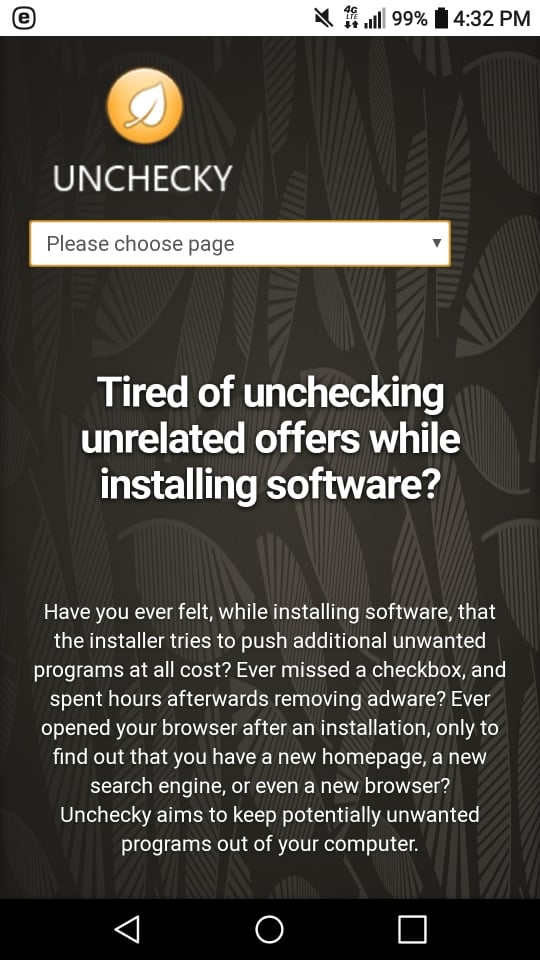- Thread Author
- #1
Hello all,
I lately been trying to find a simple, lightweight antivirus program for my PC and my Android phone. Many antivirus programs have all of these features now like VPN, child/parent watching, encrypt files/vault storage, password managers and so on. All I want is a antivirus that protects you on the web, scans your storage for viruses and maybe even a firewall which would be nice.
But I also want it to be lightweight so not hard on my PC since I have a gaming PC and I used some antivirus programs such as Norton and Avast and they end up slowing down my PC. I heard there is a new way to solve this which cloud computing antivirus which runs in the cloud so your device doesn't use much of its resources which I would like to get.
I don't care if its free or requires a subscription but along it has privacy in mind and does not harvest data from yourself. I understand if it may discover a new virus and wants to grab it from the user to review it but many online services like Google I stay away from since they live off your data.
Any suggestions and tips will be most helpful!
I lately been trying to find a simple, lightweight antivirus program for my PC and my Android phone. Many antivirus programs have all of these features now like VPN, child/parent watching, encrypt files/vault storage, password managers and so on. All I want is a antivirus that protects you on the web, scans your storage for viruses and maybe even a firewall which would be nice.
But I also want it to be lightweight so not hard on my PC since I have a gaming PC and I used some antivirus programs such as Norton and Avast and they end up slowing down my PC. I heard there is a new way to solve this which cloud computing antivirus which runs in the cloud so your device doesn't use much of its resources which I would like to get.
I don't care if its free or requires a subscription but along it has privacy in mind and does not harvest data from yourself. I understand if it may discover a new virus and wants to grab it from the user to review it but many online services like Google I stay away from since they live off your data.
Any suggestions and tips will be most helpful!