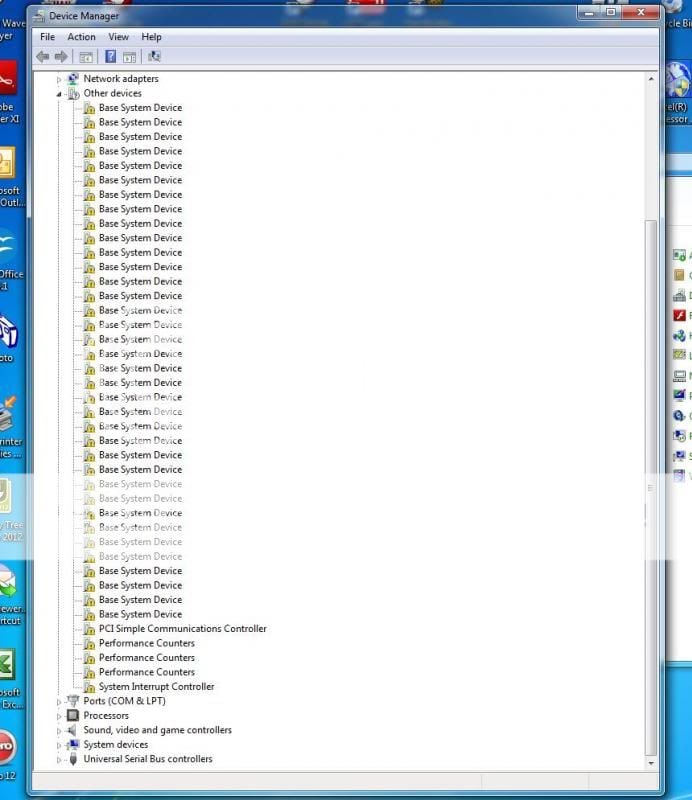- Thread Author
- #1
Does anyone know how to get rid of the need for the drivers shown below?
I have tried to "update" drivers from the web, update pointing it to my Asus support CD, searched the ASUS support site, the Asus user manual, the Asus download section and Binged this vend/device and the only thing found is PCI\VEN_8086&DEV_1C3A. Searching for vend/ID one finds the device is
0x1D3AX79/C600 series chipset Management Engine Interface0x8086Link Removed
I have no idea why or how I am to find these drivers, OR why my PC is telling me I need them.
Any help or suggestions will be greatly appreciated.
Asus Mobo P9X79-E-WS, Xeon 1650 v2, 16Gb RAM, two SSD(one for OS) and 2 Seagate HDD. All Win 7 updates installed.
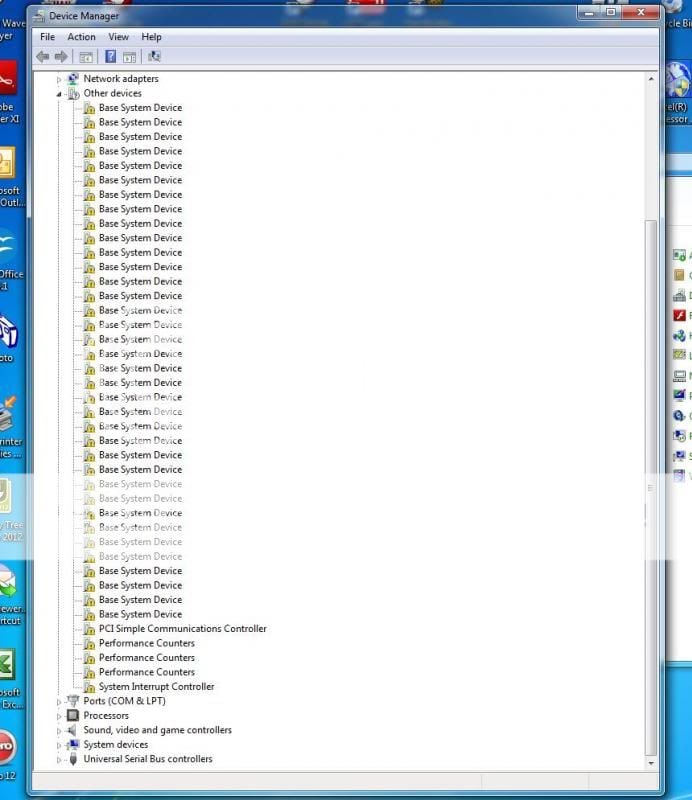
I have tried to "update" drivers from the web, update pointing it to my Asus support CD, searched the ASUS support site, the Asus user manual, the Asus download section and Binged this vend/device and the only thing found is PCI\VEN_8086&DEV_1C3A. Searching for vend/ID one finds the device is
0x1D3AX79/C600 series chipset Management Engine Interface0x8086Link Removed
I have no idea why or how I am to find these drivers, OR why my PC is telling me I need them.
Any help or suggestions will be greatly appreciated.
Asus Mobo P9X79-E-WS, Xeon 1650 v2, 16Gb RAM, two SSD(one for OS) and 2 Seagate HDD. All Win 7 updates installed.