LessGonza
New Member
I have the following setup:
2 x windows 10 and 1 X windows 7 computers connected to the same router through cable having 192.168.0.1 as the router gateway.
The connection to 192.168.0.211 runs smoothly but when I connect to 192.168.0.24, the connection gets interrupted after 30-60 seconds and I get the "This computer can't connect to the remote computer" error:
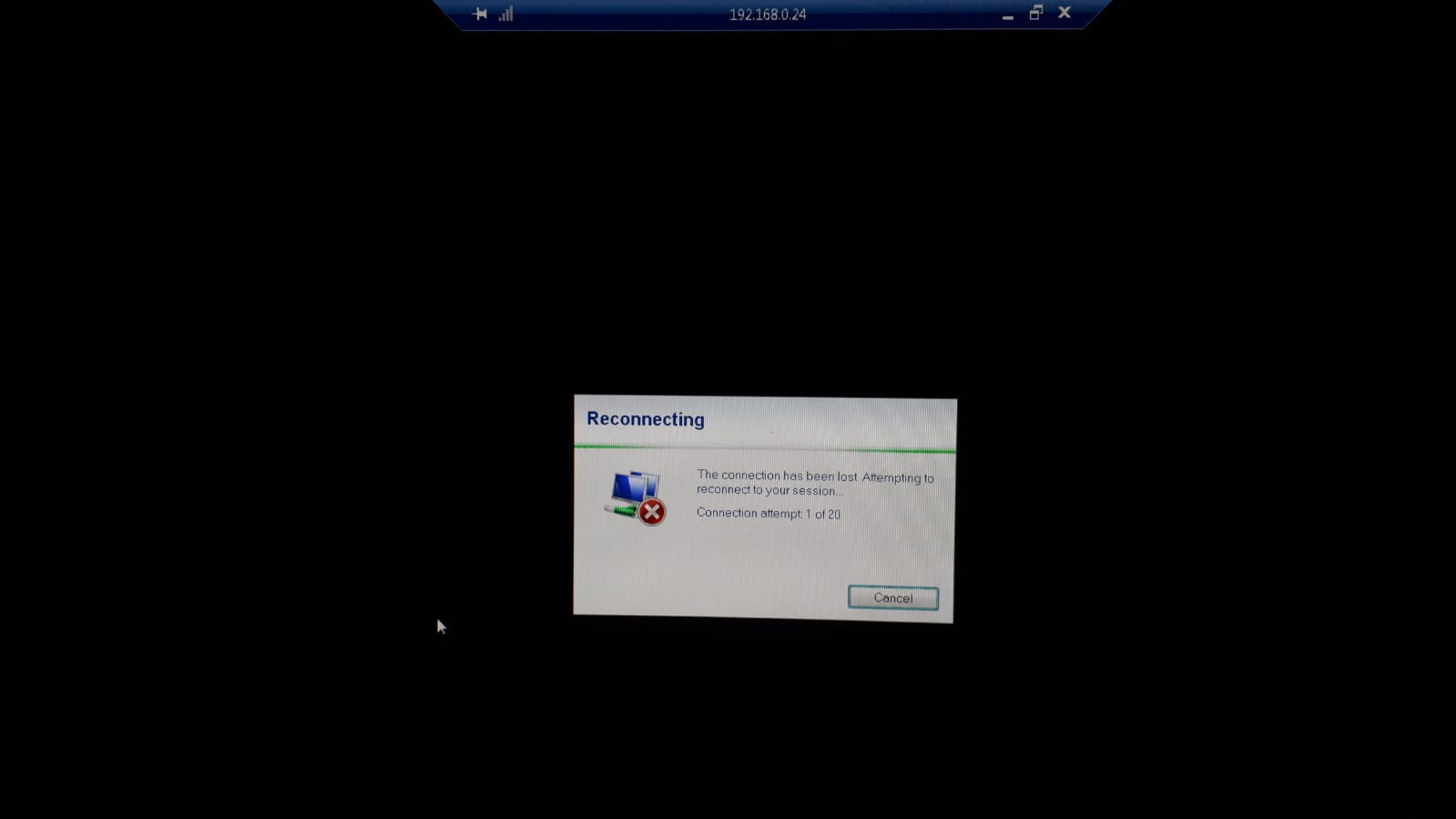
While ping 192.168.0.24 -t from 192.168.0.38 was running I got this:
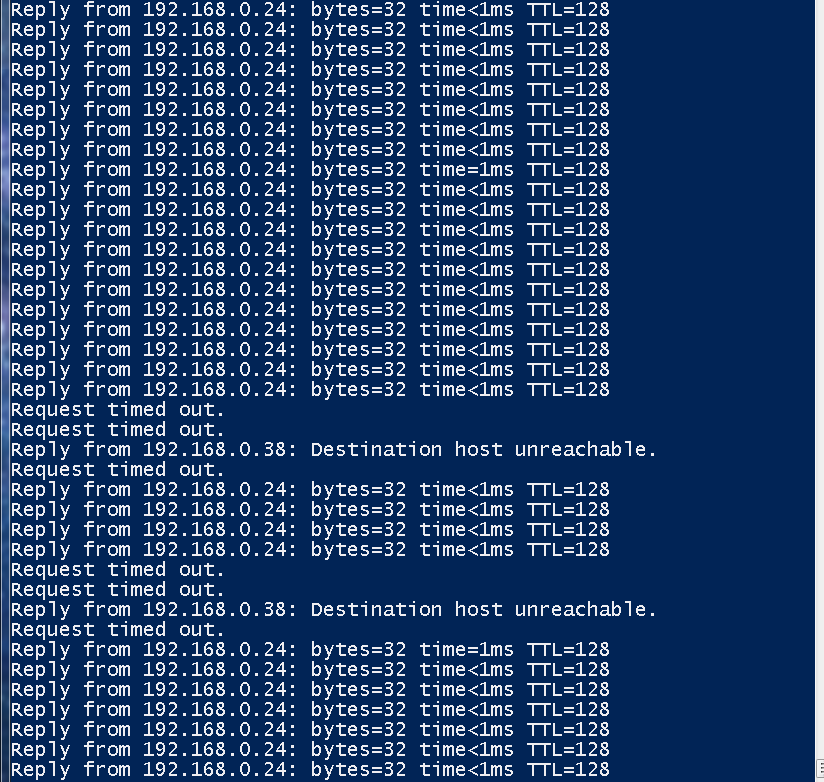
Even if after the The connection has been lost error that corresponds to the Request timed outping error - the connection seems to be restored (as ping is up again), if I try to RDP again I get the "Destination host unreachable" error.
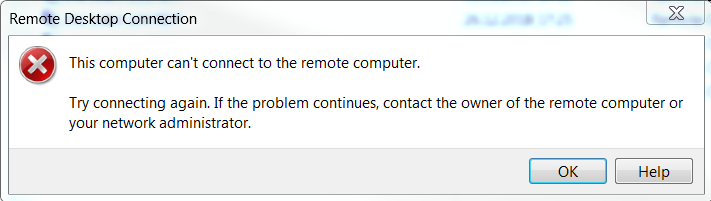
Now I cannot RDP to 192.168.0.24 anymore until I manually log into this host by physically using its keyboard.
I also did a ping 192.168.0.1 -t on 192.168.0.24 and noticed the General Failure error that corresponds to the Request timed out from the win7-box
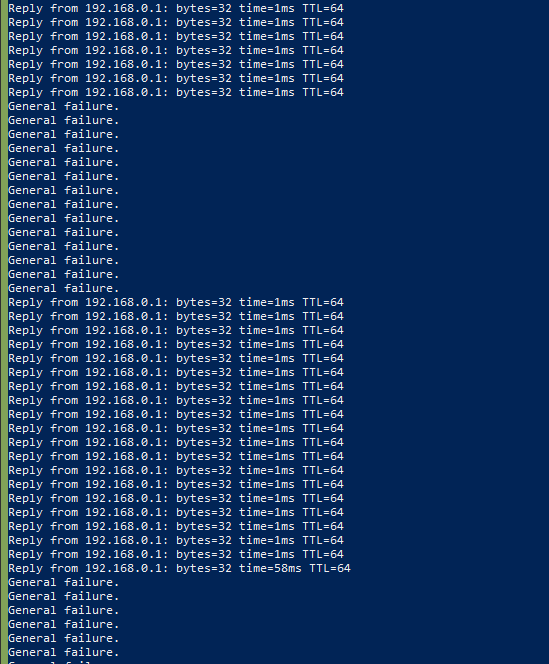
I also noticed that I get the General Failure error intermittently, even if don't try a RDP connection on this win10-box2 machine.
What I did:
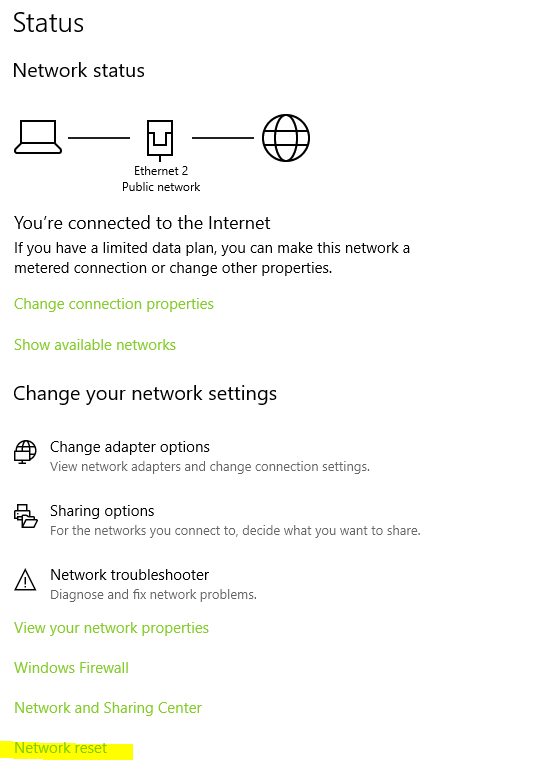
The network configuration on win10-box2 is as follows:
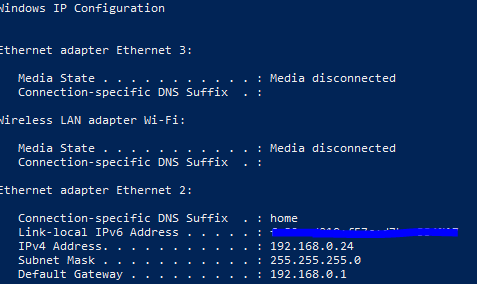
The question would be - what else should I try/check in order to solve this issue?
2 x windows 10 and 1 X windows 7 computers connected to the same router through cable having 192.168.0.1 as the router gateway.
- win7-box: 192.168.0.38
- win10-box1: 192.168.0.211
- win10-box2: 192.168.0.24
The connection to 192.168.0.211 runs smoothly but when I connect to 192.168.0.24, the connection gets interrupted after 30-60 seconds and I get the "This computer can't connect to the remote computer" error:
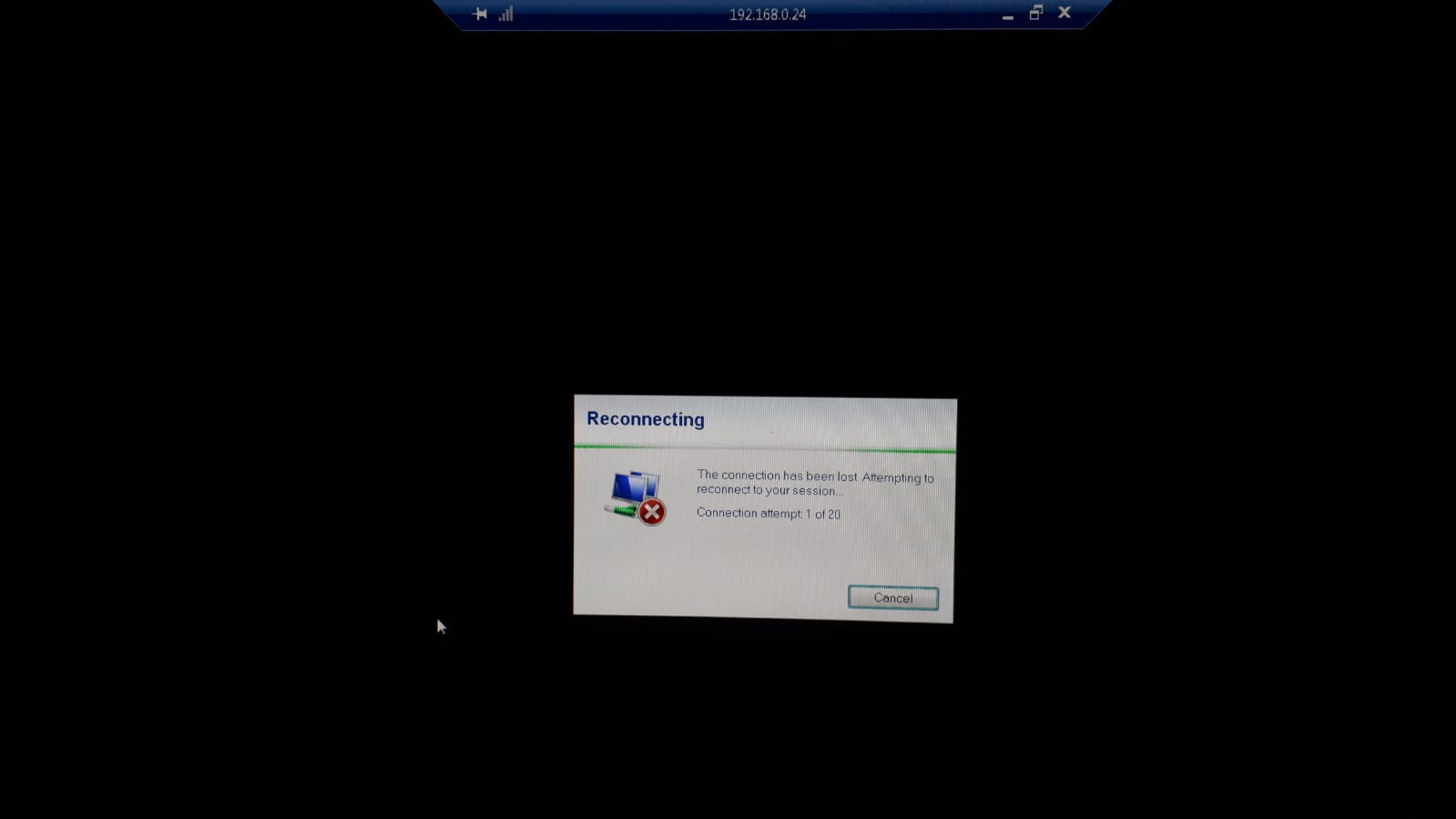
While ping 192.168.0.24 -t from 192.168.0.38 was running I got this:
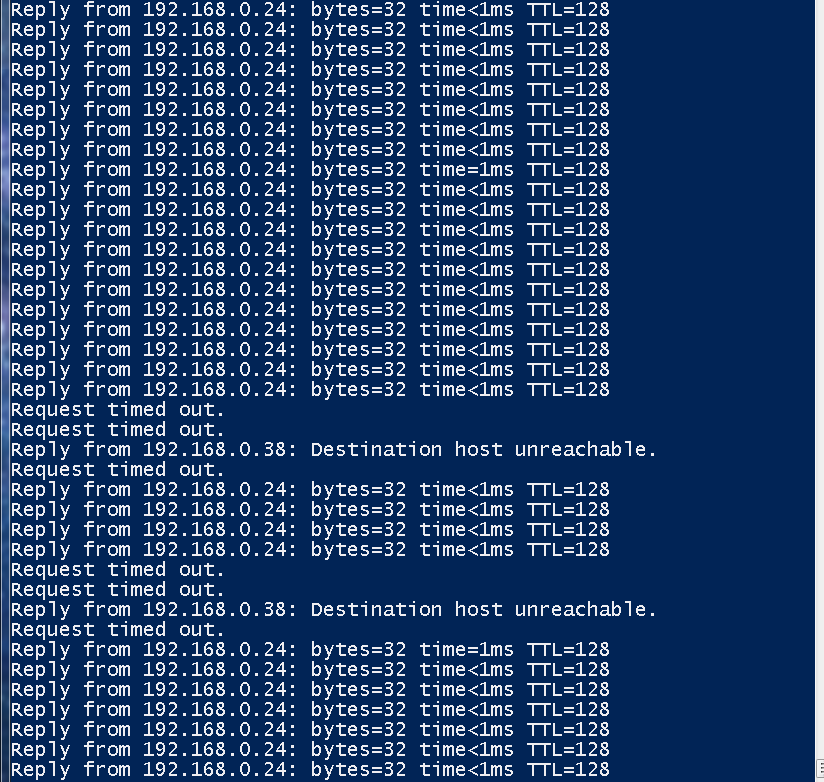
Even if after the The connection has been lost error that corresponds to the Request timed outping error - the connection seems to be restored (as ping is up again), if I try to RDP again I get the "Destination host unreachable" error.
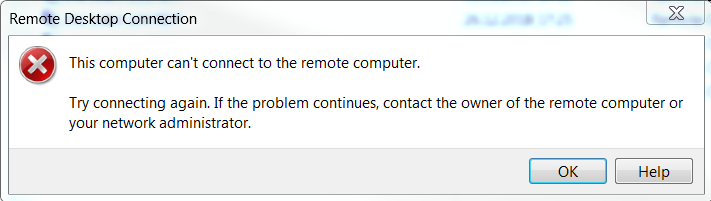
Now I cannot RDP to 192.168.0.24 anymore until I manually log into this host by physically using its keyboard.
I also did a ping 192.168.0.1 -t on 192.168.0.24 and noticed the General Failure error that corresponds to the Request timed out from the win7-box
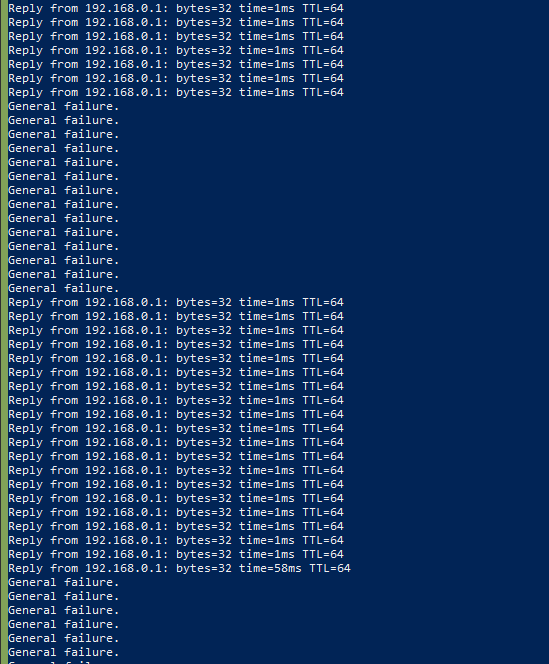
I also noticed that I get the General Failure error intermittently, even if don't try a RDP connection on this win10-box2 machine.
What I did:
- I tried a Network Reset from the Network&Internet settings:
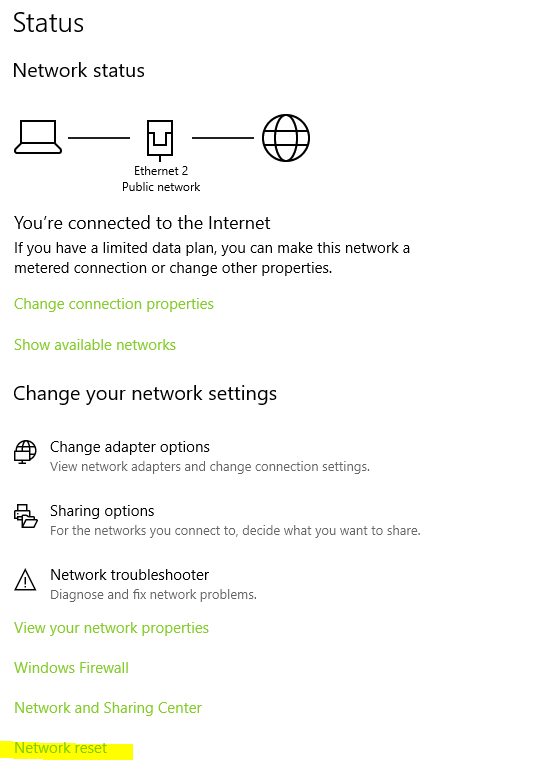
- Tried switching the cable itself and the cable port on the router
- Tried using a different static ip, other than 192.168.0.24
- Tried using the wireless connection to the same router and noticed that even if do get some isolated Request timed out error when continuously pinging win10-box's ip, no issues are found and RDP connection is stable.
The network configuration on win10-box2 is as follows:
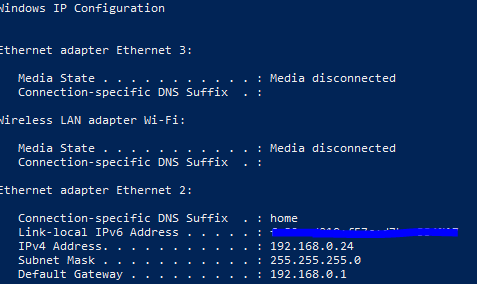
The question would be - what else should I try/check in order to solve this issue?