- Thread Author
- #1
What a mess. Took some time but I got a bunch of it cleaned up. The major problem is that the clock isn't showing in the taskbar. There's a blank space where it should be. If I mouse over the space, it will show time/date. If I click, the calendar will come up.
I've done internet searches. Fun. I don't want results for XP. I filtered them out, they still show. So, how to restore the clock? Next to the icon that looks like a hubcap, that's where the clock should be.
TIA

I've done internet searches. Fun. I don't want results for XP. I filtered them out, they still show. So, how to restore the clock? Next to the icon that looks like a hubcap, that's where the clock should be.
TIA
Last edited by a moderator:
 You should know that if you attempted to upgrade from W10 v1511 to v1607; this type of thing is not uncommon. If you search on the Anniversary Update thread; there are now like 4 of them on this forum, you will see that so far out of the thousands of people getting this new September AU update, only 1 person I know had the update go in smoothly without issue. Microsoft is aware of the problem and seems to be fixing it. As of the August 2nd v1607AU release date, the first 6 weeks or so, the AU update wasn't even being pushed out to anyone (though we have a few appearances where it appeared that the AU came into people's computers and scrambled them; including a couple of my Clients). Now that's it's being pushed out, we expect this sort of thing to continue to happen, especially if people are using 3rd party applets such as you did with your dark theme thing.
You should know that if you attempted to upgrade from W10 v1511 to v1607; this type of thing is not uncommon. If you search on the Anniversary Update thread; there are now like 4 of them on this forum, you will see that so far out of the thousands of people getting this new September AU update, only 1 person I know had the update go in smoothly without issue. Microsoft is aware of the problem and seems to be fixing it. As of the August 2nd v1607AU release date, the first 6 weeks or so, the AU update wasn't even being pushed out to anyone (though we have a few appearances where it appeared that the AU came into people's computers and scrambled them; including a couple of my Clients). Now that's it's being pushed out, we expect this sort of thing to continue to happen, especially if people are using 3rd party applets such as you did with your dark theme thing.  This is true even if you bought that bootdrive yesterday.
This is true even if you bought that bootdrive yesterday.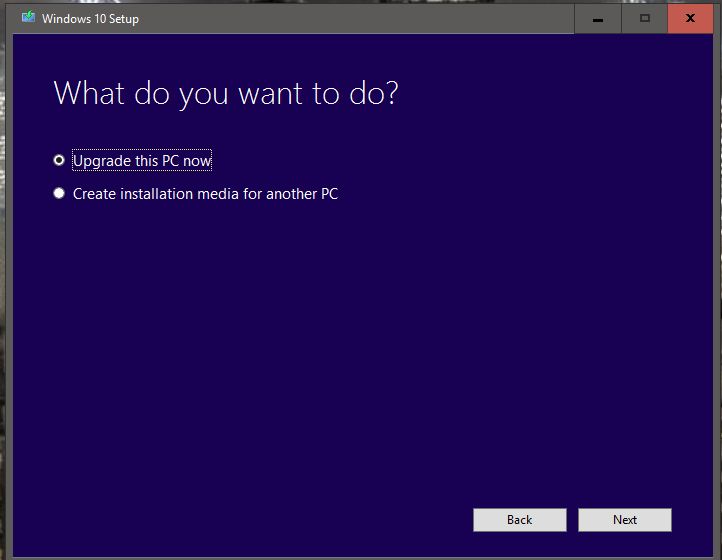
 Your choice, bro'!'
Your choice, bro'!' If you've had your computer with this problem for more than 3 years AND YOU'VE NEVER PREVIOUSLY REPLACED THE ORIGINAL HARD DRIVE THAT CAME INSIDE THAT COMPUTER, that hard drive is 90% likely to be failing or completely failed.
If you've had your computer with this problem for more than 3 years AND YOU'VE NEVER PREVIOUSLY REPLACED THE ORIGINAL HARD DRIVE THAT CAME INSIDE THAT COMPUTER, that hard drive is 90% likely to be failing or completely failed. Yours appears to be somewhere in the middle. You can still use it for W10, albeit you are getting some weird stuff on the AU update; but as I said in detail, that's not your computer or your hard drive's fault, but it certainly could be contributing to the problem. Bottom line here is that W10 doesn't like hardware built before 2009, and if your computer was built before 2006 you are just wasting your time and ours. If your computer is built in 2009 or newer, Microsoft considers this a "modern-era" computer and W10 in almost all cases we've seen will run fine on it--notwithstanding faulty components such as RAM sticks and Hard Drives.
Yours appears to be somewhere in the middle. You can still use it for W10, albeit you are getting some weird stuff on the AU update; but as I said in detail, that's not your computer or your hard drive's fault, but it certainly could be contributing to the problem. Bottom line here is that W10 doesn't like hardware built before 2009, and if your computer was built before 2006 you are just wasting your time and ours. If your computer is built in 2009 or newer, Microsoft considers this a "modern-era" computer and W10 in almost all cases we've seen will run fine on it--notwithstanding faulty components such as RAM sticks and Hard Drives.