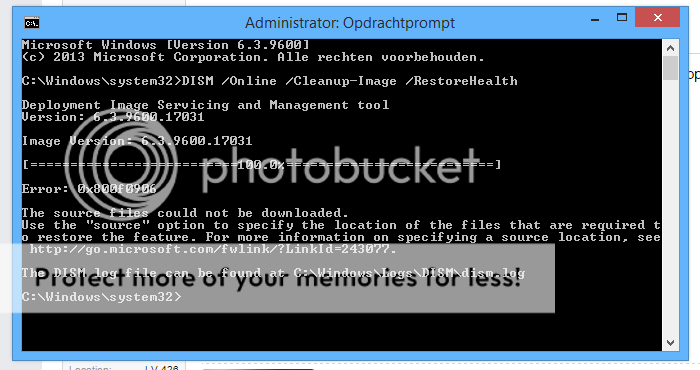carsten888
Senior Member
- Joined
- Dec 25, 2009
- Messages
- 83
- Thread Author
- #1
When I click the windows 10 icon to 'reserve' my upgrade I get this broken screen.
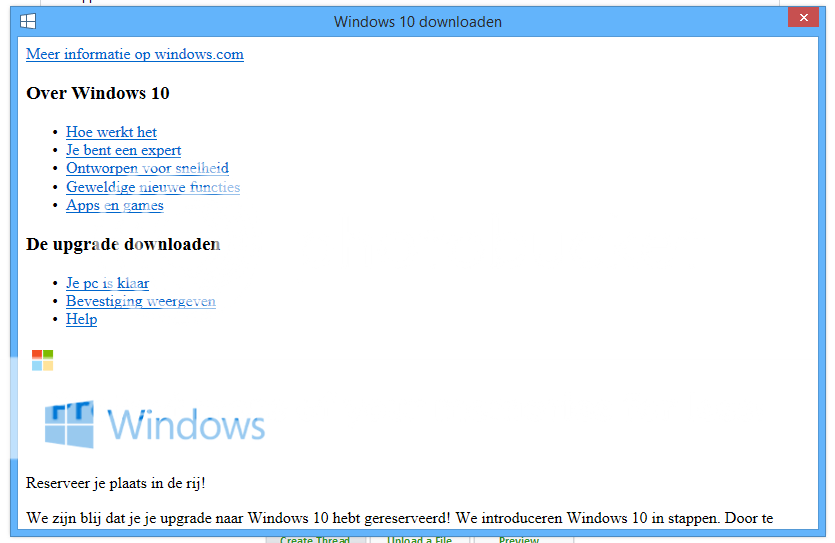
None of the links work.
At the bottom it says this contradiction:
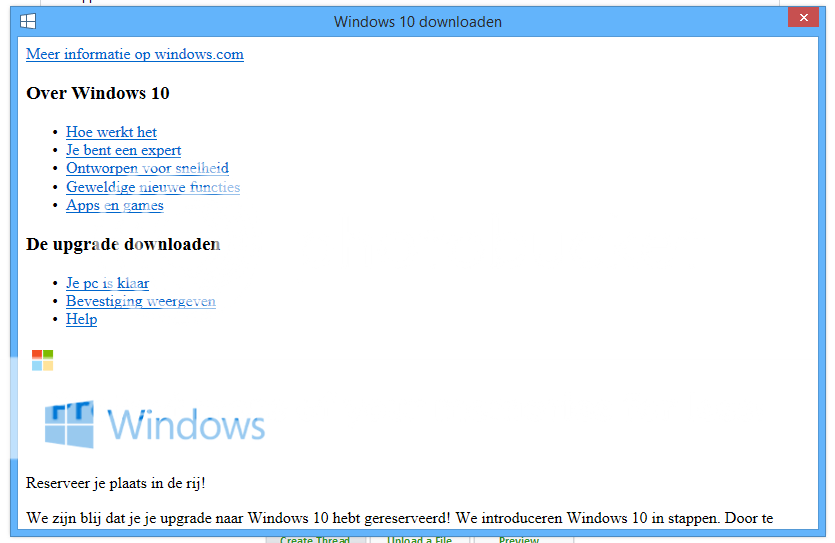
None of the links work.
At the bottom it says this contradiction:
Reserve a place in the que!
We are happy you reserved your upgrade to windows 10. We introduce windows 10 in steps. By