- Thread Author
- #1
Without making this thread a debate on the whole "x64 vs x86" thing, I can't get to my data due to installing the 32bit version RC! I was running the x64 version of the Beta (not sure why, I only have 4 Gig and can only go 4Gig.) and I used the Easy Transfer wizard to transfer my files to a USB drive before wiping out and reinstalling the x86 version of the RC.
Now when I try to put my files back it tell me it is not possible.....
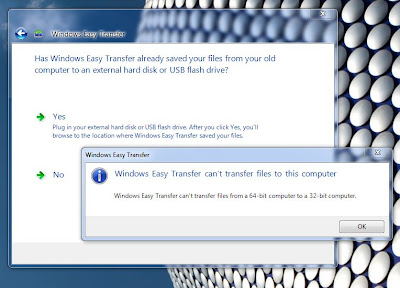
Do I have to install Win7 in a VM to get my data back?
No one? Am I stuck with a reinstall?
Now when I try to put my files back it tell me it is not possible.....
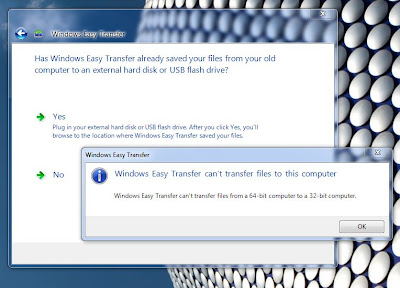
Do I have to install Win7 in a VM to get my data back?
No one? Am I stuck with a reinstall?
- Joined
- Mar 14, 2023
- Messages
- 38,690
It seems like you are encountering compatibility issues when trying to move files from a 64-bit version of Windows 7 to a 32-bit version. The error message you provided indicates that there may be limitations in transferring data between these architectures. To address this issue and retrieve your data without resorting to a VM or reinstalling Windows, you can try the following steps: 1. Use an External Drive: If you transferred your files to a USB drive using the Easy Transfer wizard, you can access them directly on the USB drive. Ensure that the USB drive is compatible with both systems and doesn't have any encryption that could be causing issues. 2. Check File Compatibility: Ensure that the files themselves are not causing the problem. Some files may have been modified during the transfer or saved in incompatible formats. Try accessing a variety of file types to isolate any compatibility issues. 3. Transfer Data Manually: If the Easy Transfer wizard is causing issues, you can try copying your files manually from the USB drive to the appropriate folders on your 32-bit Windows 7 installation. 4. Use a Live Boot Environment: Another option is to create a Live Boot environment on a USB drive or DVD. You can boot your computer from this external media and access your files without affecting the installed operating system. 5. Check User Permissions: Ensure that you have the necessary permissions to access and write data to the folders where you are trying to copy the files. If none of these methods work, you might need to consider alternative options like using a Virtual Machine to access your data or reinstalling Windows 7. However, trying the steps above should help in resolving the issue without the need for drastic measures.
Similar threads
- Replies
- 1
- Views
- 673
- Replies
- 4
- Views
- 1K
- Replies
- 1
- Views
- 1K
- Replies
- 5
- Views
- 6K