Aizen Shisuke
New Member
- Joined
- Nov 29, 2013
- Messages
- 1
- Thread Author
- #1
It begins when I right click something (usually in explorer, desktop, or taskbar.) When I right click, it begins to appear. You know how it fades into focus? Just that. It stops in half-fade until I hover over it, then it comes into full focus.
Picture of this:
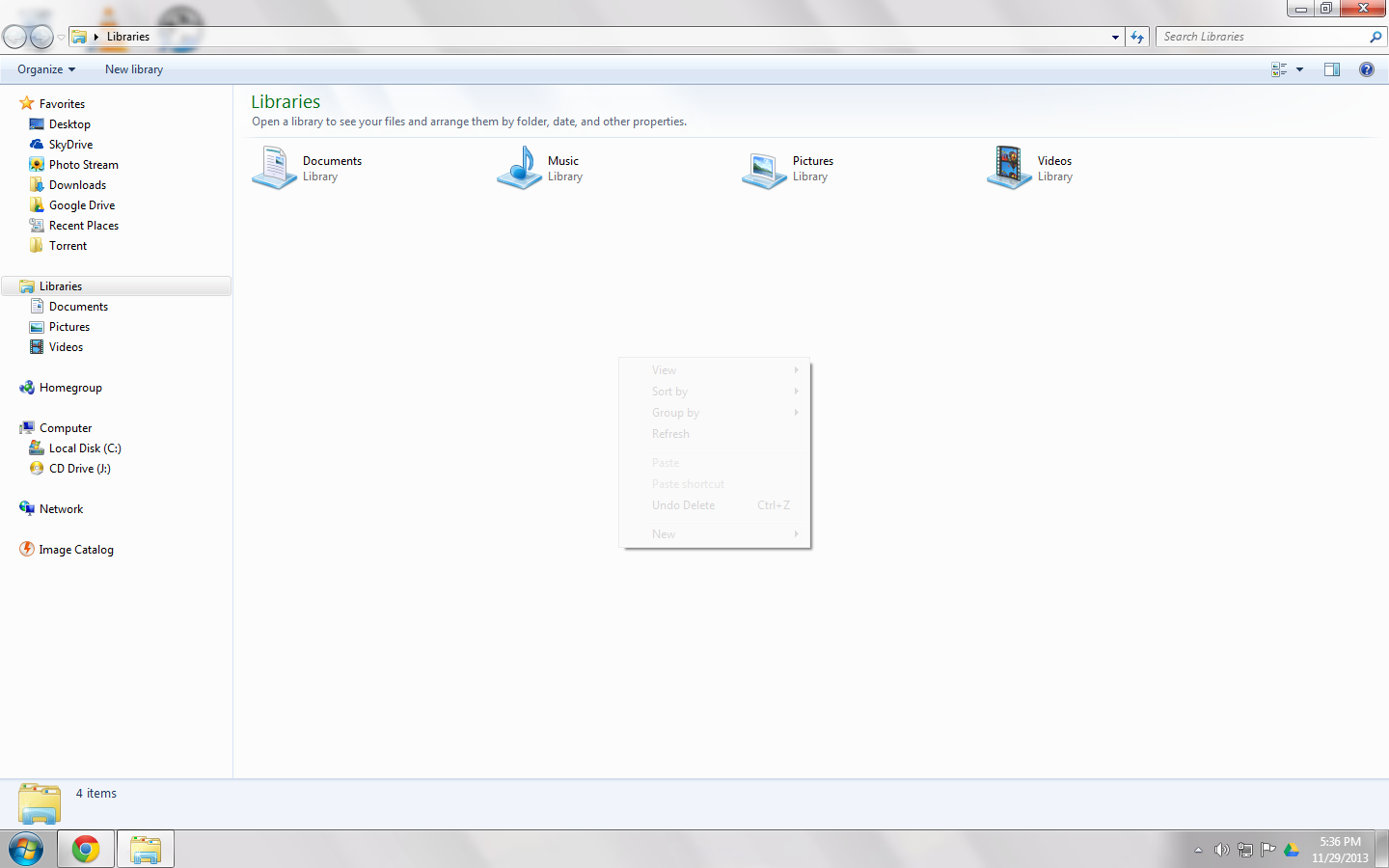
After this, when I click on a command in this window, it freezes that command in space until I Force Log Out or change the display settings.
Picture of this:
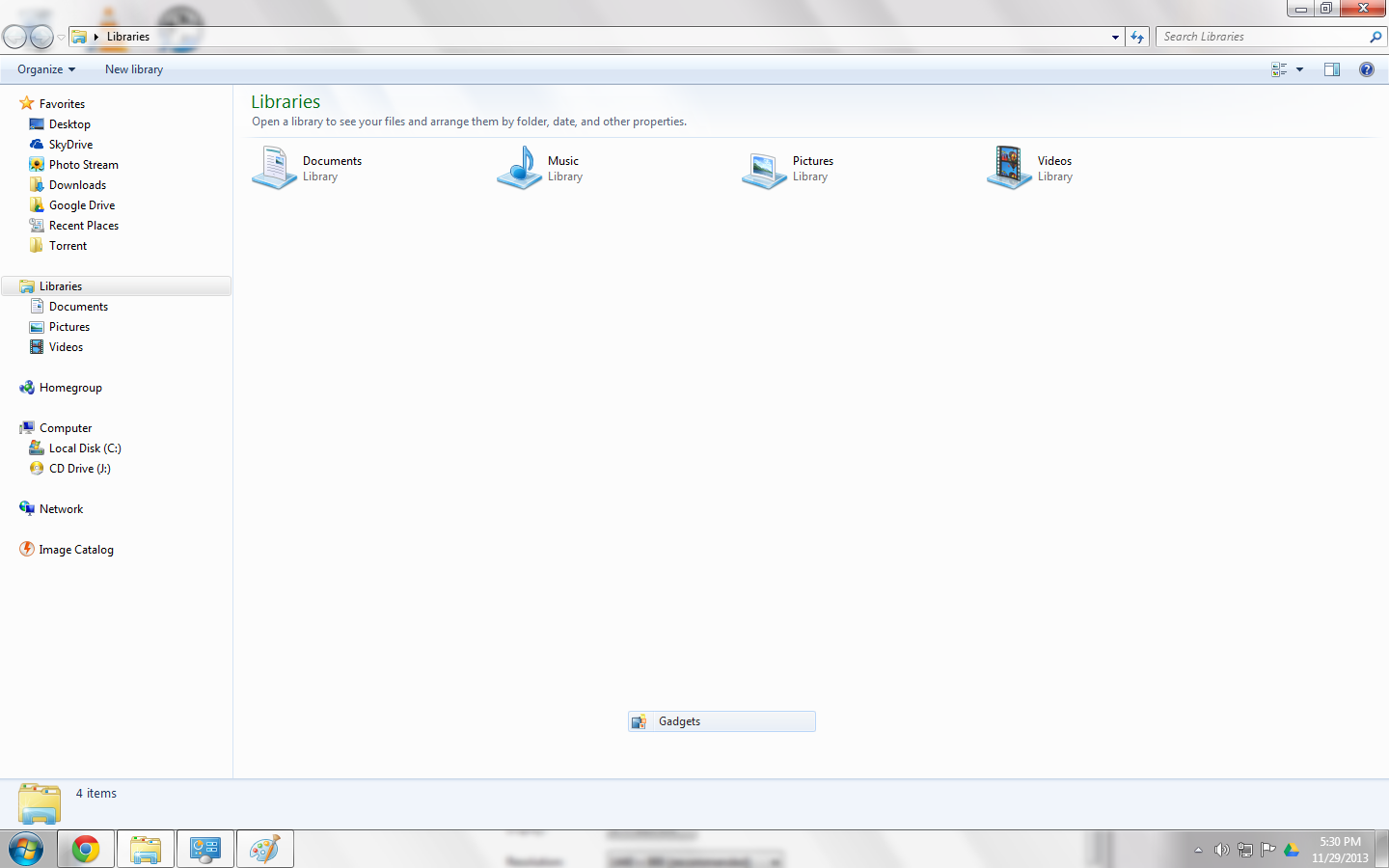
Any way to fix this for good?
Picture of this:
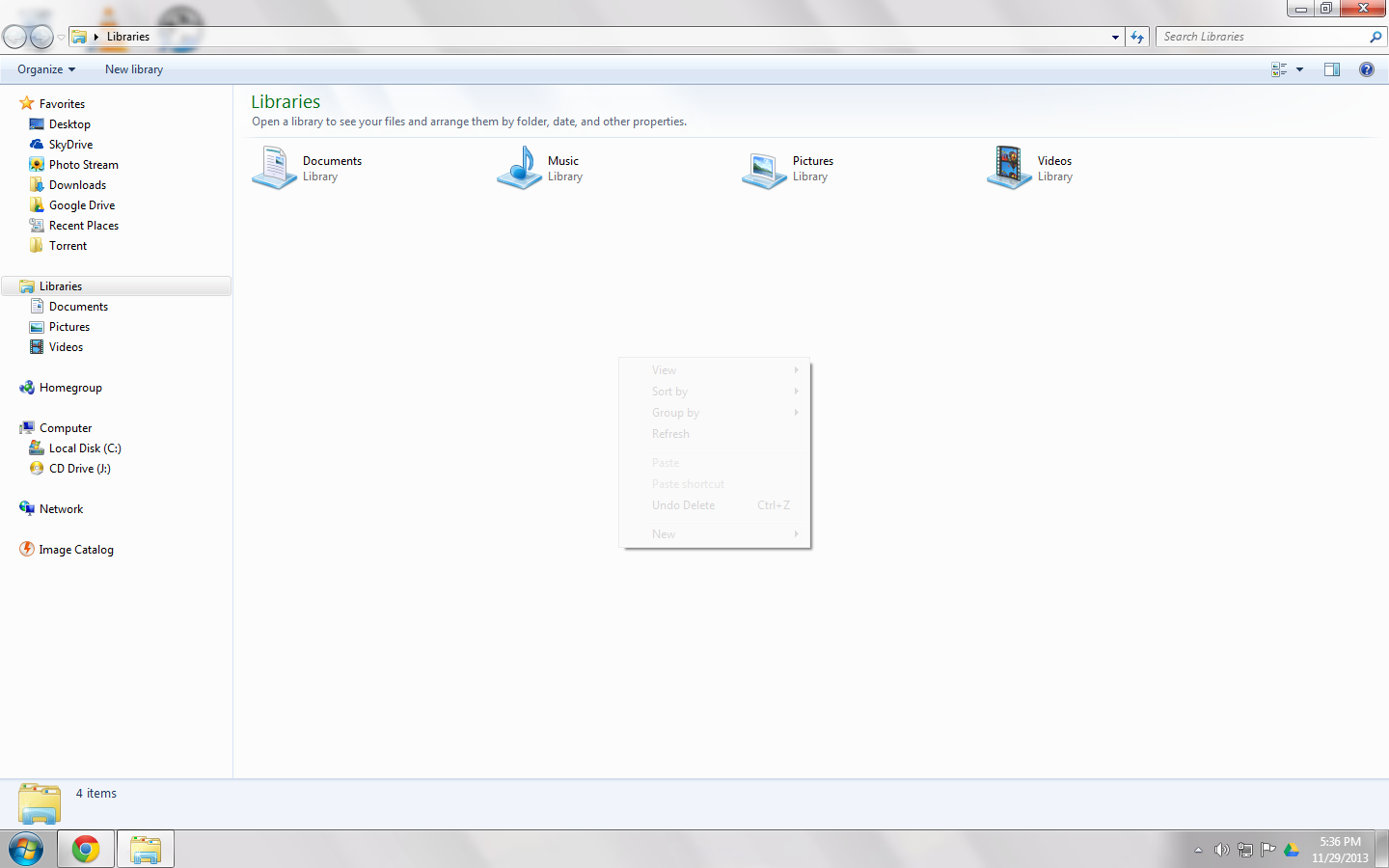
After this, when I click on a command in this window, it freezes that command in space until I Force Log Out or change the display settings.
Picture of this:
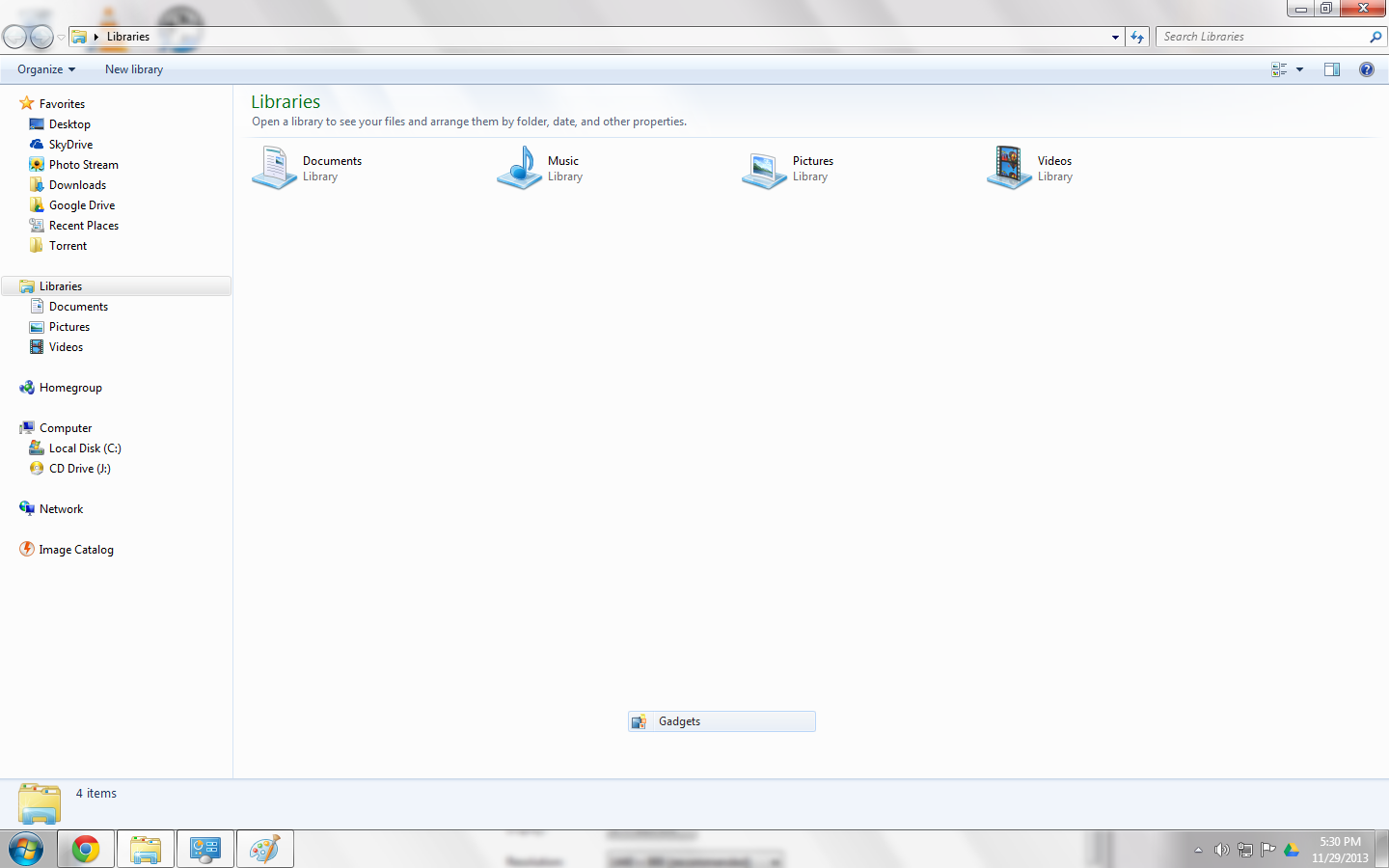
Any way to fix this for good?