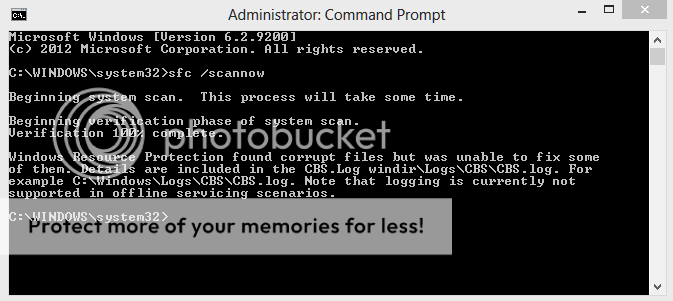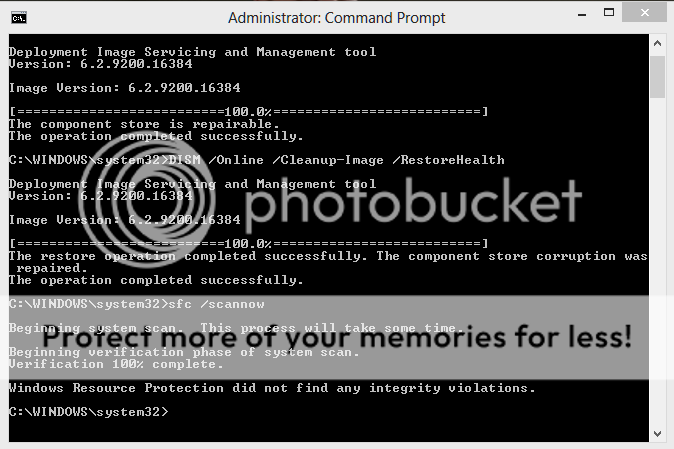Hi Syder:
Troublesome problem for sure. I haven't seen the DISM tool that was recommended to you above; and I ran into a similar problem today at a Windows8 workshop for beginners I worked at today at my local computer club. I had a brand new Lenovo laptop with Win8 factory install do something similar. Some Apps tiles worked such as "Explorer", "Maps", and "Finance", but the "Store" tile and "Kindle Tiles did not! I rebooted several times, then realized it could be a possible hardware problem. *I'll tell you more on that in a minute*.
My workshop student had multiple problems with this laptop and it was only 2 weeks old! While trying to solve his App problem, I discovered that his AC Adapter had failed, and wouldn't recharge his laptop battery. We disconnected the AC Adapter and run just from the battery and rebooted multiple times (before the battery discharged completely); but no luck. My point here is that he's got some hardware problems. We had like 9 other laptops and desktops running various versions of 8.0 & 8.1 and no one else had this particular problem; including at least 3 of those laptops being updated via the Internet as your was. None had this weird App problem.
My bet is that it is due to running older hardware with the newest Windows release *8.1*, and this has always been a problem with older computers running new Windows versions. It happened on Win7, Vista, XP, 2000, all the way back to Windows 1.1!
Microsoft has included the Upgrade Assistant with a link (I don't have it here with me but will look for it) to check your hardware to see if it's compatible. The old product was called Microsoft Compatibility Assistant. You may remember that one.
Since the quick repairs didn't work, I'm suggesting this could be your issue. Would you please download
SPECCY, and post the results here for us to look at? If you can, Google the "
UPGRADE ASSISTANT" and run that report and also post here, if you can.
If this presents to much work for you, I completely understand. If you do Post, it might help us pinpoint your problem and support my Postulation that it's a hardware compatability issue.
Your alternative would be to completely backup your critical data from the system you are on now, and reinstall from Factory Recovery Discs that came with your computer in the box. If you don't have the Recovery Discs and you have a name brand PC such as Dell, HP, Gateway, Toshiba, Lenovo, Sony they usually have a Utility to produce those discs onto DVD or Flash drive for Recovery purposes. Additionally, modern PC's running Win7 or better such as yours also have that Recovery software stored on a hidden partition on your internal hard drive you can access via the F8 or F5 key through Windows Recovery Console. If you don't have the discs, or your PC doesn't have a DVD burner and you can't produce them, you can restore your system to what we call "OOB Condition" or "Out-Of-Box Condition", or the conditon your computer was in when you took it out of the sealed factory box. *of course this assumes that you purchased your Win7 computer brand new*.
I would try a rebuild to Factory Win7 and then re-apply the update from links that Mike Fara provides on this sub-forum sticky at:
http://windowsforum.com/threads/windows-8-1-rtm-now-available-for-download.176800/
If this still doesn't work you should consider taking your PC into a competent repair Shop that employes licensed Technicians to sovle it.
Looking forward to your Posts and or results.
BIGBEARJED