I am new to windows 7 like everyone else, but last night i had to run about frantically looking for another dvd to put in this laptop to save the back up it was requeing, it comes up at the bottom right corner where the small flag is. to keep this short why do i need a disk all the time and can i not just transfare the backup to my 160 gig hard drive. Which in my view would be so simple its like microsoft have gone backwards i know you need to backup your laptop at certain times but it is set for every sunday at 6.00pm. dont get this action at all as everything else is so good and works so well. please can some one help me as i am not a happy bunny with the fact that this laptop is only 3 weeks old out the box. also i have no disks at all which i found wierd its an ACER - Extensa 5235- i-gig mem,160 hard drive plenty of space for backups.
You are using an out of date browser. It may not display this or other websites correctly.
You should upgrade or use an alternative browser.
You should upgrade or use an alternative browser.
Windows 7 7 Backs up every week,on to a disk why ????
- Thread starter BRYBHOY
- Start date
Agent Data
Banned
- Joined
- Jan 9, 2010
simply go into Backup/Restore (CP) and change your backup preferences - you can backup to hdd as well if you got enough space.
please can anybody help......backup pre-set info.


 All i need is somebody to help me with my windows 7 backup every week and automated for every sunday at 6pm but needs a disk to copy the backup on to, all i want is to put it on the 160 hard-drive space instead of going through a re-writeable dvd or cd every time.
All i need is somebody to help me with my windows 7 backup every week and automated for every sunday at 6pm but needs a disk to copy the backup on to, all i want is to put it on the 160 hard-drive space instead of going through a re-writeable dvd or cd every time.



 or i am on the wrong forum . looking like it ???
or i am on the wrong forum . looking like it ???
no good,control panel goes all shaded and no way.?????
Thank you , but i have just entered the control panel where the backup cenre is and it comes up browse but when i try to enter my name when it appears as a file to save to it's all shaded out and im unable to save it off that way now . Likw everything in windows its got to mess ya head in before you finally get results.


simply go into Backup/Restore (CP) and change your backup preferences - you can backup to hdd as well if you got enough space.
Thank you , but i have just entered the control panel where the backup cenre is and it comes up browse but when i try to enter my name when it appears as a file to save to it's all shaded out and im unable to save it off that way now . Likw everything in windows its got to mess ya head in before you finally get results.
Super Sarge
New Member
- Joined
- Jun 4, 2009
Read the post by agent data
Agent Data
Banned
- Joined
- Jan 9, 2010
Thank you , but i have just entered the control panel where the backup cenre is and it comes up browse but when i try to enter my name when it appears as a file to save to it's all shaded out and im unable to save it off that way now . Likw everything in windows its got to mess ya head in before you finally get results.
you probably need to be admin to make those changes
wtf !!!!!
and this helps me in what way..........americans no wonder you blew up your own trade centre to crush yir debt and now we are all in recession . grow a pair please and help dont just type all the spec of yir duff ancient l/top





Read the post by agent data
and this helps me in what way..........americans no wonder you blew up your own trade centre to crush yir debt and now we are all in recession . grow a pair please and help dont just type all the spec of yir duff ancient l/top
Mitchell_A
Essential Member
- Joined
- Feb 7, 2009
and this helps me in what way..........americans no wonder you blew up your own trade centre to crush yir debt and now we are all in recession . grow a pair please and help dont just type all the spec of yir duff ancient l/top
As a moderator, I feel I should ask you to tone it down and ask you respect the help being offered by Agent Data and Super Sarge, who is a Premium Supporter.
Are you saying that it backs up everyday?
If you want to backup to an HDD, it has to be either a different partition or drive than the one you have Windows installed on, to create a new partition, see Create and format a hard disk partition
the tutorial is for vista, but the same procedure should go for Windows 7.
Hope this helps
Super Sarge
New Member
- Joined
- Jun 4, 2009
Does your backup section look like thisThank you , but i have just entered the control panel where the backup cenre is and it comes up browse but when i try to enter my name when it appears as a file to save to it's all shaded out and im unable to save it off that way now . Likw everything in windows its got to mess ya head in before you finally get results.

windows 7 backup problems,and on a brand new laptop why,why,why is it wanting to backup on disk.
1) Sunday 6.00pm bang , backup kicks in and requires a re-writable disk. eh ???
2) I put the disk in and the backup burns on to a dvd re-writable in 2/3 minites. why ???
3) Now i have 3 seperate dvds as this laptop is only 3 weeks old, what a mess up for 7.
4) It's like i was always used to backup & system restore when yir p.c got in to a state and had to be backed up to help you , but with this being a brand new set up why do i need to back up so soon.???
5) All im looking for is a simple way to divert to my hard-drive instead of disks everywhere for this weekly set backup in the prefrences or control panel.
6) Is there an out for this simple task as i am now forced to return the laptop to the comet shop it came from asap.
7) I know a good bit about computing but this has even me beat !!!!!
8) I hope someone knows a lot about windows 7 as this is all new to me the same way it would be with others but even in the conrtol panel you have browse for some-where for the backup to go but it's shaded out so you cant change it.
9) So a take it am stuck for the meantime as this is not going to be a easy task if blank disks are what it takes, but can you use the same dvd over & over or has it got to be a brand new re-writable every backup ????
10) A wish windows would simply just get there act together and give us folks that pay hard earned cash on this breakdown company, as you cant get the chance to even browse as something will kick right in to hack you right off my god they have been going for yonks and cant even produce a proper O.S yet. good god microsoft get off ya fat holes and give us what we basically need just a basic little laptop that does simple little things. AYE RIGHT.


1) Sunday 6.00pm bang , backup kicks in and requires a re-writable disk. eh ???
2) I put the disk in and the backup burns on to a dvd re-writable in 2/3 minites. why ???
3) Now i have 3 seperate dvds as this laptop is only 3 weeks old, what a mess up for 7.
4) It's like i was always used to backup & system restore when yir p.c got in to a state and had to be backed up to help you , but with this being a brand new set up why do i need to back up so soon.???
5) All im looking for is a simple way to divert to my hard-drive instead of disks everywhere for this weekly set backup in the prefrences or control panel.
6) Is there an out for this simple task as i am now forced to return the laptop to the comet shop it came from asap.
7) I know a good bit about computing but this has even me beat !!!!!
8) I hope someone knows a lot about windows 7 as this is all new to me the same way it would be with others but even in the conrtol panel you have browse for some-where for the backup to go but it's shaded out so you cant change it.
9) So a take it am stuck for the meantime as this is not going to be a easy task if blank disks are what it takes, but can you use the same dvd over & over or has it got to be a brand new re-writable every backup ????
10) A wish windows would simply just get there act together and give us folks that pay hard earned cash on this breakdown company, as you cant get the chance to even browse as something will kick right in to hack you right off my god they have been going for yonks and cant even produce a proper O.S yet. good god microsoft get off ya fat holes and give us what we basically need just a basic little laptop that does simple little things. AYE RIGHT.
I do apoligise deeply my good friend,as it just looked a bit nutty.
Also facebook which i have withdrawn from was just full of young uk nutters swearing and just hacking folk off and i reckon i inherited some of the bad lingo from there too, but at 42 years old i now feel 12. respectfully, scottish bryan.


sorry sarge i never knew there was an moderatoe in excistence again im so sorry i take it back word for word(think its because South-Parks on T.V) Any hoo i will try anything and i totally respect your good information as im trying to keep as much rubbish off this laptop as i own 2 separate p.cs but dont use anymore due to getting this new notebook. Now i feel a complete dumpling but this is the first time i have joined forums and they are worth it , already the help is piling in quick and fast so again please accept ma sincere apoligys when i saw a list of pc credentials i thought someone was just messing around but after all it is a Microsoft 7 forum site.As a moderator, I feel I should ask you to tone it down and ask you respect the help being offered by Agent Data and Super Sarge, who is a Premium Supporter.
Are you saying that it backs up everyday?
If you want to backup to an HDD, it has to be either a different partition or drive than the one you have Windows installed on, to create a new partition, see Create and format a hard disk partition
the tutorial is for vista, but the same procedure should go for Windows 7.
Hope this helps
Also facebook which i have withdrawn from was just full of young uk nutters swearing and just hacking folk off and i reckon i inherited some of the bad lingo from there too, but at 42 years old i now feel 12. respectfully, scottish bryan.
Super Sarge
New Member
- Joined
- Jun 4, 2009
Apology accepted1) Sunday 6.00pm bang , backup kicks in and requires a re-writable disk. eh ???
2) I put the disk in and the backup burns on to a dvd re-writable in 2/3 minites. why ???
3) Now i have 3 seperate dvds as this laptop is only 3 weeks old, what a mess up for 7.
4) It's like i was always used to backup & system restore when yir p.c got in to a state and had to be backed up to help you , but with this being a brand new set up why do i need to back up so soon.???
5) All im looking for is a simple way to divert to my hard-drive instead of disks everywhere for this weekly set backup in the prefrences or control panel.
6) Is there an out for this simple task as i am now forced to return the laptop to the comet shop it came from asap.
7) I know a good bit about computing but this has even me beat !!!!!
8) I hope someone knows a lot about windows 7 as this is all new to me the same way it would be with others but even in the conrtol panel you have browse for some-where for the backup to go but it's shaded out so you cant change it.
9) So a take it am stuck for the meantime as this is not going to be a easy task if blank disks are what it takes, but can you use the same dvd over & over or has it got to be a brand new re-writable every backup ????
10) A wish windows would simply just get there act together and give us folks that pay hard earned cash on this breakdown company, as you cant get the chance to even browse as something will kick right in to hack you right off my god they have been going for yonks and cant even produce a proper O.S yet. good god microsoft get off ya fat holes and give us what we basically need just a basic little laptop that does simple little things. AYE RIGHT.


"We can boast no Battle Honours for our part in the American War of Independence, because it was rightly decreed that Battle Honours should not be granted for a war with our own "kith and kin."
"Quote" -- The Blackwatch
I believe the reason it is saving to disc is because it cannot save to the same drive it is trying to save or image. Do you have an external hard drive you can hookup via a USB port. W7 is far easier to use than previous versions, I have also found that since i started computing most problems are user errors and not the fault of MS or it's operating system or programs. It is easy to blame something else or someone else when we do not understand what is creating the problem or problems.
Last edited:
First and formost THANKS SO MUCH.
The only other way is to put a sd card in the front of the laptop but nits only one gig, would that be enough space for a backup or i could buy a usb small drive say 80 gig and transfare it to that. Yir a gent at heart as i red the blackwatch bit staight through my heart. How do i copy the page to show you what im on about ?????
never even knew that was possible to do as it looks better as in explanation wise.
The only other way is to put a sd card in the front of the laptop but nits only one gig, would that be enough space for a backup or i could buy a usb small drive say 80 gig and transfare it to that. Yir a gent at heart as i red the blackwatch bit staight through my heart. How do i copy the page to show you what im on about ?????
never even knew that was possible to do as it looks better as in explanation wise.
Super Sarge
New Member
- Joined
- Jun 4, 2009
I would go and buy the 80 gig or bigger (preferably 500 gig) USB drive you never know you can save other files to it so you transfer and plug it in to another computer.Do you have a photo program open it hit open control panel to where you want it then hit alt + Print screen then open your Photo program and past as a new image save the image where ever you want I usuasally save it to desktop then open the following program in your browser
TinyPic - Free Image Hosting, Photo Sharing & Video Hosting browse for file you saved upload the file the when uploaded select image codes for forums and message boards. If you do not have a Photo program open word processing program after you hit alt print screen hit control v to paste image in document save document and procede to the program www.http://tinypic.com/ upload the document and follow the instructions already given
TinyPic - Free Image Hosting, Photo Sharing & Video Hosting browse for file you saved upload the file the when uploaded select image codes for forums and message boards. If you do not have a Photo program open word processing program after you hit alt print screen hit control v to paste image in document save document and procede to the program www.http://tinypic.com/ upload the document and follow the instructions already given
Similar threads
- Replies
- 2
- Views
- 385
- Replies
- 3
- Views
- 1K
- Replies
- 6
- Views
- 834