Hello,
Summary of problem: After re-installing Windows 10 on my SSD, I have to have my 2nd HDD unplugged to get it to boot to windows. As a test step, I did configure the HDD SATA port for hot swap mode. This does allow me to boot the computer with only the SSD plugged in and once it boots, I plug in the HDD. HDD work just fine and all data is there.
During the re-install of windows, I am pretty sure I had the HDD unplugged, but not 100% sure.
Below is a screen shot of the Boot Manager.
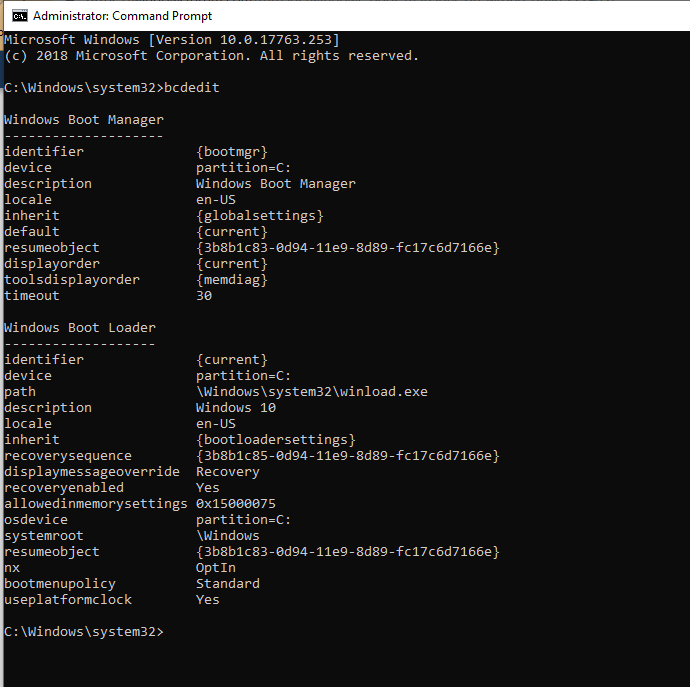
Below is a screen shot of Disk Manager:
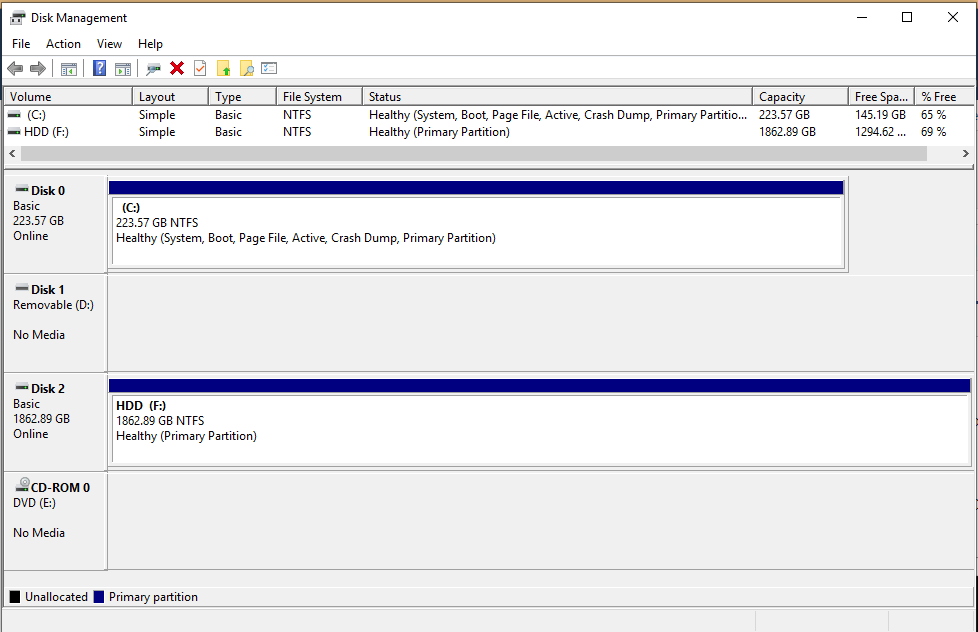
PC Details:
SSD: Qty1 , SanDisk 250GB Ultra II
HDD: Qty1, Seagate Barracuda 2TB
Mother Board: Asus Prime B350-Plus
OS: Windows 10 64 bit
Other Notes:
Please let me know if any additional details would help.
Summary of problem: After re-installing Windows 10 on my SSD, I have to have my 2nd HDD unplugged to get it to boot to windows. As a test step, I did configure the HDD SATA port for hot swap mode. This does allow me to boot the computer with only the SSD plugged in and once it boots, I plug in the HDD. HDD work just fine and all data is there.
During the re-install of windows, I am pretty sure I had the HDD unplugged, but not 100% sure.
Below is a screen shot of the Boot Manager.
Below is a screen shot of Disk Manager:
PC Details:
SSD: Qty1 , SanDisk 250GB Ultra II
HDD: Qty1, Seagate Barracuda 2TB
Mother Board: Asus Prime B350-Plus
OS: Windows 10 64 bit
Other Notes:
- Before I did this re-install, the SSD had two partitions from the factory. I dont remember details but I had to delete both partitions to re-install windows.
- When I try to boot the computer with both HDs plugged in, the SSD doesn't show up in the bios boot menu (although I have a couple of time gotten it to show up if a remove power from Motherboard). I cannot get it to boot from SSD if HDD is plugged in.
Please let me know if any additional details would help.