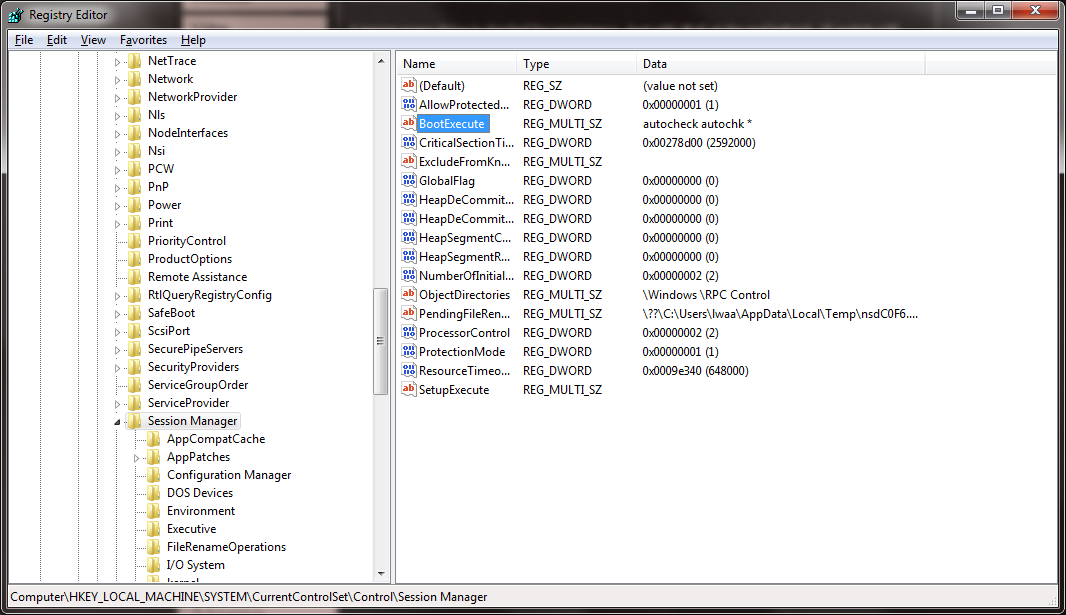Hi Guys,
This one is really getting on my nerves as the check disk utility keeps running after every startup. Even after applying below solutions.
What else can you propose? Am i facing a failing SSD? It's an SSD that hasn't been used much.
C:\Windows\system32>fsutil dirty query c:
Volume - c: is NOT Dirty
C:\Windows\system32>chkntfs /X C:
The type of the file system is NTFS.
HKEY_LOCAL_MACHINE\SYSTEM\CurrentControlSet\Control\Session Manager key BootExecute is set to: autocheck autochk /k:C *
This one is really getting on my nerves as the check disk utility keeps running after every startup. Even after applying below solutions.
What else can you propose? Am i facing a failing SSD? It's an SSD that hasn't been used much.
C:\Windows\system32>fsutil dirty query c:
Volume - c: is NOT Dirty
C:\Windows\system32>chkntfs /X C:
The type of the file system is NTFS.
HKEY_LOCAL_MACHINE\SYSTEM\CurrentControlSet\Control\Session Manager key BootExecute is set to: autocheck autochk /k:C *