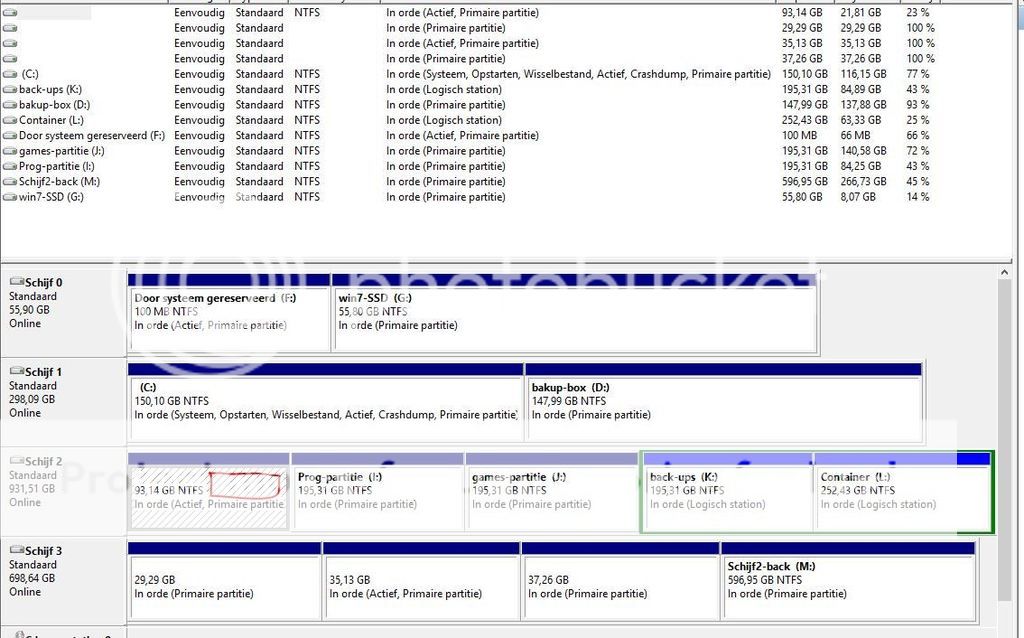freddegret
New Member
- Joined
- Nov 7, 2015
- Messages
- 12
- Thread Author
- #1
sorry my english is not 100%
I have installed win 10 on a separate hard disk as a test , no big problems.
I use separate disks for separate OS-systems ,always at the start of an install of a new OS i uncouple the other disks untill the install is complete then i connect the other disk again.
Now after i used my win10 , the next time i start up with my win7-disk there are always problems and CHKDSK starts up ...after the check and some errors windows 7 starts up .
If i only use win7 i don't have that problem , the next time i used the win10 -disk it happens again when i start win 7?
What does win10 with my win7 hard disk to create this problem ?
grts
I have installed win 10 on a separate hard disk as a test , no big problems.
I use separate disks for separate OS-systems ,always at the start of an install of a new OS i uncouple the other disks untill the install is complete then i connect the other disk again.
Now after i used my win10 , the next time i start up with my win7-disk there are always problems and CHKDSK starts up ...after the check and some errors windows 7 starts up .
If i only use win7 i don't have that problem , the next time i used the win10 -disk it happens again when i start win 7?
What does win10 with my win7 hard disk to create this problem ?
grts