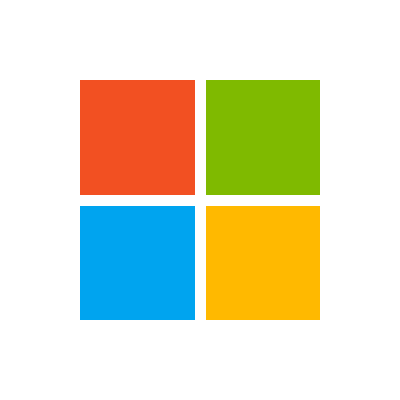NettleWarbler
Banned
- Joined
- Mar 25, 2016
- Messages
- 636
- Thread Author
- #1
He means that if you don't need the data on the drive, that is, if the drive is not your boot drive, then you could simply format the drive into GPT instead of converting it.Does anybody know what kemical means by You can also format your drive into GPT if you clean install Windows 10/11. Simply boot from the media windows is on, find your drive when asked where to install Windows and simply click next.
Once again, it doesn't matter what program you use for the conversion. If the motherboard is not UEFI compliant and you convert your boot drive to GPT, you won't be able to boot your computer from the converted drive.It is my main drive , i,m going to try mbr2gpt once more after searching for how to convert to gpt when you install windows 10 . I,v tried lots of times but it does exist .
What do you mean convert it to GPT by using windows utilities. Mbr2gpt ?, if I had another hard drive could I convert it to gpt that way if so how long would it last .