killerhonky
New Member
Hello all,
First things first... please dont' flame due to the OSX-ness of my desktop, I'm a software developer and rotate between Windows, Linux and OS X on a daily basis. I've taken bits of all three to comprise my desktop for what I like best. Anyways... I am wondering if you can disable the window management in the taskbar and just have the start button and notification icons as I do all of my window managing through my dock and alt tab anyways.
Link Removed due to 404 Error
Uploaded with ImageShack.us
First things first... please dont' flame due to the OSX-ness of my desktop, I'm a software developer and rotate between Windows, Linux and OS X on a daily basis. I've taken bits of all three to comprise my desktop for what I like best. Anyways... I am wondering if you can disable the window management in the taskbar and just have the start button and notification icons as I do all of my window managing through my dock and alt tab anyways.
Link Removed due to 404 Error
Uploaded with ImageShack.us
Last edited by a moderator: