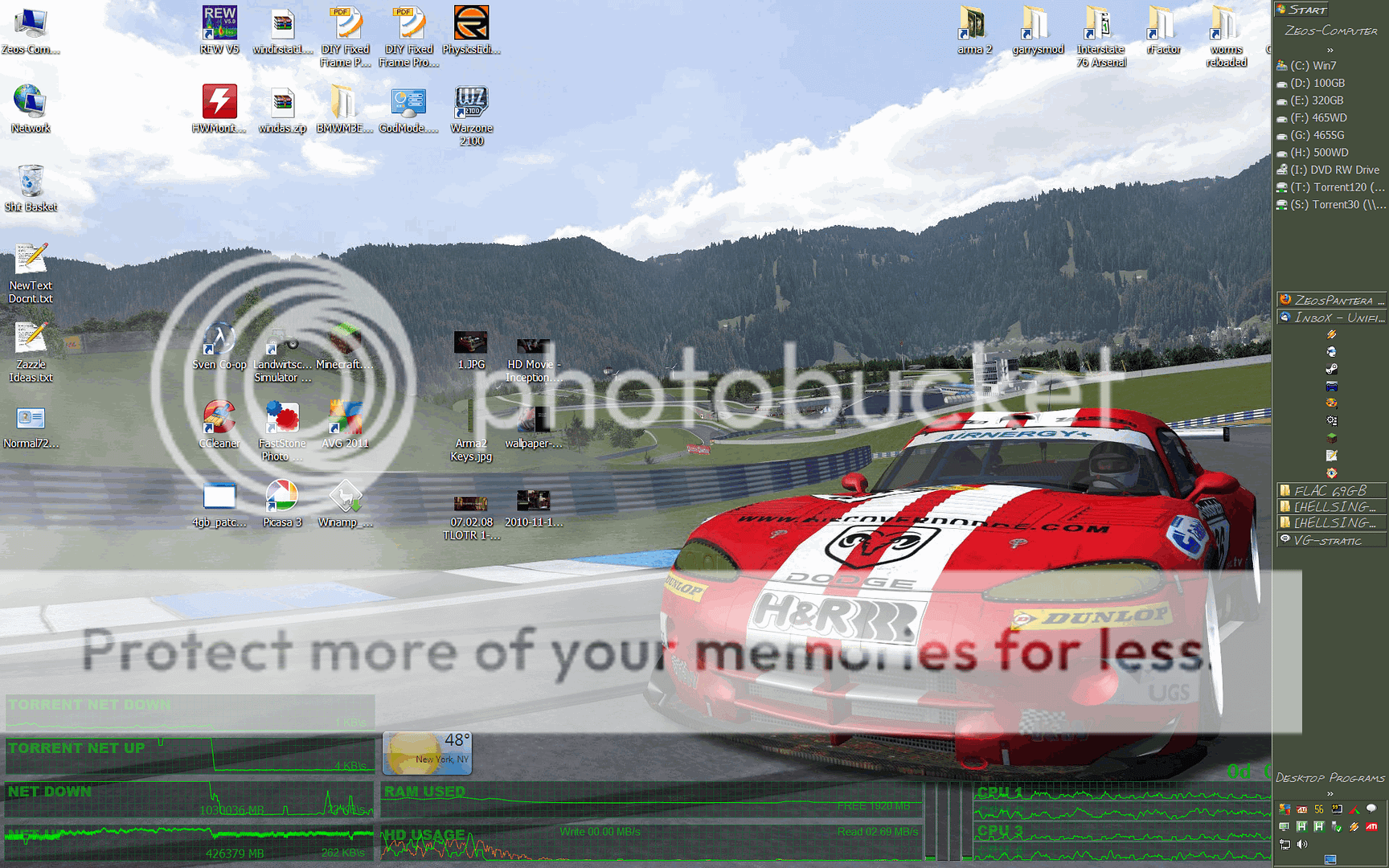FooSchnickens
New Member
- Joined
- Jan 25, 2009
- Messages
- 18
- Thread Author
- #1
There was a work-around to make this , but that same trick didn't work in 7. Is there something similar in 7 to make this possible?
I hate having icons on my desktop and I'd prefer to not use the quick launch trick to clutter up the taskbar.
Any thoughts?
I hate having icons on my desktop and I'd prefer to not use the quick launch trick to clutter up the taskbar.
Any thoughts?
Last edited by a moderator: