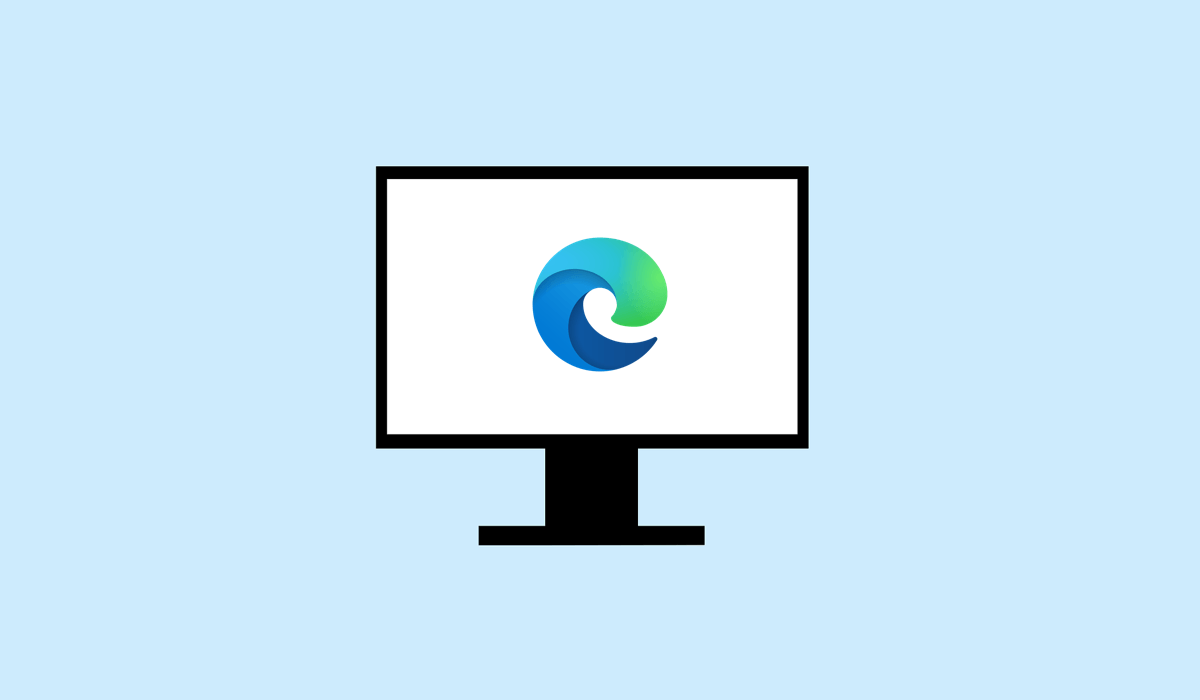- Thread Author
- #1
It may or may not have come after an update, but Edge constantly uses too much CPU. Even closing it down doesn't kill the process and it keeps using CPU, I have to kill the process myself. Edge doesn't start at boot. Edge's behavior is also abnormal. If I click on the title bar, the computer becomes partially unresponsive: I can't click anywhere, but scrolling the pages work. The mouse also moves and either ctrl+alt+del or alt+tab seems to make it snap out of it until I click on the Edge title bar again.

I have tried uninstalling and reinstalling it with Chris Titus' winutil, scanning the computer with malwarebytes.
Startup boost is disabled, efficiency profile et balanced savings, "continue running background extensions" is off even though there are no extensions installed.
Windows 10 x64 22H2 (19045.4651)
Any ideas how to solve this? I need to use Edge for some applications AND to use my battery, which are currently incompatible.
I have tried uninstalling and reinstalling it with Chris Titus' winutil, scanning the computer with malwarebytes.
Startup boost is disabled, efficiency profile et balanced savings, "continue running background extensions" is off even though there are no extensions installed.
Windows 10 x64 22H2 (19045.4651)
Any ideas how to solve this? I need to use Edge for some applications AND to use my battery, which are currently incompatible.
Last edited by a moderator: