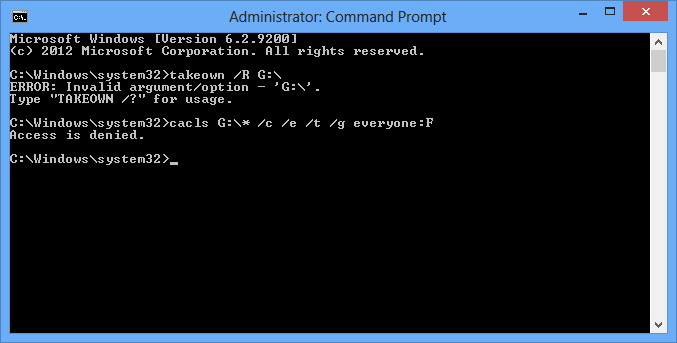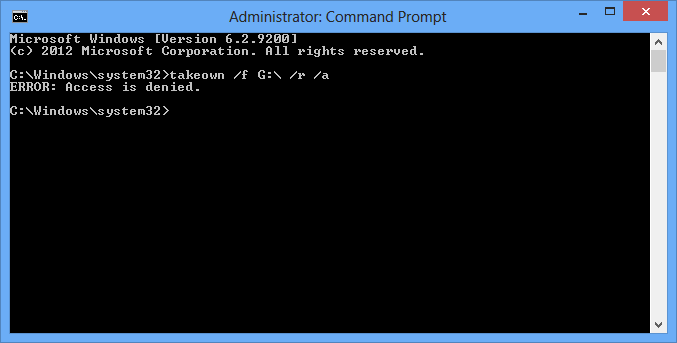shoog
New Member
Alright, here's the story. My original hard drive died a few days ago in which I just replaced.
Once everything was back up to what it was before, I found that my external hard drive had some issues to permissions. I couldn't access any files on it and so I went in and tried some things. Eventually I ended up in a position where the only available identity it had was that the owner was set to "Everyone" while there are no permission entries what so ever for any other user.

Clicking on "Change" or anything that is relevant to adding a user will generate this window below:
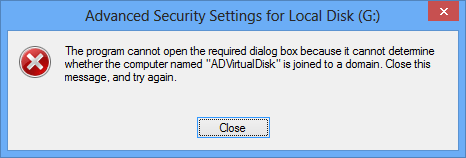
And will follow up with this:
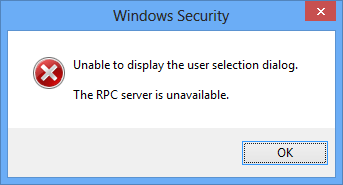
With those things I tried googling all over the place, such as "ADVirtualDisk" but come up with nothing. Any ideas would be appreciated.
Once everything was back up to what it was before, I found that my external hard drive had some issues to permissions. I couldn't access any files on it and so I went in and tried some things. Eventually I ended up in a position where the only available identity it had was that the owner was set to "Everyone" while there are no permission entries what so ever for any other user.

Clicking on "Change" or anything that is relevant to adding a user will generate this window below:
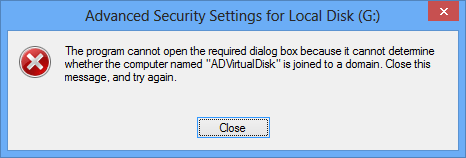
And will follow up with this:
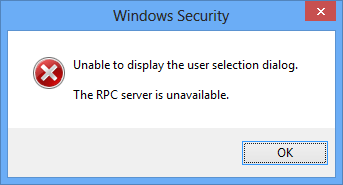
With those things I tried googling all over the place, such as "ADVirtualDisk" but come up with nothing. Any ideas would be appreciated.