this error comes up from time to time and is caused by Mic at Gog

I'll try to explain why it happens and how to fix it but I also assume a few things;
Step 1
Gog Galaxy will only sync the Gog build of games so if you have more than 1 build installed first make sure you have the Gog one set to boot... sorry if that sounds obvious but I want to be clear
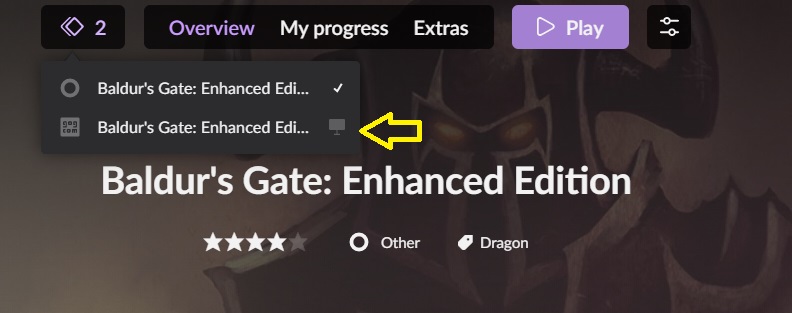
Step 2
go into the configure options and untick sync


Step 3;
run the Game and make at least 1 character save and one game save i.e, make a new game- save it then press quit... this should not cause an error because nothing is being synced but it also tested that the engine works and the OS will allow Gog permission to read\ wright to the save folder
Step 4;
set Gog Galaxy to sync game saves by repeating step 2 and ticking the sync box
Step 5;
Run the game allowing sync to finished then the game will boot up
Important! don't quit the game but press your *[Windows key] + [e] to open the file folder browser, navigate to *"Documents\ Bladur's Gate - Enhanced Edition and delete things until the total contents of this folder (including all sub folders) = less then 200 mb... ScrnShot is normally the biggest hog for people that like to take lots of in game images so delete these first or just move then to some other location if you want copies
if you have cut this folder size down to at least 200mb then go ahead and quit the game now... if you still have have more then 200 mb total then Galaxy will spit out the error message again... telling you how much stuff in still in the folder
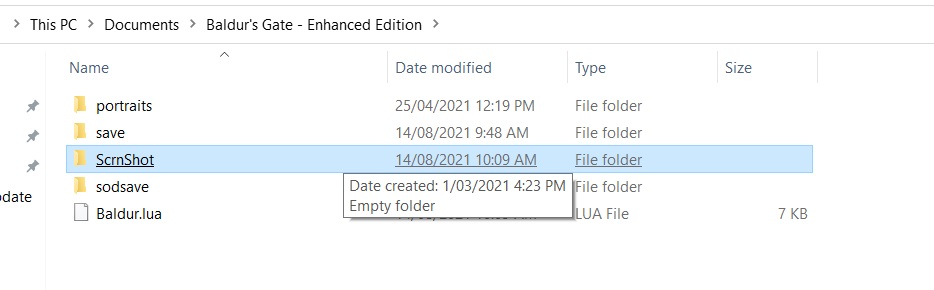
*Windows 7 users do not have a [Windows key] option
* the default location of Documents assumes Windows 8, 8.1 or 10... its in a different folder for W7 users
[note Galaxy is happy to take any amount of data from your system C drive up to their cloud server and only jacks up when it come time to give some of it back]
i.e you only get this error if there is more than 200mb in the bg folder at the end of a game... never at the start
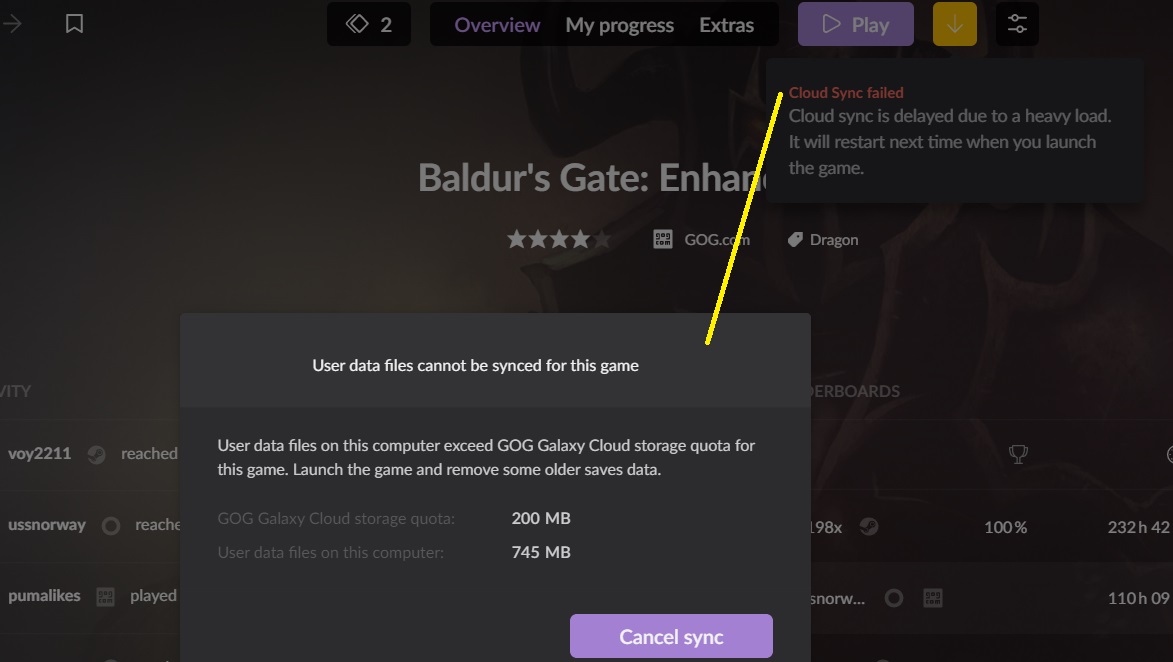
I'll try to explain why it happens and how to fix it but I also assume a few things;
- Gog Galaxy is installed currently 2.0.40.1 is the lasted build but this doesn't work on systems below W10
- I show Baldur's Gate EE because this is one of the most common games to get this error
- Windows 10 is assumed here and it makes a small difference to where the save game folders are located
Step 1
Gog Galaxy will only sync the Gog build of games so if you have more than 1 build installed first make sure you have the Gog one set to boot... sorry if that sounds obvious but I want to be clear
Step 2
go into the configure options and untick sync
Step 3;
run the Game and make at least 1 character save and one game save i.e, make a new game- save it then press quit... this should not cause an error because nothing is being synced but it also tested that the engine works and the OS will allow Gog permission to read\ wright to the save folder
Step 4;
set Gog Galaxy to sync game saves by repeating step 2 and ticking the sync box
Step 5;
Run the game allowing sync to finished then the game will boot up
Important! don't quit the game but press your *[Windows key] + [e] to open the file folder browser, navigate to *"Documents\ Bladur's Gate - Enhanced Edition and delete things until the total contents of this folder (including all sub folders) = less then 200 mb... ScrnShot is normally the biggest hog for people that like to take lots of in game images so delete these first or just move then to some other location if you want copies
if you have cut this folder size down to at least 200mb then go ahead and quit the game now... if you still have have more then 200 mb total then Galaxy will spit out the error message again... telling you how much stuff in still in the folder
*Windows 7 users do not have a [Windows key] option
* the default location of Documents assumes Windows 8, 8.1 or 10... its in a different folder for W7 users
[note Galaxy is happy to take any amount of data from your system C drive up to their cloud server and only jacks up when it come time to give some of it back]
i.e you only get this error if there is more than 200mb in the bg folder at the end of a game... never at the start