saranyan18
New Member
Hi,
I have disabled my Windows 7 log on prompt option, in order to run my "Auto Power on" application to log on automatically and schedule to start my torrent application.
I have achieved disabling the Win 7 from asking from log on user name and password by Go to Start and type netplwiz in the Start Search and hit Enter. The User Accounts dialogue box will be displayed.
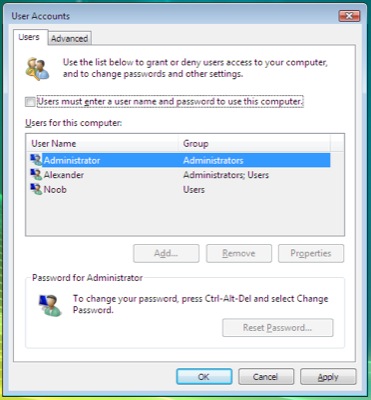
NOTE: The abve image is I have just taken from the web for the reference and it is not the real image
Now uncheck Users must a enter username and password to use this computer option and pressOK. Thats all, now reboot your system and you will never see the login window any more.
But after now I want to set back to normal default prompt screen while logon.
In order to do this the OS is asking for administrative password, but in that prompt dialogue box, it is not allowing me to go ahead and enter my administrative password by enabling "YES" button(the yes button is disabled).

NOTE: The above image is the real issue which I am facing
The actually problem is the dialogue box prompts and asking to enter the administrative password when ever I try installing software, but it is not showing any text input box to enter the password and also the "yes" button in the box is not enabled, only I can able to click "no" button.
Pls kindly guide me in fixing my issue.
I have disabled my Windows 7 log on prompt option, in order to run my "Auto Power on" application to log on automatically and schedule to start my torrent application.
I have achieved disabling the Win 7 from asking from log on user name and password by Go to Start and type netplwiz in the Start Search and hit Enter. The User Accounts dialogue box will be displayed.
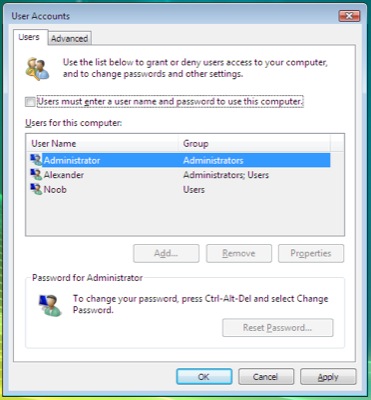
NOTE: The abve image is I have just taken from the web for the reference and it is not the real image
Now uncheck Users must a enter username and password to use this computer option and pressOK. Thats all, now reboot your system and you will never see the login window any more.
But after now I want to set back to normal default prompt screen while logon.
In order to do this the OS is asking for administrative password, but in that prompt dialogue box, it is not allowing me to go ahead and enter my administrative password by enabling "YES" button(the yes button is disabled).

NOTE: The above image is the real issue which I am facing
The actually problem is the dialogue box prompts and asking to enter the administrative password when ever I try installing software, but it is not showing any text input box to enter the password and also the "yes" button in the box is not enabled, only I can able to click "no" button.
Pls kindly guide me in fixing my issue.