STLYoungblood
New Member
- Joined
- Nov 13, 2012
Hey guys - new to the boards but hope you can help!
I currently am running a Gigabyte motherboard and a AMD PII X4 970 CPU. Based on gaming performance, I'm looking to make the switch to Intel (I guess that gamble of waiting for bull/piledriver to blow me away didn't pay off )
)
Anyways, I've got several questions:
1) Is it possible for me to do a repair install vs. doing a full re-install? The reason that I ask is that I have a boatload of programs, music, and files scattered across 2 HDD and 1 SDD that would be a real pain to reinstall. If it's not possible, so be it, as this upgrade is happening, but I would definitely like to avoid that!
2) If a complete reinstall is possible, how can I save some folders and files? My main drive is a 7200rpm HDD with OS on it. My storage drive has videos from gaming, my wife's back up information, and various other things. SSD is full of games. If I have to reinstall, can I just not connect the SSD and Storage drive and connect them later without losing my stuff?
3) My windows version is the OEM system builder pack. I've read all over the place that it's license is tied to the motherboard. I chatted with MS support, and they said that it should be no problem to reinstall with my new motherboard and CPU, but do any of you have any experience with this going well or not? I'm actually quite nervous about it even though I have hear straight from the horses mouth that it won't be a problem!
I'll probably have more questions after I start getting responses, but I appreciate the time guys. I'm getting better with all this PC stuff, but still learning. For those of you wondering what I'm upgrading to, it will be the i5 3570k and the AsRock Extreme4 z77 board.
Thanks again,
STLYoungblood
I currently am running a Gigabyte motherboard and a AMD PII X4 970 CPU. Based on gaming performance, I'm looking to make the switch to Intel (I guess that gamble of waiting for bull/piledriver to blow me away didn't pay off
 )
) Anyways, I've got several questions:
1) Is it possible for me to do a repair install vs. doing a full re-install? The reason that I ask is that I have a boatload of programs, music, and files scattered across 2 HDD and 1 SDD that would be a real pain to reinstall. If it's not possible, so be it, as this upgrade is happening, but I would definitely like to avoid that!
2) If a complete reinstall is possible, how can I save some folders and files? My main drive is a 7200rpm HDD with OS on it. My storage drive has videos from gaming, my wife's back up information, and various other things. SSD is full of games. If I have to reinstall, can I just not connect the SSD and Storage drive and connect them later without losing my stuff?
3) My windows version is the OEM system builder pack. I've read all over the place that it's license is tied to the motherboard. I chatted with MS support, and they said that it should be no problem to reinstall with my new motherboard and CPU, but do any of you have any experience with this going well or not? I'm actually quite nervous about it even though I have hear straight from the horses mouth that it won't be a problem!
I'll probably have more questions after I start getting responses, but I appreciate the time guys. I'm getting better with all this PC stuff, but still learning. For those of you wondering what I'm upgrading to, it will be the i5 3570k and the AsRock Extreme4 z77 board.
Thanks again,
STLYoungblood