Hi Digerati,
Actually, directly from a Cox technician who came out to my apartment to troubleshoot my Internet connection due to dropouts. However, I must have mis-remembered the version numbers; sorry about that!

I just looked it up on Wikipedia, and the latest DOCSIS is version 3.1. That's weird, because I clearly remember a newer version being used and the Cox Tech making me change to a newer Cable Modem with the latest DOCSIS version on it. Boy, that's strange. Anyway, here's the Wikipedia link:
DOCSIS - Wikipedia
It's interesting that according to Wikipedia, the DOCSIS 2.0 to 3.0 changeover was in 2006; 11 years ago. The DOCSIS 3.1 has 2 revisions, one in 2013, and another one in 2016. I just checked my Cable Modem, an
ARRIS TM1602, supplied by my ISP,
Charter (now
Spectrum), and they put that in 1 yr. ago Feb. 2016. It is indeed a DOCSIS 3.0.
@wilhelm1:
Messed up the version numbers here, whoops! sorry. Digerati is correct as per above. His suggestions are certainly worth trying. I would mention that the Netgear N300 router you have is underpowered for delivering a Wi-Fi signal between floors especially to a basement or attic where you may be attempting to transmit a radio signal through a firewall with metallic-based materials in addition to structural supports, plumbing pipes, electrical conduits, HVAC equipment near you (often found in basements). This is probably why your signal is so weak; that's why they gave you an amplifier (we call this a Range Extender in the business world). I would purchase a 100 ft. Cat.6 Ethernet cable and see if it will reach down to the basement from wherever your Arris Cable Modem is in your home. They run about $70 at Radio Shack. You should be getting close to your full rated speed from your ISP as Digerati mentioned. If you cannot reach the basement computer location with a 100 ft. Ethernet cable, take the computer upstairs to the room where your Cable Modem is and plug it in directly to your Netgear router and run speedtest.net as mentioned. You should be getting near full speed with a hardwired Ethernet connection there. If you are getting say 15 Mpbs there, and you are paying for 50/60 Mpbs or more, the problem could still be your Cable Modem, it could be defective.

I would suggest that you call Comcast and ask their Tech to run an
end-to-end test on your Cable Modem. They will ask you to temporarily disconnect your Netgear wireless router to do this. If they find a problem with your existing Cable Modem, they will switch out for a new one. Usually the Tech will come out in a Service vehicle and should have the correct Model for your service location and install for you. I you live in a remote location, they will often mail it out if you tell them you are confident you can replace it yourself.
Repeat the speedtest with your computer or laptop plugged directly into the Cable Modem. You should now be getting full Internet speed as advertised by your ISP = Comcast.

If not, then Comcast has a problem with the delivery of a good Internet signal to your home, and they need to fix that.

That's a them problem at that point as pointed out above.
Once you get that problem resolved, you can look at getting a higher-end wireless router that is made for multi-floor homes with a much stronger signal. Expect to pay in the $200-$300 range for this item. An example would be the Netgear Nighthawk AC1900 router available here:
Amazon.com: NETGEAR Nighthawk AC1900 (24x8) DOCSIS 3.0 WiFi Cable Modem Router (C7000) Certified for Xfinity from Comcast, Spectrum, Cox, Cablevision & more: Computers & Accessories
This router produces a very strong Radio Signal, 4X STRONGER than the N300 router you currently have! It uses the 802.11AC spec not the 802.11n you have which is several years old now. And I use the Nighthawk router in one of my Customer's homes who has a 6100 sq. ft. 3-story house and covers his entire property. Even with this router, we still had to use a couple of Range Extenders to get to certain corners of his house where the wireless signal was below 40% (2 of 5 bars signal strength).

These steps should be able to resolve your problem. Don't rely entirely on your ISP to fix this kind of Wi-Fi networking problem along. You also have to look at your equipment and the type of building or house you live in, age, etc.
Best,
 <<<BBJ>>>
<<<BBJ>>> I just looked it up on Wikipedia, and the latest DOCSIS is version 3.1. That's weird, because I clearly remember a newer version being used and the Cox Tech making me change to a newer Cable Modem with the latest DOCSIS version on it. Boy, that's strange. Anyway, here's the Wikipedia link:
I just looked it up on Wikipedia, and the latest DOCSIS is version 3.1. That's weird, because I clearly remember a newer version being used and the Cox Tech making me change to a newer Cable Modem with the latest DOCSIS version on it. Boy, that's strange. Anyway, here's the Wikipedia link:  Your Cable Modem should be running DOCSIS 5.0, or at the very least, DOCSIS 4.0. 4.0 was upgraded on the Cox network nationwide 7 years ago, and is now on 5.0 or better nationwide. Do NOT buy a Cable Modem on the Internet or online, but rather purchase or lease one from your local ISP provider, in your case Comcast. Do not do this!
Your Cable Modem should be running DOCSIS 5.0, or at the very least, DOCSIS 4.0. 4.0 was upgraded on the Cox network nationwide 7 years ago, and is now on 5.0 or better nationwide. Do NOT buy a Cable Modem on the Internet or online, but rather purchase or lease one from your local ISP provider, in your case Comcast. Do not do this! especially if you do online gaming or web conferencing, or VPN networking with a business or University portal. Comcast, your ISP and most other ISPs meticulously do blocking of port forwarding, NAT, and multicasting features which many ISPs do block as potential threat or hacking type traffic. Unless you have THEIR firmware-updated devices, your purchase of the generic versions of those Cable Modems will cause you months or years of agonizing and pointless troubleshooting.
especially if you do online gaming or web conferencing, or VPN networking with a business or University portal. Comcast, your ISP and most other ISPs meticulously do blocking of port forwarding, NAT, and multicasting features which many ISPs do block as potential threat or hacking type traffic. Unless you have THEIR firmware-updated devices, your purchase of the generic versions of those Cable Modems will cause you months or years of agonizing and pointless troubleshooting.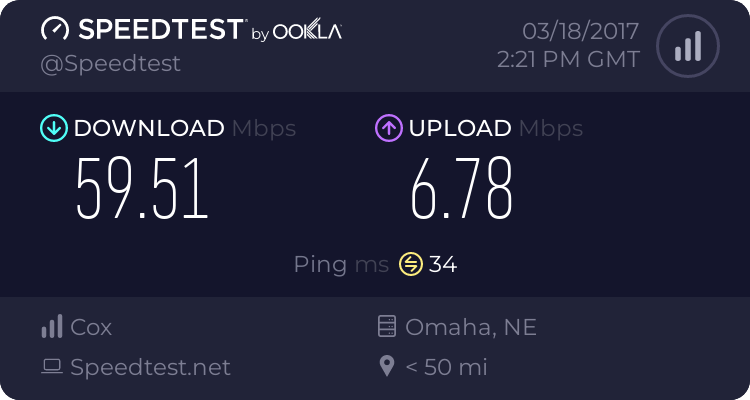

 If not, then Comcast has a problem with the delivery of a good Internet signal to your home, and they need to fix that.
If not, then Comcast has a problem with the delivery of a good Internet signal to your home, and they need to fix that.  That's a them problem at that point as pointed out above.
That's a them problem at that point as pointed out above.