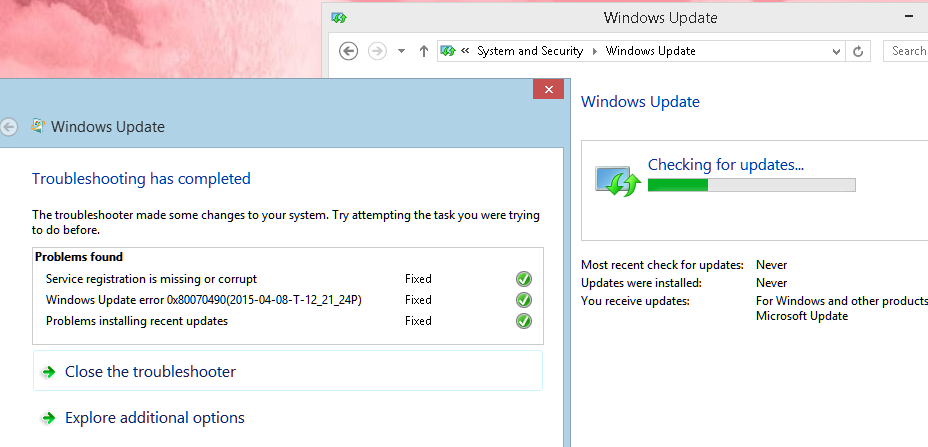Don’t panic,
1. There have been “no updates, ever” because this is a new (8.1) build and it doesn’t count the updates that your old windows 8 machine downloaded.
2. Your machine is now unstable because the drivers in 8.1 came from Microsoft only (and are complete shit)… Microsoft fixed this in their 8.1.1 patch so we have to get to that point.
Ok now the problem is getting an unstable computer to sync to the Microsoft updates server so we can patch it… 2 points;
1. Have you otherwise got the internet? Gateway boards tend to use their own on-board network drivers and Microsoft probably doesn’t have it going yet… if you have an old intel network card and a spare ide slot on your motherboard then that’s generally the best work around to get you on the net.
2. If you are on the internet then things are simpler… we just have to find and fix the bottleneck that is between you and Microsofts’ update server;
The error (80070490) code in your top image is a generic network problem but incorrect time/ date settings are its most common cause… check your system has the correct time/ date/ year combo for your area (allow for daylight savings) and if it was out then try your updates after re-setting it.
P.s get your motherboard 8.1.1 drivers from Gateway… not Microsoft.