- Thread Author
- #1
Hi all, I'm new to this so I just want to see if this is possible:
I'm running Vista 64 and plan on clean loading Windows 7. However, I have 2 HDDs and I was wondering if I could use my second internal hdd (E as a backup for all the videos/music/etc that I have currently. Then I can just install W7 on my main hdd (C
as a backup for all the videos/music/etc that I have currently. Then I can just install W7 on my main hdd (C and be able to access all my backup files on the E: drive afterwards.
and be able to access all my backup files on the E: drive afterwards.
Also, when I get ready to do a clean install and it asks if I'd like to create a new partition or overwrite an existing one: Which do I choose? Currently on the main HDD there's (C and (D
and (D and D of course is the "factory_image" that we always have. Does this mean I should just overwrite C: and ignore D:? Or should I delete D and install over C?
and D of course is the "factory_image" that we always have. Does this mean I should just overwrite C: and ignore D:? Or should I delete D and install over C?
Here's a screenshot of my HDDs and partitions to further clarify my setup. Thanks in advance!!
I also attached the original since PhotoBucket shrinked it down from 1680x1050.
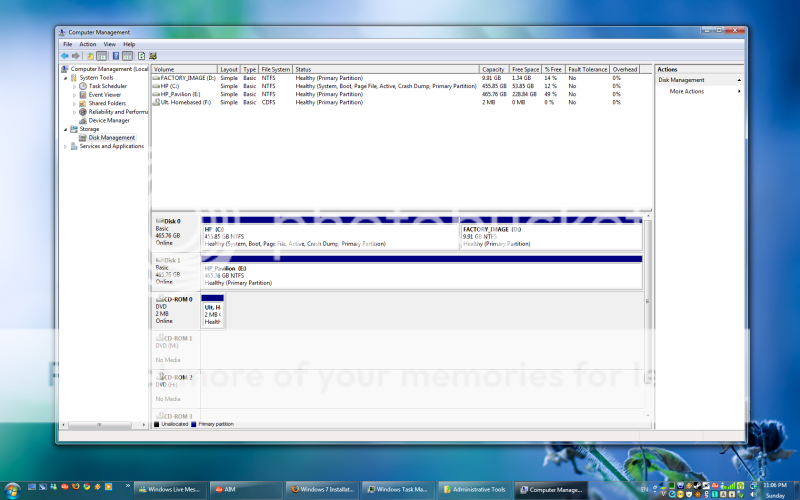
I'm running Vista 64 and plan on clean loading Windows 7. However, I have 2 HDDs and I was wondering if I could use my second internal hdd (E
Also, when I get ready to do a clean install and it asks if I'd like to create a new partition or overwrite an existing one: Which do I choose? Currently on the main HDD there's (C
Here's a screenshot of my HDDs and partitions to further clarify my setup. Thanks in advance!!
I also attached the original since PhotoBucket shrinked it down from 1680x1050.
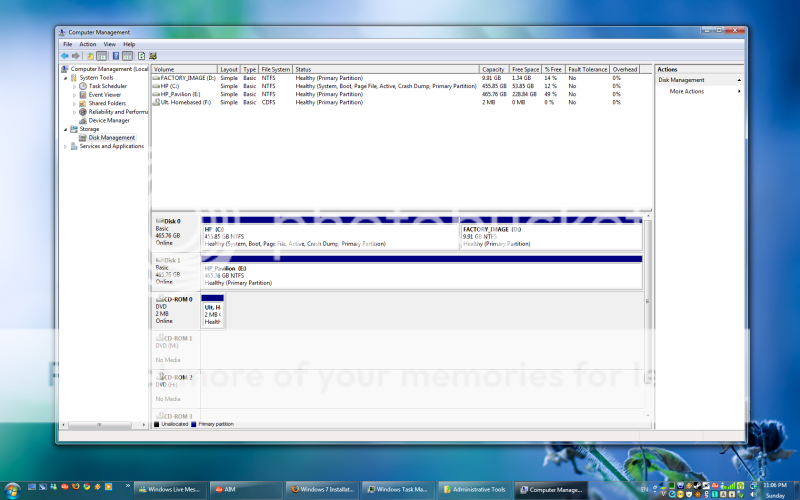
Hi, I've done many clean installs of windows. Here's what I do. Backup all my docs to a separate drive. For you it would be that E drive. Then once you do that I would physically unplug the HDD from the computer containing your backup if your worried about installing it onto the wrong drive or something. Now as far as the D partition i'm not sure if you need it or not. If you dont need it then i would just delete it. You wont need it to run 7 thats for sure. what I would do is delete both the C and the D partition (if you want to delete them both) then create a new partition. You can do that in the drive options button durring the install. Then once thats done (should take no time at all) just click next and it should start the install. something may pop up saying that it may have to create a additional partition blah blah just click yes to allow it and move on. good luck.
Similar threads
- Replies
- 2
- Views
- 4K
- Solved
- Replies
- 1
- Views
- 3K
- Solved
- Replies
- 1
- Views
- 2K
- Replies
- 1
- Views
- 4K
- Solved
- Replies
- 14
- Views
- 19K