webmanoffesto
New Member
- Joined
- Sep 13, 2010
- Messages
- 20
- Thread Author
- #1
I have a desktop PC with confused partitions (see image below).
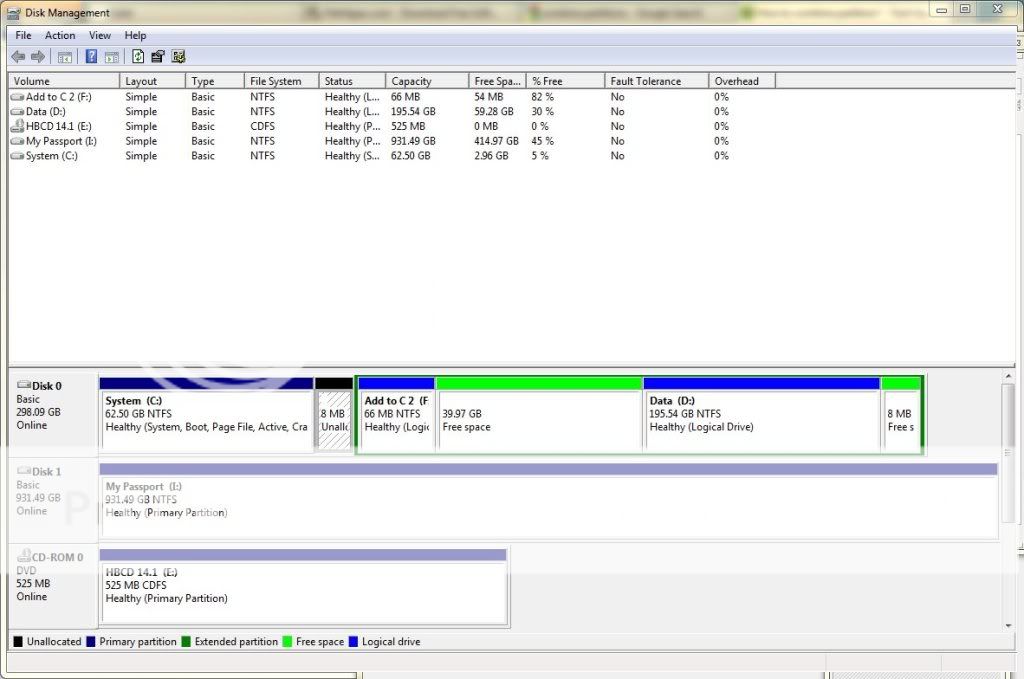
1) C: 62.50 GB NTFS (3 GB free speace, about 2%, that's a problem)
2) 8 MB unallocated
3) "Add to C2" 66 MB NTFS
4) 39.97 GB Free space
5) D: "Data" 195.54 GB NTFS
I'd like to combine 1, 2, 3, and 4 into one partition. And then repartition in a way that allows me to install Linux (two ext3 partitions? one for swap disk?).
How can I do that? Is that complicated with GParted?
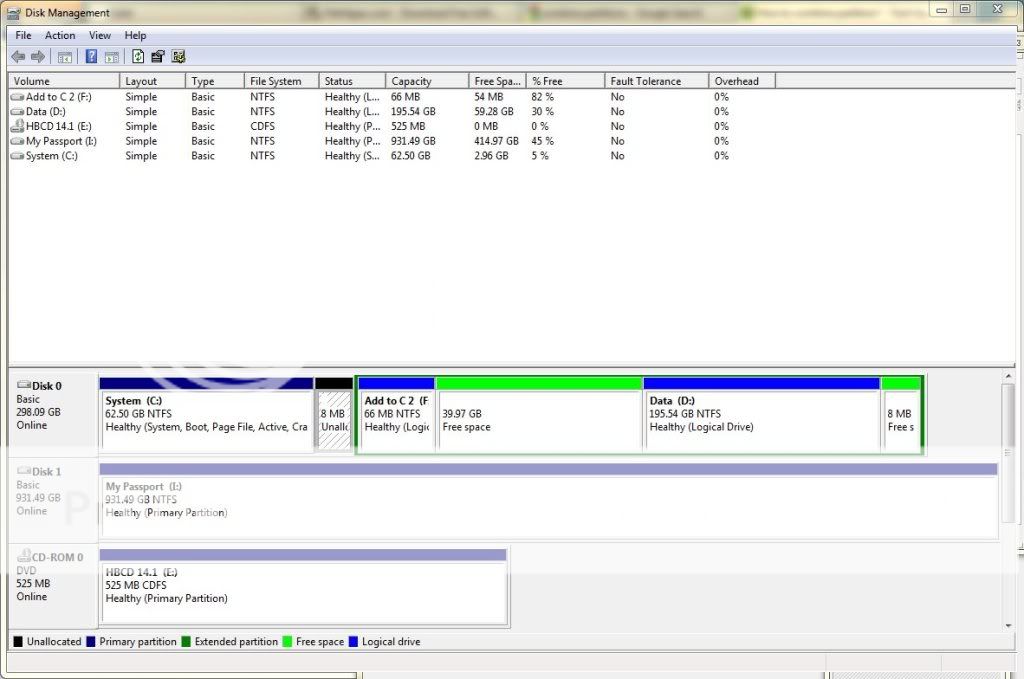
1) C: 62.50 GB NTFS (3 GB free speace, about 2%, that's a problem)
2) 8 MB unallocated
3) "Add to C2" 66 MB NTFS
4) 39.97 GB Free space
5) D: "Data" 195.54 GB NTFS
I'd like to combine 1, 2, 3, and 4 into one partition. And then repartition in a way that allows me to install Linux (two ext3 partitions? one for swap disk?).
How can I do that? Is that complicated with GParted?