Maggidon
New Member
Hello ya'll. I have uninstalled Setpoint Software with Advanced Uninstaller but of course, checking through the Registry, I do find at least one remnant of it still.
I'll post a screenshot of what I mean. I need to know if I should delete the whole folder or just the stuff within the folder. Please let me know.
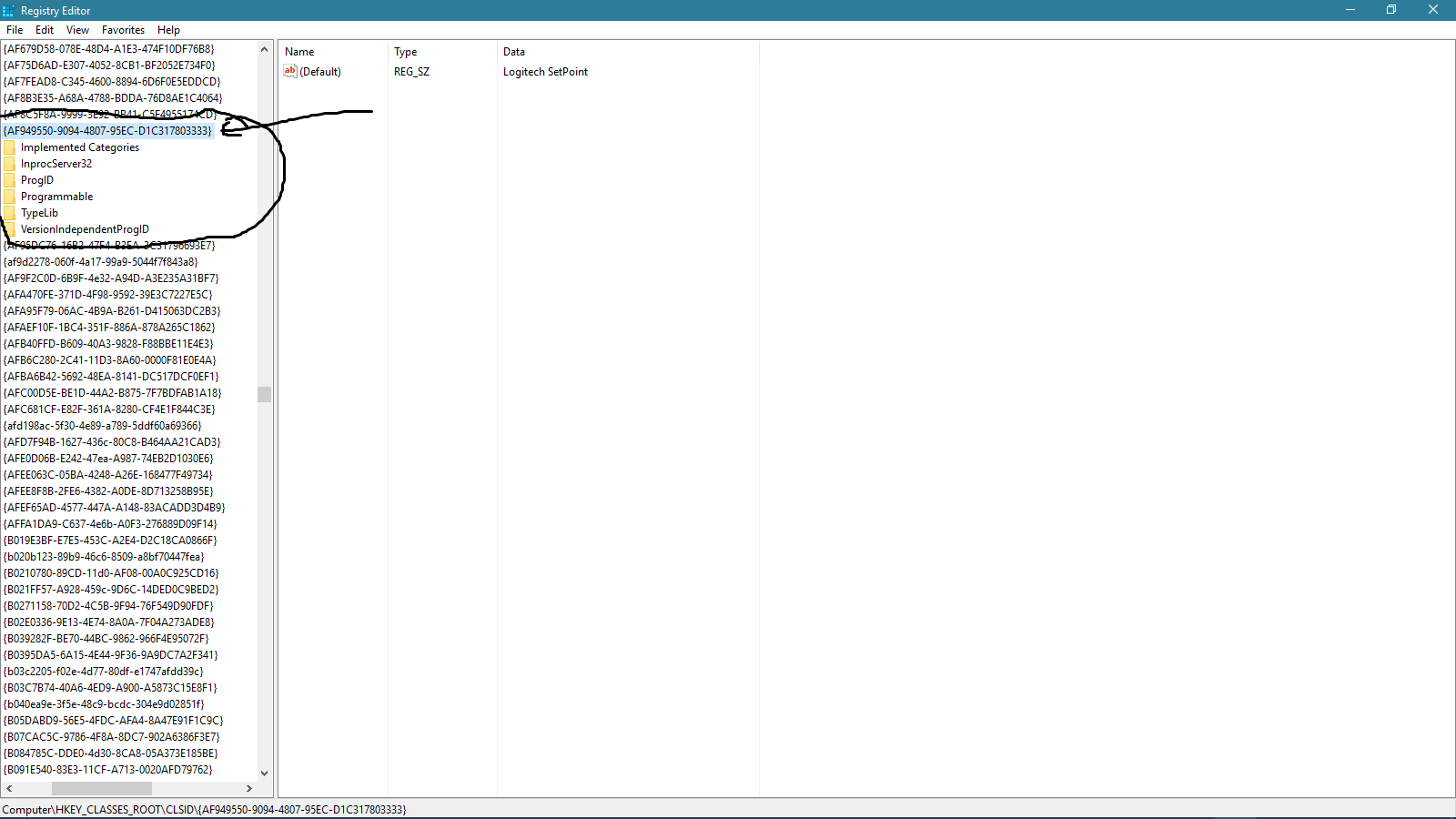
I'll post a screenshot of what I mean. I need to know if I should delete the whole folder or just the stuff within the folder. Please let me know.

 And it can crash your Windows.
And it can crash your Windows. You'd be better served with a free program such as REVO UNINSTALLER which you can google and download, which will remove any and all remnants of that program from your computer. Also, don't forget to disable AV, antispyware (AS), and personal firewall apps prior to attempting the removal of your app.
You'd be better served with a free program such as REVO UNINSTALLER which you can google and download, which will remove any and all remnants of that program from your computer. Also, don't forget to disable AV, antispyware (AS), and personal firewall apps prior to attempting the removal of your app.