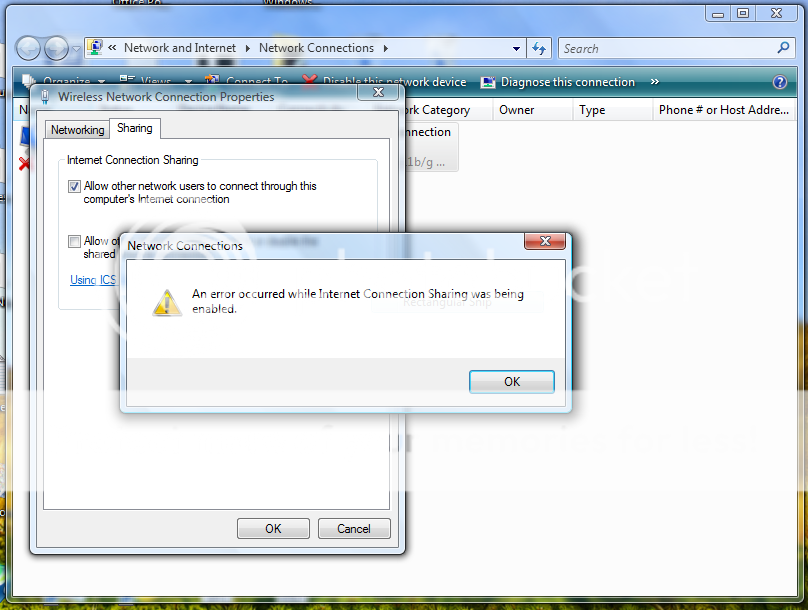imported_PcBoyGeorge
New Member
- Joined
- Jun 6, 2009
- Messages
- 62
- Thread Author
- #1
Well usauly on my laptop (HP-G60 115EM) I am using wireless internet and could route that to another computer through ethernet. So that computer is connected to the internet through my laptop.
But now i can't. When i go to my wifi connection propertities and select allow to share it says there was a error in enabling it. But i don't know what to do. Please help!
But now i can't. When i go to my wifi connection propertities and select allow to share it says there was a error in enabling it. But i don't know what to do. Please help!